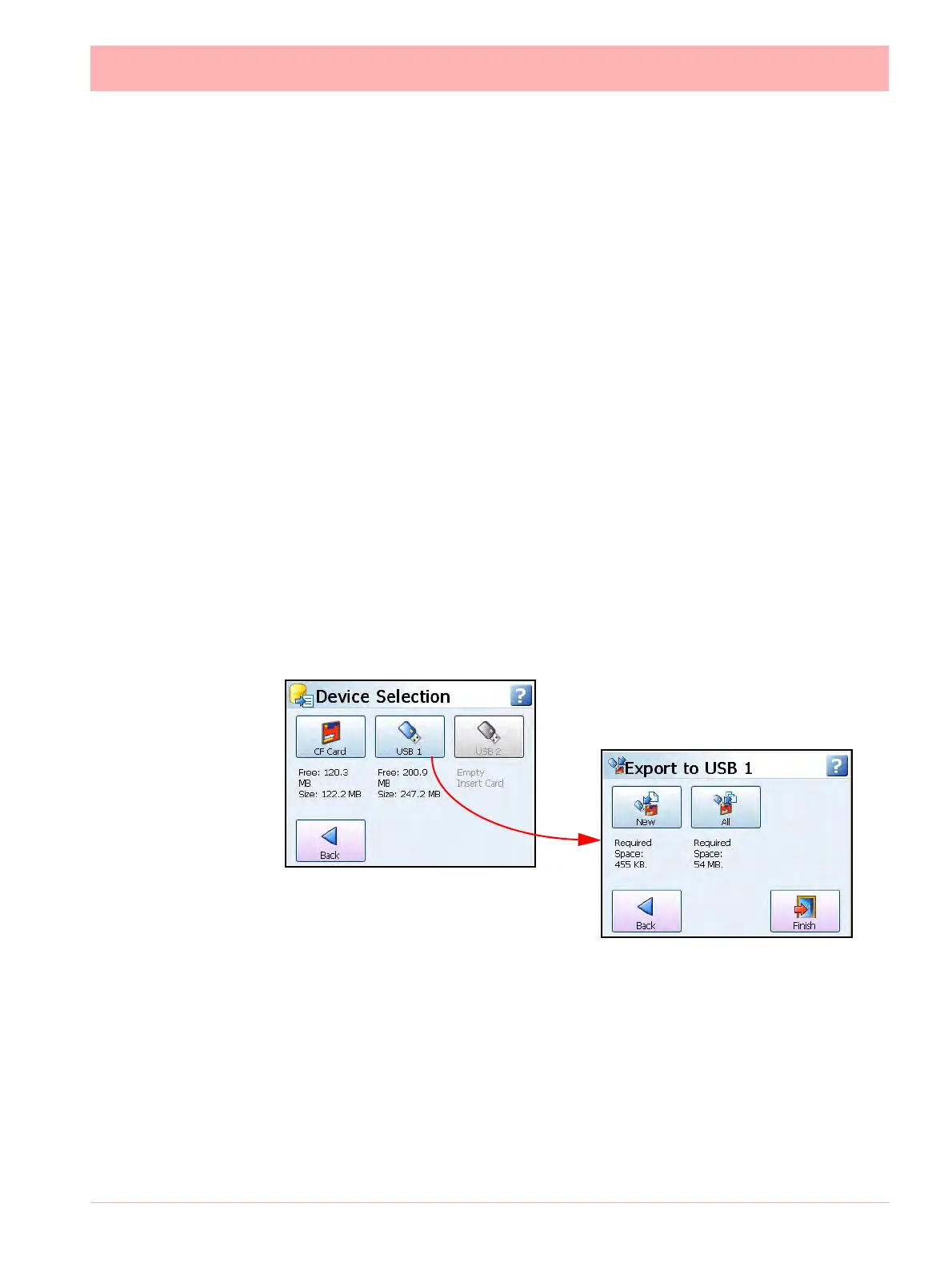43-TV-25-30 Iss.6 GLO Aug 07 UK 147
• Schedule: Displays the frequency of a scheduled export (only if a scheduled export has
been set up, see “Edit Recording” on page 115.
• Media Full In: Displays how long before the external media, selected for the scheduled
export, is full.
• FTP Export required: “XXd:XXh:XXm:XXs”- This is the amount of days, hours, min-
utes and seconds of safe recording time available. An FTP export must be completed
before the FTP buffer is full and the latest data will start to over-write the oldest data.
Available as a Maths expression, giving the hours until recycling starts, see
“Maths
Variable and Function Tables” on page 272
.
Export Now
Export Now will transfer data from the internal memory to the external media such as Com-
pact Flash or USB key. Exporting does not remove the data from the recorder but when the
internal memory buffer is full the latest data will start to over-write the oldest data.
Select the Export Now button to go to a sub-menu of available external storage devices.
Buttons become active when a device is fitted. Once fitted the size of the device memory
and the amount of available space is displayed.
Select the desired device to export to and this will display two options New and All. The All
function will export all the data in the recorder’s memory to the external device port. The New
function will just export any new data since the last export was made to this port.
If an Export Now is requested within 5 seconds of a Scheduled export being activated, the
manual export will not occur.
Device Selection
If the Device Selection buttons are greyed-out you will need to insert a Compact Flash or
USB key into the port. After a few seconds the button becomes active. Compact Flash not
available
for the eZtrend QXe.
USB1 is the first USB device to be fitted and USB2 is the second one fitted, front or rear of
the recorder.
If the recorder is powered off and on again the USB keys will have to be refitted in order to
know which is 1 and which is 2.
