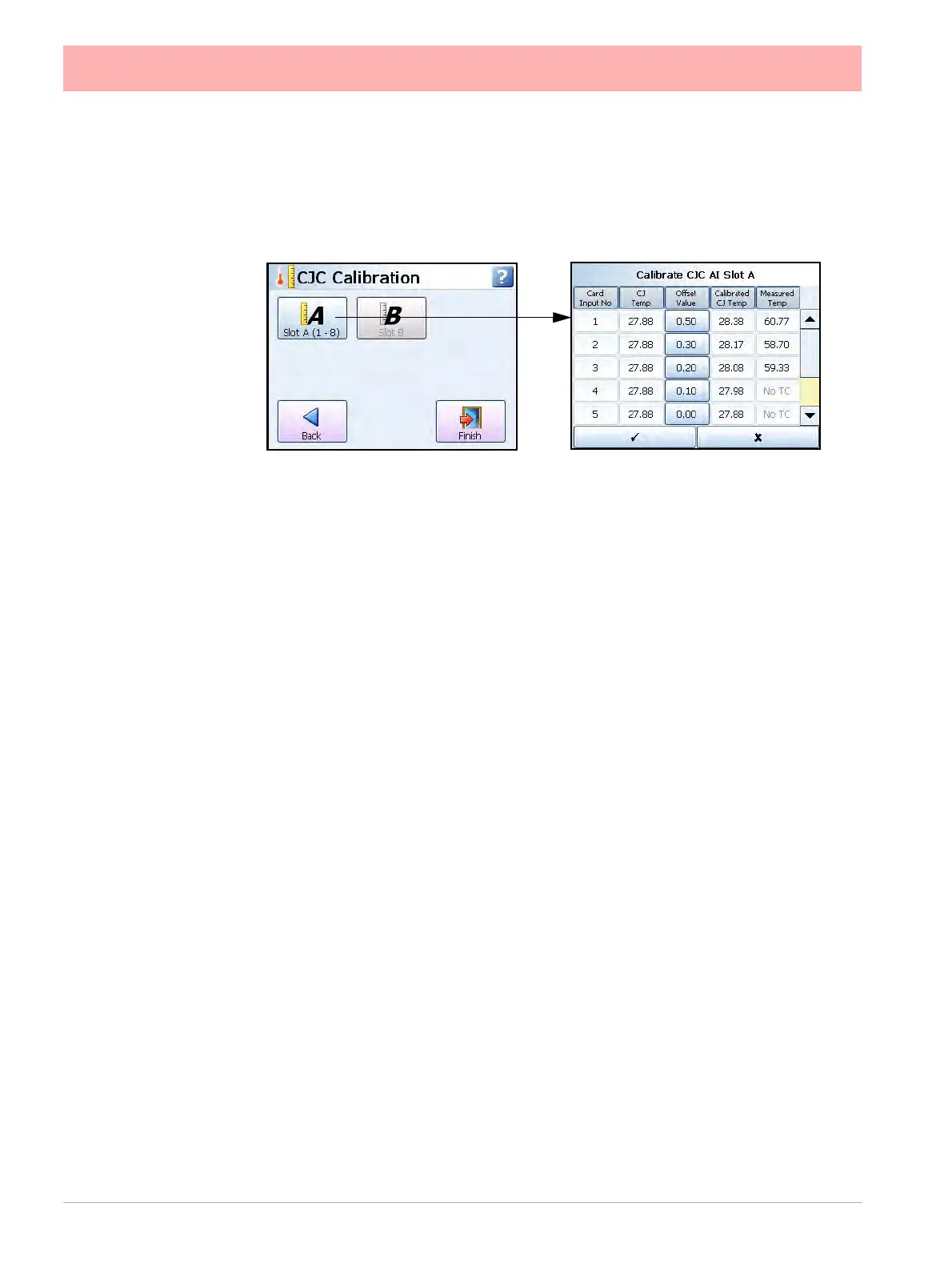106 43-TV-25-30 Iss.6 GLO Aug 07 UK
CJC Calibration
For Thermocouple Input calibration only.
There is a single CJC sensor for each AI card, but the temperature across the connector will
not be constant. The CJC calibration allows the user to compensate for temperature gradi-
ent.
In this menu there is a button for each slot for Cold Junction Calibration. Calibration is per-
formed per slot/card.
• Select the desired slot button. If a CJC connector is not fitted a message box will
appear.
• The CJC temperature reading is displayed in the CJ Temp column.
• If the known temperature is different to the recorder’s reading an Offset can be entered
to make an adjustment to future values. The Cold Junction temperature should be
measured at the point where the thermocouple is connected in the terminal block.
Ensure the measured temperature is accurate to within 0.1
C.
• Enter the difference between the CJ Temp on the recorder and the measured reading
as the Offset Value. The offset is added to all future readings and displayed in the Cal-
ibrated CJ Temp column.
• The Measured Temp column will display the actual temperature using the Calibrated
CJC Temp, on channels with T/C fitted. For more details of how a thermocouple works,
refer to “Appendix C: Thermocouple Connections” on page 285.
• Select the tick box to go back and the Finish button to Commit, Discard or Commit
Later.
Demo Traces
(Main Menu > Configure > Setup > Edit Setup> General > Factory > Demo Traces)
A set of demo traces available for demonstration or simulation purposes when no Analogue
cards are fitted.
Options for each demo trace are:
• No Simulation - Demo traces are deactivated and no simulation traces are
available.
• Simulate if board not fitted - Simulation is activated when an Analogue In card is
not fitted in one of the top two slot positions. Configure the Demo Setup in
“Analogue In Menu” on page 54.
