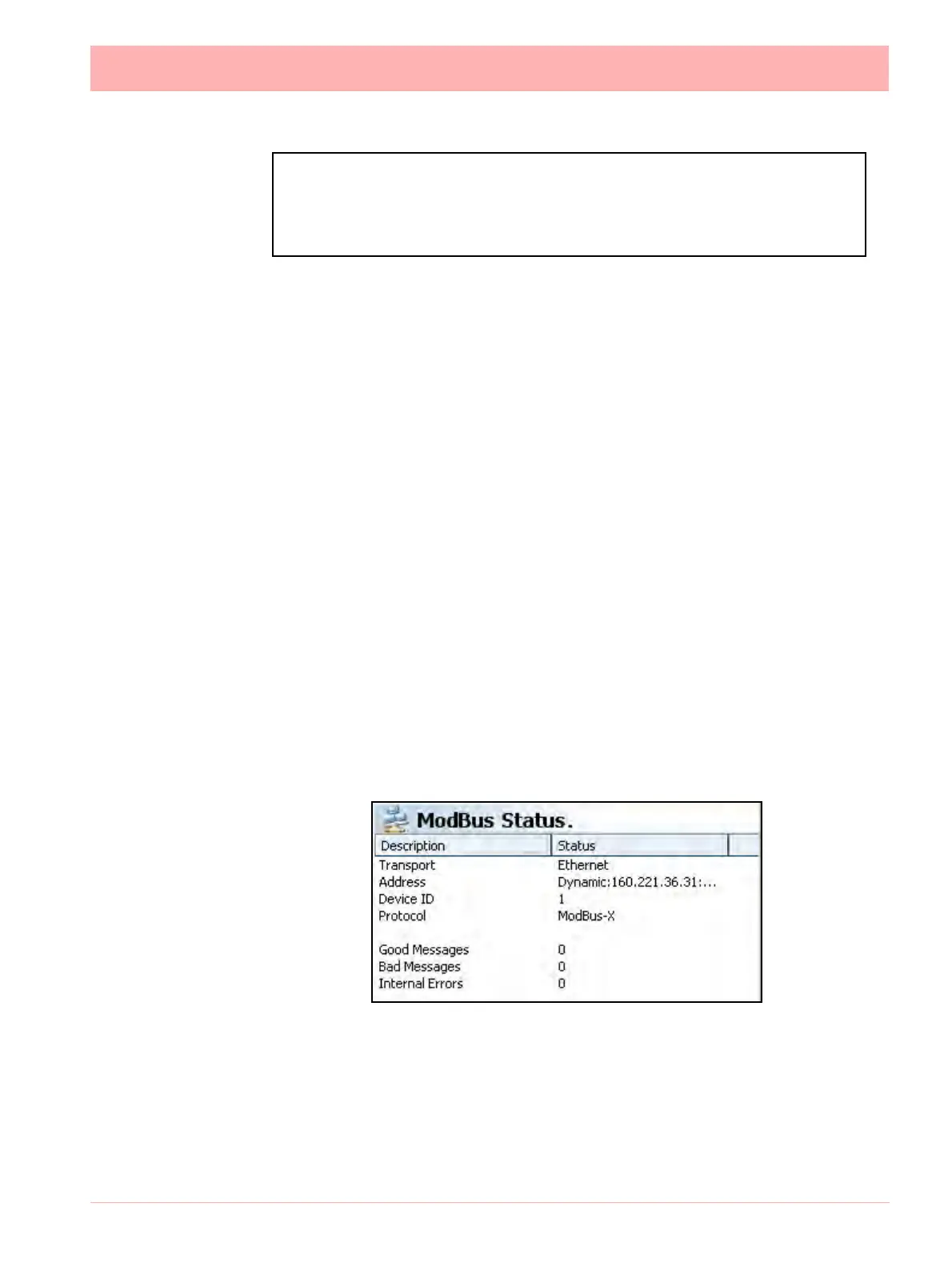43-TV-25-30 Iss.6 GLO Aug 07 UK 165
Comms Status
(Main Menu > Status > Diagnostics > Comms)
• General - See “General Status” on page 165
• Modbus - See “Modbus Status” on page 165
• OPC - See “OPC Status” on page 166
• SMTP - See “SMTP Status” on page 167
• FTP - See “FTP Status” on page 167
• Peers - See “Peers Status” on page 167
This screen contains a description of the type of comms currently being used and its status.
General Status
(Main Menu > Status > Diagnostics > Comms > General)
• Description and Status of comms on the recorder. Displays Ethernet or RS485 in an
Active or inactive state and the recorder’s IP address
Modbus Status
(Main Menu > Status > Diagnostics > Comms > Modbus)
.
Description and Status of Modbus Transport - Ethernet or RS485
• Transport - Ethernet or RS485
• Address - the IP address of your recorder and if it is fixed or Dynamic
• Device ID - Recorder ID number
NOTICE
Remember that Cause 1, 2, 3 OR Cause 4 will trigger Effect 1, 2, 3 AND Effect 4.
Cause and Effect numbers are not linked eg. Cause 1 and Effect 1 are not linked.
