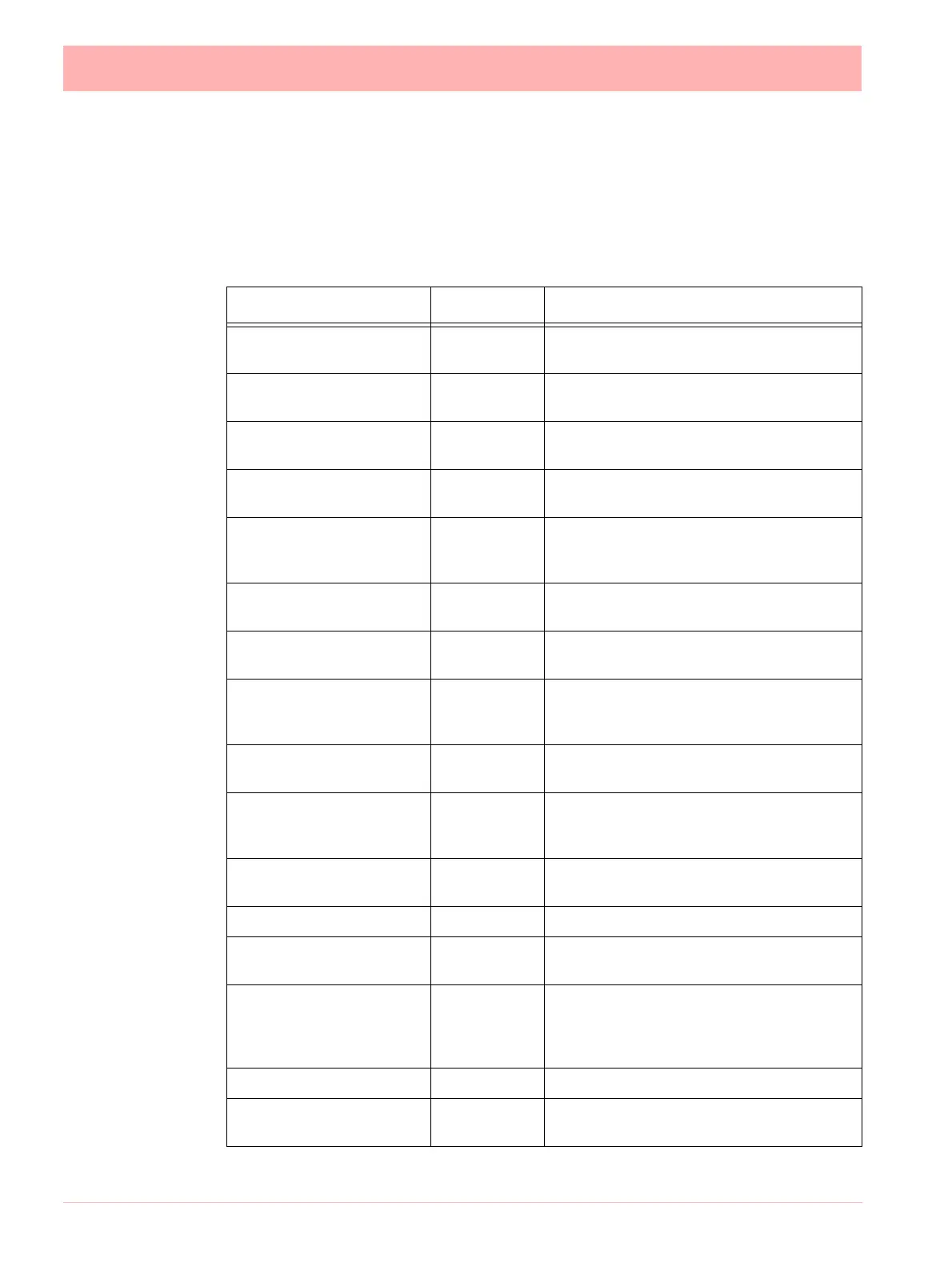272 43-TV-25-30 Iss.6 GLO Aug 07 UK
Scripting firmware credit option will allow the Full math functions plus the scripting func-
tions in Table 14.3 on page 276, Table 14.4 on page 276, Table 14.5 on page 277,
Table 14.6 on page 277 and Table 14.7 on page 278.
Maths Variable and Function Tables
Table 14.1 : Maths Variable Table
Maths Variables Syntax Description
Alarm Level PnAxL Gets the Alarm Level, n is Pen number 1 to 96
and x is alarm number 1 to 6
Analogue Input (Eng values) An Get the value of Analogue n (1 to 48) in Engi-
neering units
Analogue Raw (Electrical
values)
RAn Get the value of Raw Analogue n (1 to 48) in
Electrical values
Batch Mode BATMD1 to
BATMD6
Per group. Returns 1= batch running, 2 = batch
stopped or 3 = batch paused
Batch field list Blfn[x] Get the index of Batch Field n list entered at
batch start. Where n is the field number and x
is the group (1-6)
Batch name list Blname[x] Get the index of Batch name list entered at
batch start. Where x is the group (1-6)
Batch user list Bluser[x] Get the index of Batch user list entered at
batch start. Where x is the group (1-6)
Blkv BLKVx Get the local variable x. This variable is local to
this script. There is a maximum of 20 local var-
iables per script.
Compact Flash free storage
space*
CFFREE Returns the percentage of free storage space
available on the Compact Flash card
CJC CJCn Get the Board CJC value. N = 1 to 6 (Returns
value in Degrees F, C or K depending on the
localisation setting
CJC in Degrees C CJCnC Get the Board CJC value. N = 1 to 6 (Always
returns value in degrees C)
Comms Variables** CVn Get the Comms variable n = 1 to 96
Digitals Dn Get the value of Digital Input or Digital output n
(1 to 48)
Digital Input bit pattern DIOn Get the 16 bit pattern from the DIO slots, where
n= 1,2 or 3 (Slot G, H & I respectively).
Returned as a 16 bit word (0 to 65535). A
channel configured as an output is set to 0.
EC1 to EC 20 EC1 Event Counters 1 to 20
File Transfer Protocol
recording hours left
FTPHRS Returns the number of hours of “safe” record-
ing time available
