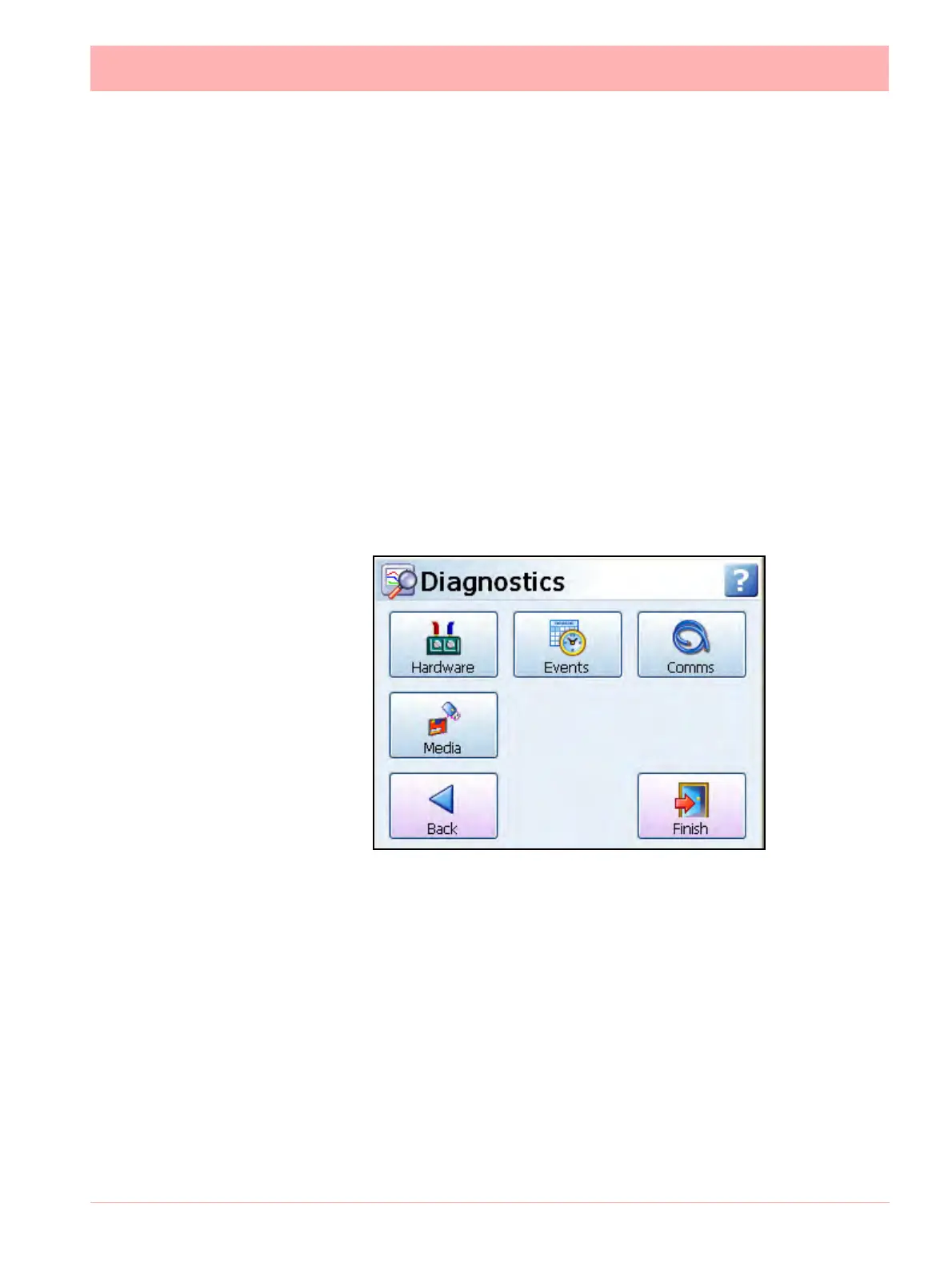43-TV-25-30 Iss.6 GLO Aug 07 UK 161
• Alarm Rate - Displays the alarm rate, in Hertz, if this has been set up to change when
the pen goes into an active alarm state. A tick denotes if it is enabled and a star will indi-
cate the current log rate
• Group - Displays the name of the group that this pen has been assigned to.
Go Back to return to the previous screen or select Print to print the screen.
Diagnostics
(Main Menu > Status > Diagnostics)
The Diagnostics button will become active when Health Watch/Maintenance is selected as
a firmware option. To enable this go to “Options” on page 157.
• Hardware - “Hardware Status” on page 161
• Events - “Events Status” on page 164
• Comms - See “Comms Status” on page 165
• Media - See “Media Status” on page 167
Hardware Status
(Main Menu > Status > Diagnostics > Hardware)
Complete diagnostics are shown for each of the following categories:
• Analogue In Status - See “Analogue In Status” on page 162
• Analogue Out Status- See “Analogue Out Status” on page 163
• Alarm/Digital IO Status - See “Alarm/Digital IO Status” on page 163
• Pulse Input Status - See “Pulse Inputs Status” on page 164
