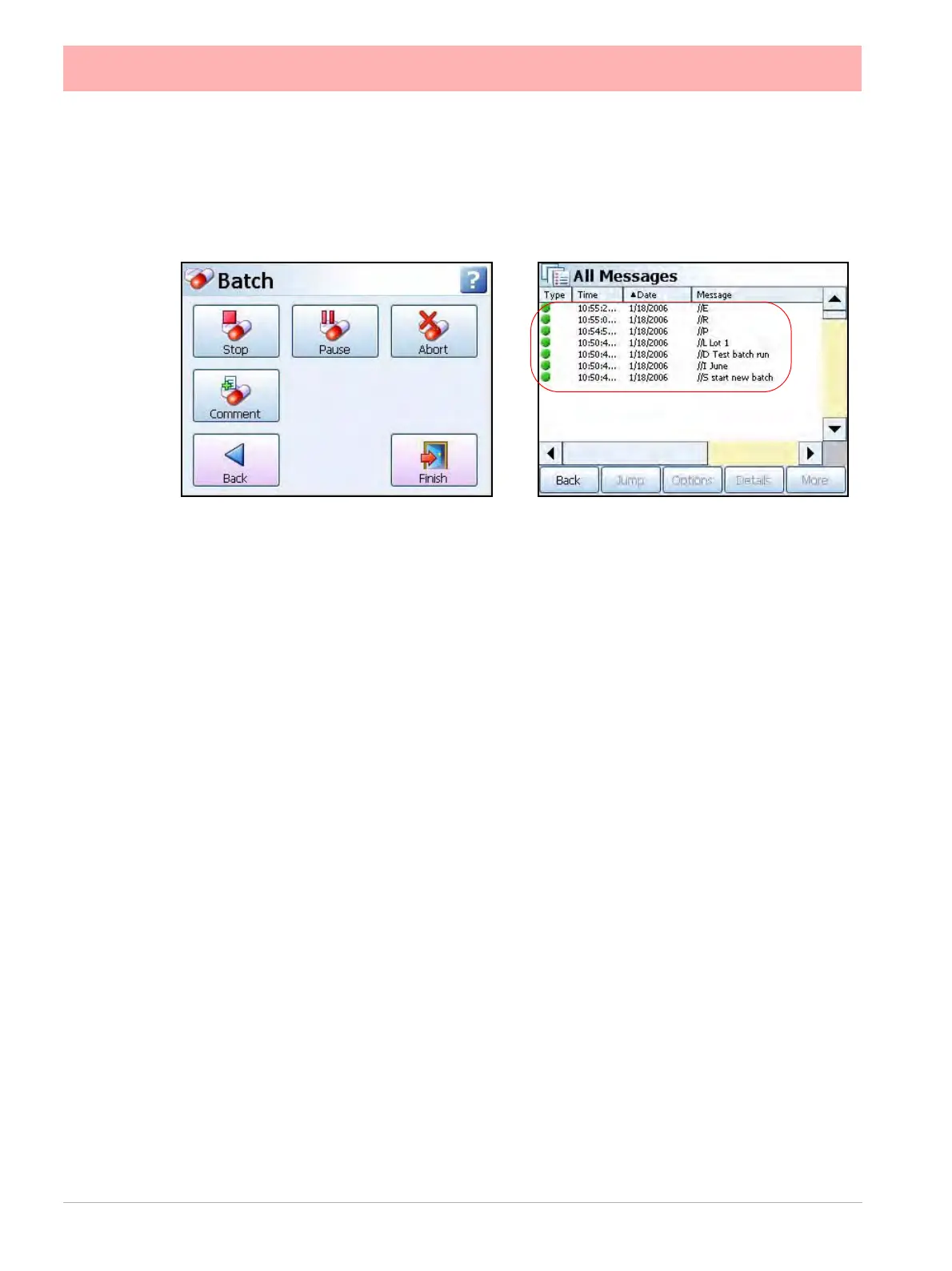144 43-TV-25-30 Iss.6 GLO Aug 07 UK
If a batch is Paused //P will appear as a mark on chart and the Pause button on the Batch
Control menu is replaced with a Resume button. When Resume is selected the screen will
be marked with //R.
When the batch is stopped the Batch Control screen reverts back to the Batch Setup screen
so the user can start a new batch. “Batch Setup screens” on page 143.
As well as a Mark on Chart for every command applied to the batch you can check the Mes-
sages screen for details of the batch activity.
Batch Commands
• //S = Start Batch
• //E = End or Stop Batch, this will complete the batch run
• //P = Pause the batch in progress
• //R = Resume batch. Only available when a batch has been paused
• //A = Abort batch. If the batch is aborted it is incomplete and the batch will be cancelled
• //I = User ID. Displays the user entered ID or User ID entered automatically by the Pass-
word function.
• //D = Description. User entered description of the batch in progress
• //L = Lot No. User entered Lot number for the batch in progress
• //C = Comment. Extra comment field of additional information for the batch in progress
Figure 4.6 Batch Control screen and Messages screen
