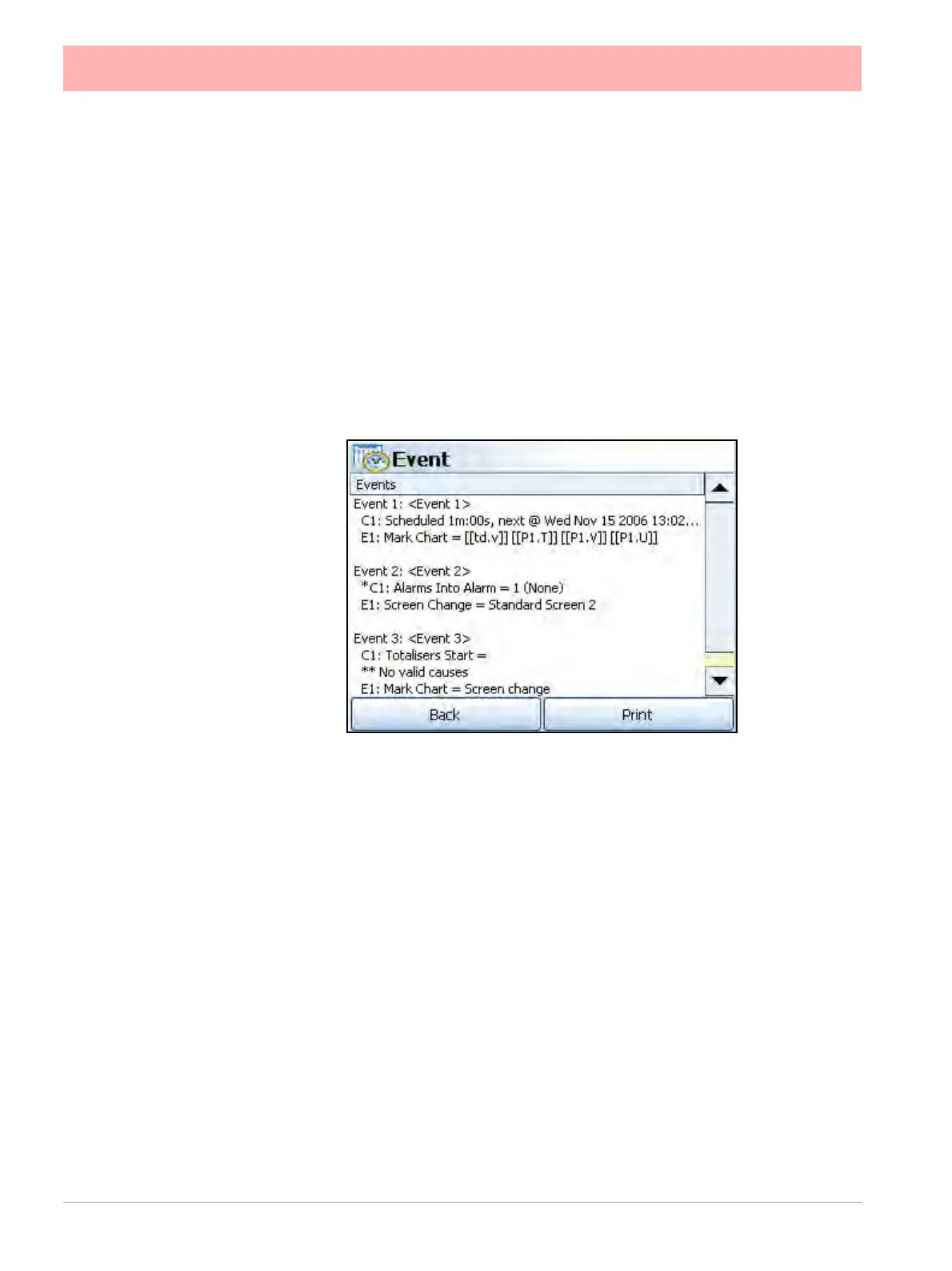164 43-TV-25-30 Iss.6 GLO Aug 07 UK
Pulse Inputs Status
(Main Menu > Status > Diagnostics > Hardware > Pulse Inputs)
Not available for the eZtrend QXe.
• Channel - Displays the Slot position, eg. A, B, C, D, E or F, the Pulse Input number and
the system channel position. This will show a tick if this channel is enabled.-
• Frequency/Count - Displays the input mode, fixed as Frequency (in Hertz)
• Input - Displays the current Pulse Input reading for this channel (in Hertz)
Go Back to return to the previous screen or select Print to print the screen.
Events Status
(Main Menu > Status > Diagnostics > Events)
This status screen displays all the currently enabled Events as they occur.
Each event displays the event number <Event 1> followed by the event information:
C1: = Cause 1
C2: = Cause 2
C3: = Cause 3
C4: = Cause 4
E1: = Effect 1
E2: = Effect 2
E3: = Effect 3
E4: = Effect 4
If an Event has not been enabled no event will be listed in the status screen
If part of an event is not enabled one * will appear next to the incomplete cause or effect.
If a Cause is enabled but not an Effect or an Effect is enabled but not a Cause two ** will
appear next to the incomplete part of the event.
When a scheduled event is displayed it will show the next time a scheduled cause is due.
