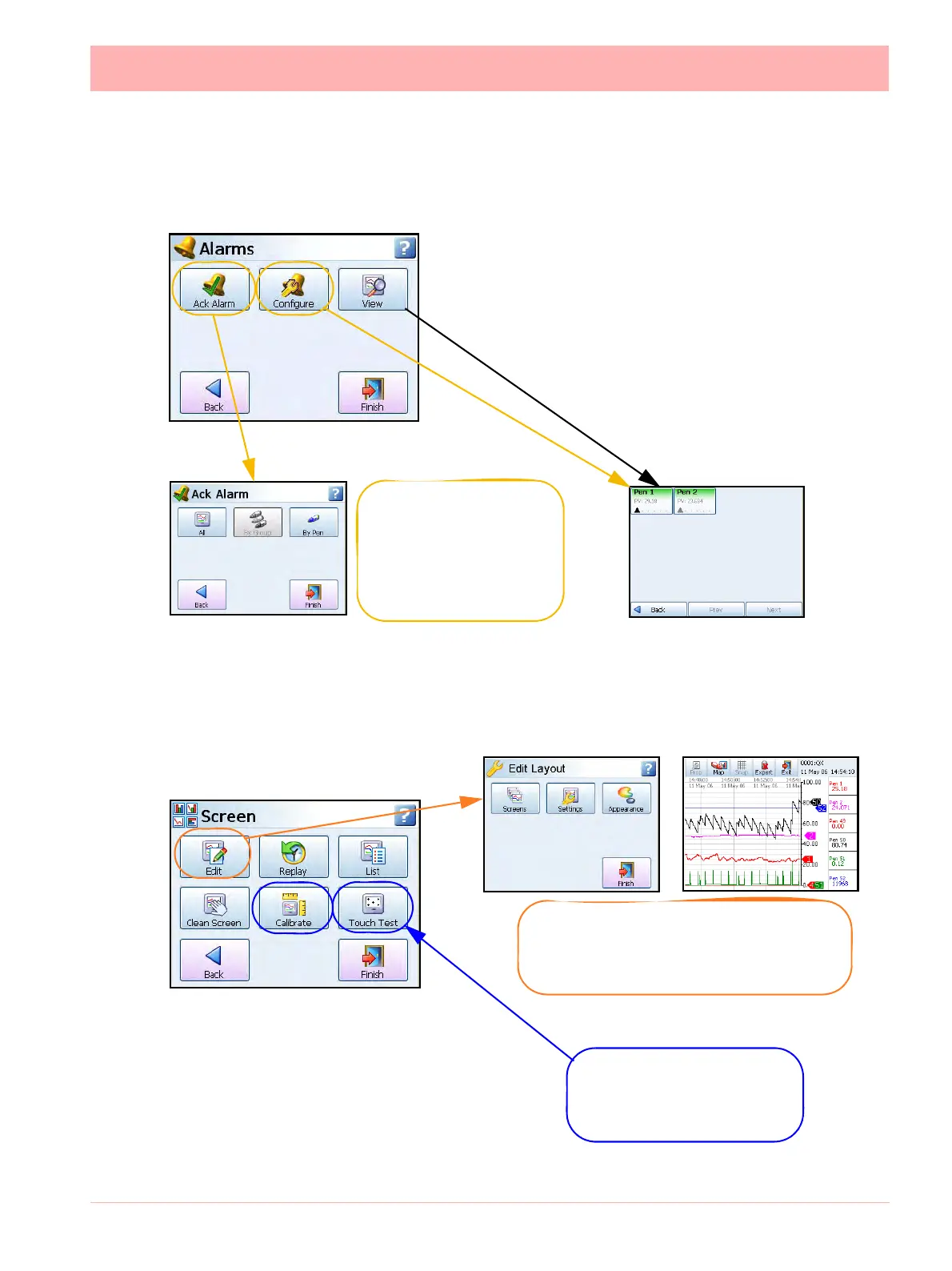43-TV-25-30 Iss.6 GLO Aug 07 UK 181
Figure 5.6 Default password access from the Alarms Menu
Alarms menu - No Login
Ack Alarm - Operator
Configure - Operator
View Alarms - No Login
Ack Alarm menu -
Operator access.
(Permission Area 8)
All of the Acknowledge
Alarm buttons require
Operator access
Configure Alarms requires
Operator access
Permission Area 9)
View Alarms requires No Login
(Permission Area 5)
Figure 5.7 Default password access from the Screen Menu and Edit layout menu
Screen Edit/Edit layout - Supervisor access.
All of the Edit functions in the status bar re-
quire Supervisor access. (Custom Screens
are not available for the eZtrend QXe).
Calibrate and Touch Test -
Engineer access. Used to cal-
ibrate the touch screen.
(Premission area 40)
Screen menu - No Login required
(Permission Area 2)
Edit - Supervisor access
Replay - No Login required
List - No Login required
Clean Screen - No Login required
Calibrate - Engineer Access
Touch Test - Engineer Access
