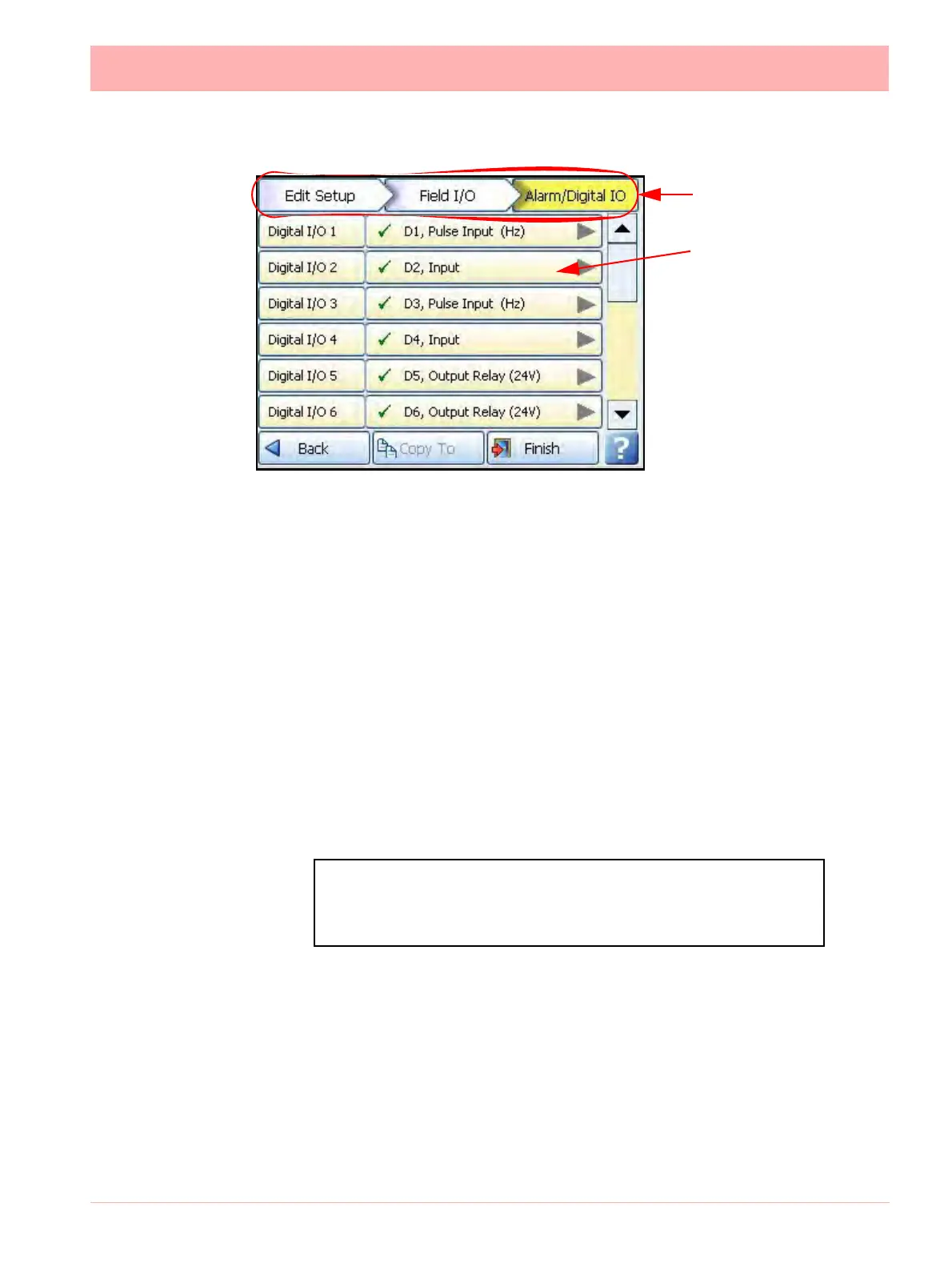43-TV-25-30 Iss.6 GLO Aug 07 UK 59
For all cards select an Alarm/Digital # to display the configuration menu. Each Alarm/Digital
has a list of menu items to be configured.
• Enabled - Toggle On and Off
• Digital Type - Set to Output Relay contact (Power) for the Alarm Relay cards. Toggle
between Input and Output or Pulse Input for the Digital IO card. On the 4 Relay Alarm
card, only output type is available. Channels 1 to 6 on the 8 Alarm Relay card are out-
puts, channels 7 & 8 can be either inputs or outputs.
Note: Pulse Input only available on channels 1 to 4 for slot G, 17 to 20 for slot H
and 33 to 36 for slot I.
• Output - (Output only). The relay outputs can be set to be either Latched or Single
Pulse. A Latched relay will be maintained in its active state until the trigger source has
returned to a non-alarm state (unless acknowledged). For Single Pulse the relay will go
active for a period of time, specified by the user, then return to a non active state. The
time out period remains independent of the length of time the active state remains. If
the output is set to Single Pulse, when the alarm is activated the signal will display a
single pulse for the duration set. See Pulse Duration. The alarm will trigger again when
it goes back into an active alarm state.
• Pulse Duration - (Output only). Available when Single Pulse is selected as an Output.
Specify the pulse length in seconds from 0.1 (100ms) to 6480 (108 minutes) in 0.1 sec-
ond increments. Select and enter the pulse length.
• Failsafe - (Output only). Toggles On and Off. Each relay channel can be independently
selected with the fail safe option. This will invert the state of the relay output. With Fail-
safe Off, normally open (NO) relays have open contacts when the power is off, and
open contacts when there is no active alarm. The contacts will close when an associ-
ated alarm goes active. With Failsafe On, normally open relays have closed contacts
when the recorder is powered on and there are no open active alarms, and the contacts
open with an alarm active or when the power is removed.
See “Failsafe Relay
Positions” on page 258.
The Digital IO screen
displays all the available
channels that can be set
up to be digital inputs or
outputs.
Each channel displays
its individual settings.
Select a numbered
channel to edit the con-
figuration of each input
or output.
Menu path to current men
NOTICE
Outputs that are set to Single Pulse should not be used as a part of
a maths expression as it can cause spurious values.
