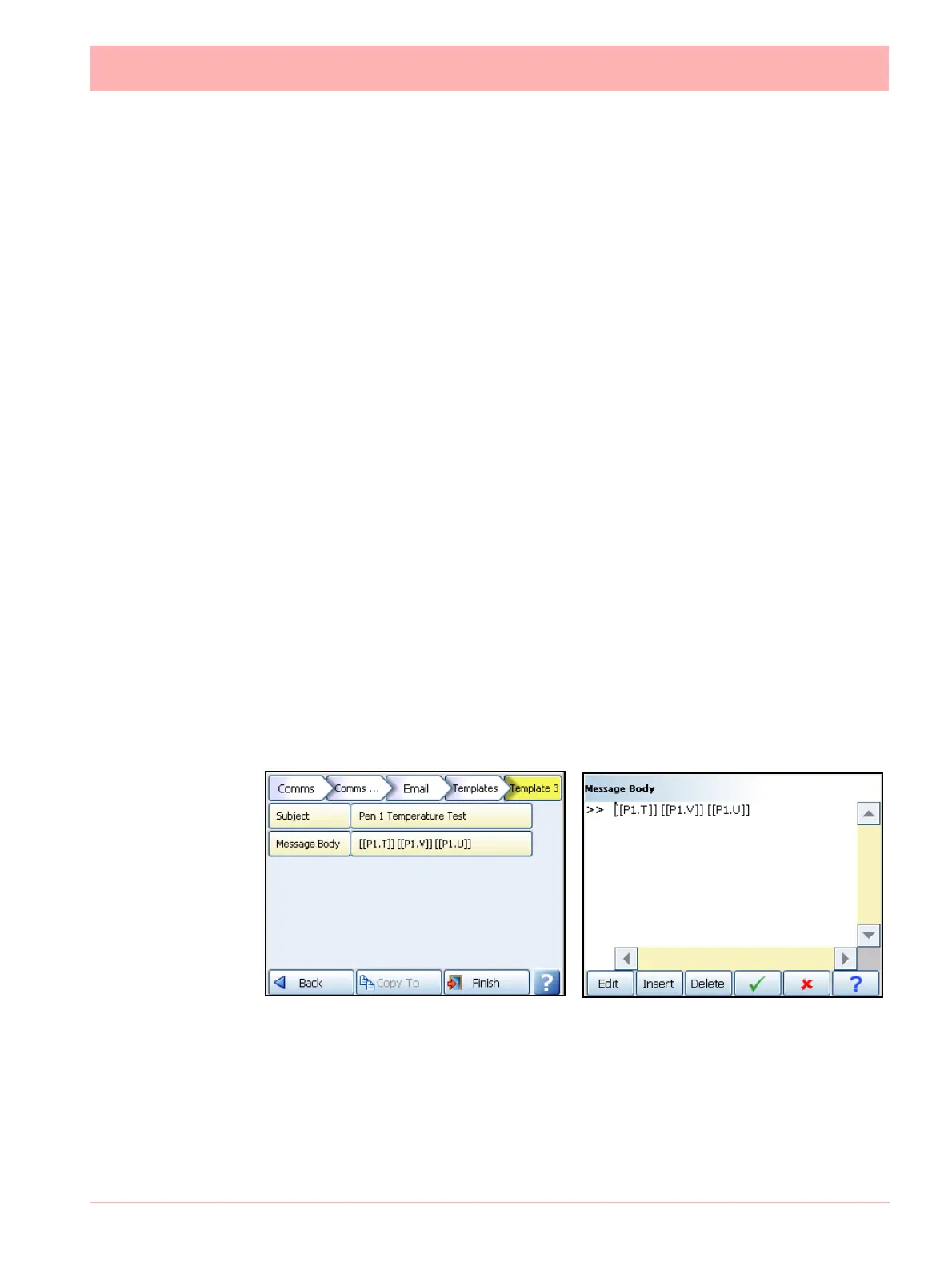43-TV-25-30 Iss.6 GLO Aug 07 UK 81
Authentication - Indicates whether a username or password is read by the server. Check
with your IT Admin.
For Network printers and drivers, if you intend to connect the recorder on a Microsoft net-
work administered as a domain, you may have to authenticate the recorder as a user with
sufficient permissions to use the resources that you want (network printer, network drive).
Usually, several devices (computers or recorders) can be authenticated on the same net-
work with the same name.
Username - Your network email address. (or this could be a generic name used to identify
the recorder)
Password - Enter your password associated with your user name. If you have a system
where the log in password expires and requires you to change it periodically, you will need
to update the logon password in the recorders when you are forced to change your PC pass-
word.
User Address - Your network email address. Or this could be a generic name used to iden-
tify the recorder. No spaces!
Recipients Address - Enter up to 12 email addresses of the destination you want the email
to be sent to.
Templates -
These are user defined templates containing email text. If you require standard text to
be sent out in an email then set them up here and give it a template name.
These templates can be used with the events function to send an email as an effect of an occurrence.
See “Event Effects” on page 91.
Select a template from the list, add a Subject heading (up to 50 characters) and Message Body text
as you would for a normal email. Type into the message body text box up to 80 characters per line and
up to 100 lines of text can be entered including
“Embedded Process Values” on page 91. This
will include specific pen data to your email.
Contact your IT Administrator for advice on entering Server name requirements.
Figure 4.6 Templates for Email using Embedded Values
