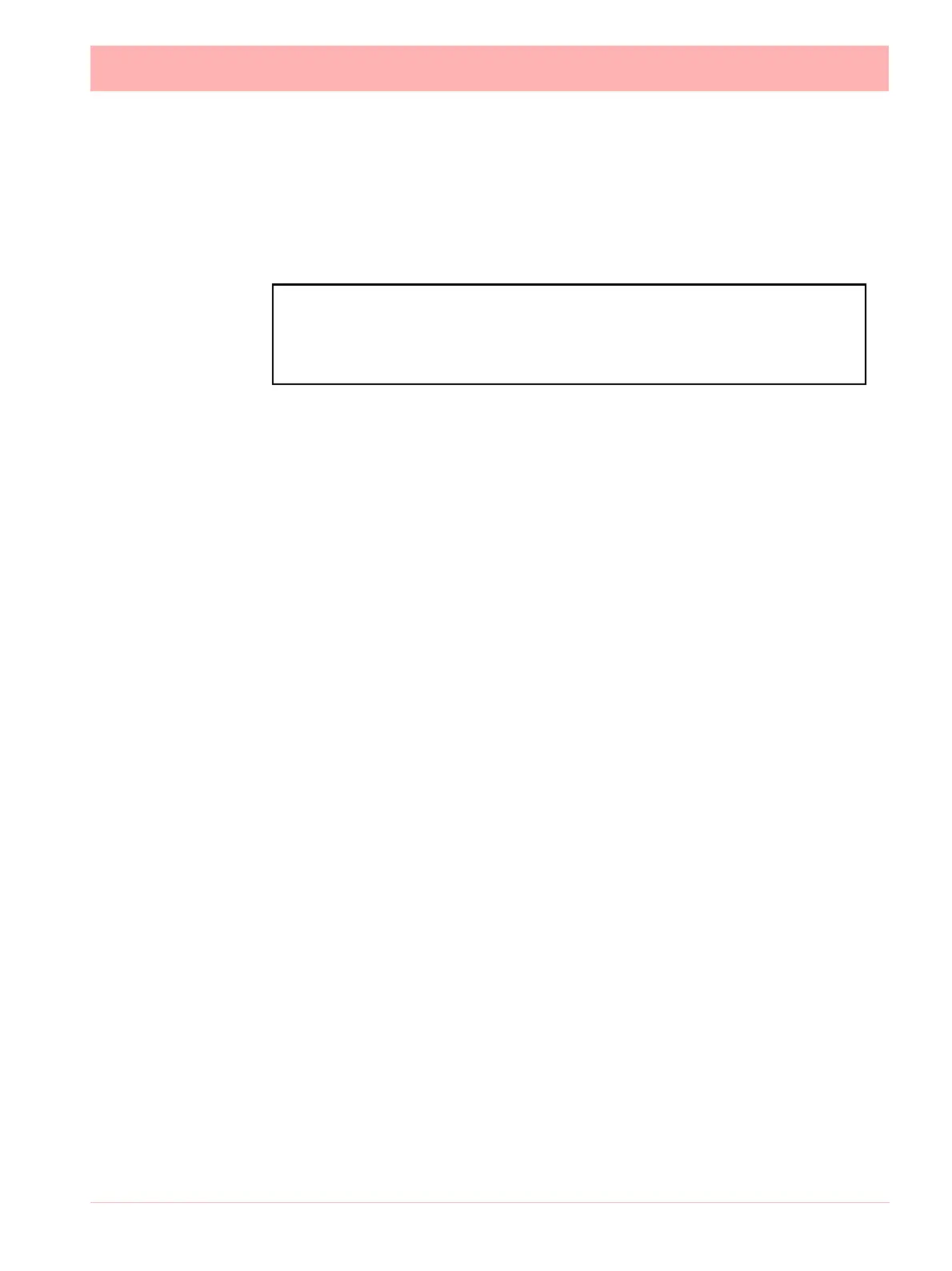43-TV-25-30 Iss.6 GLO Aug 07 UK 85
An event is made up from a Cause and an Effect. For example set up a cause, such as Pen
1 going into an alarm state and the effect of this could be to start a totaliser or acknowledge
the alarm.
Select the first available event eg. Event 1. In the Event 1 menu tick to enable and change
the Event tag if required. Each Event has four Causes and four Effects available, these can
be used in different combinations:
• An event can have up to 4 causes that triggers just one effect eg. A pen going into
alarm, a Totaliser starts, Max/Mins reset and a Batch starts. This could have the effect
of starting Logging.
• An event can have one cause that has up to 4 effects, eg. A pen could go into alarm and
the effects could be that the alarm is acknowledged and a Totaliser is started, there is a
Mark placed on the chart and an Alarm is sounded. See
“Event 1 example:” on
page 87
.
• An event can have up to 4 causes that have up to 4 effects, eg. A pen goes into alarm
and a Totalisers is started, A scheduled export starts and Max/Min values are reset. The
effects could be the alarm is acknowledged and a mark on chart is displayed to show
the start of the totaliser, an Email is sent to notify a scheduled export has been made
and a sound effect is played to identify the Max/Min values have been reset.
In summary Cause 1, 2, 3 or Cause 4 will trigger Effect 1, 2, 3 and Effect 4.
When selecting Totalisers and Alarms etc. ensure they are enabled and configured in the
Pens menu.
NOTICE
Remember that any of the Causes will trigger All the Effects.
Cause 1 and Effect 1 are not linked.
