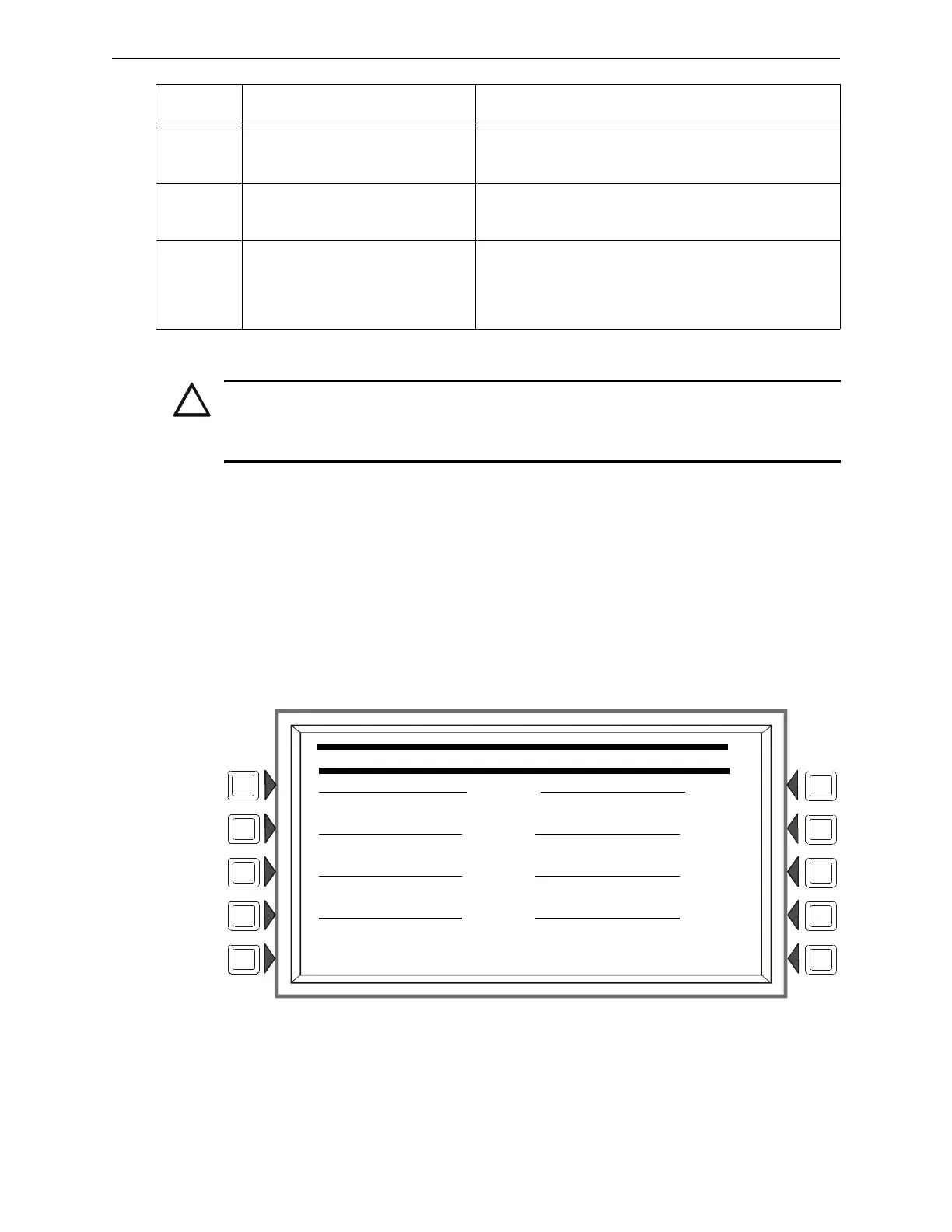NFS2-3030 Programming Manual — P/N 52545:A 11/29/2005 31
Panel Program Program
SOURCE: Pressing this soft key will select the Source field and also toggle between display
formats if a point value is allowed. Enter a point or zone, or the panel’s node number if the mode
type is a system function such as acknowledge or reset.
Up to eight sources are allowed when CONTROL mode is chosen.
ACCEPT: Press this soft key to save the changes to the point displayed. The next point address will
appear.
BACK: Press this soft key to exit the screen without saving, and return to the ACS Programming
Screen.
Control Point Select
Figure 3.13 Control Point Select Screen
Control source field entries may be:
• SLC modules in the format NxxxLyyMzzz. xxx = FACP node number, yy - the SLC loop
number, zzz
Silence … will act like the Signal Silence button
on the panel, silencing all silenceable
outputs when its button is pushed.
The Point Active LED is lit if all silenceable outputs have been
silenced. The Status (trouble) LED is lit if not all silenceable
outputs have been silenced after the button is pushed.
Reset … will act like the System Reset button
on the panel, resetting the panel when
its button is pushed.
No LED will ever light at this point.
This mode is not for use with an ACS point with no switch, or with
a TM-4, UDACT, or smoke control device.
Drill … will act like the Drill button on the
panel, initiating a fire drill when its button
is pushed.
The Point Active LED lights when the button is pushed and the
system has entered the drill state. The Status (trouble) LED will
never light.
This mode is not for use with an ACS point with no switch, or with
a TM-4, UDACT, or smoke control device.
ACS Point
Mode
Function:
The point…
Explanation
Table 3.1 ACS Point Mapping: Explanation of Point Modes (2 of 2)
!
CAUTION:
When a disabled output is enabled, it will be affected by conditions existing in the system that would
normally affect it. For example, when a condition exists in the system that would normally turn the
output on, the output will turn on when it is enabled.
CONTROL POINT SELECT
N000I0001A00S1
XXX
XXX XXX
XXX XXX
XXX XXX
POINT SELECT ACCEPT
