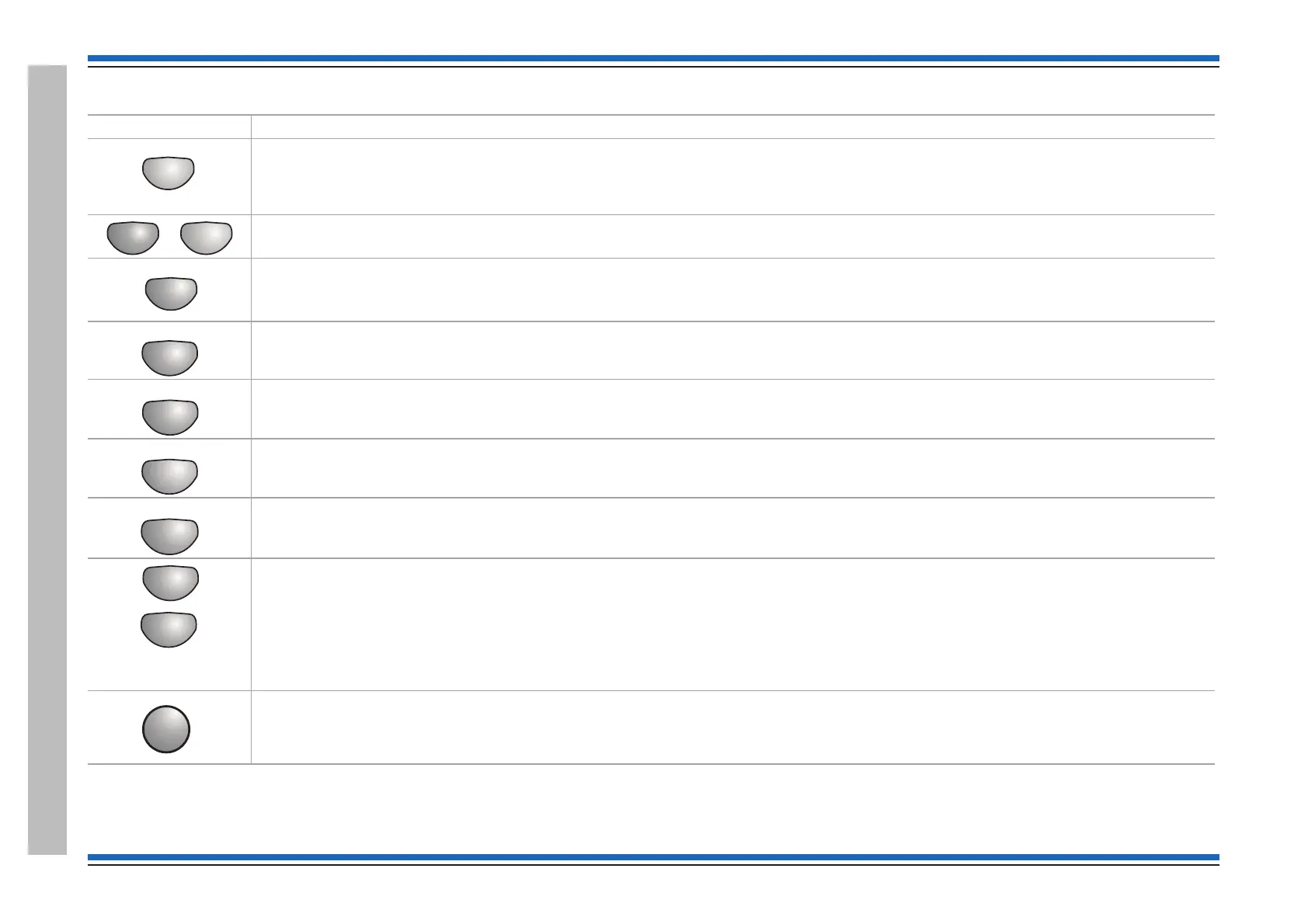Controls applicable for all Vigilon panels
Controls Description
Pressing Menu On/Off will enable/disable the on screen menu facility which gives access to the system menus.
The 'Fn' buttons are used to select functions and sub-functions of the system menus which appear on the display. Each option available at
a menu level has an associated function button and on pressing a function button will select the option described on the display.
The Cancel Buzzer button when pressed will stop the internal panel buzzer from sounding.
Note the local buzzer is automatically silenced when the emergency microphone is being used to announce live speech from a Vigilon
Compact VA panel.
Pressing the Sound Alarms button will announce 'evacuate message' and sound the evacuate alarms. This button is only pressed in an
emergency or at other agreed times, for example when conducting a system test or practice evacuation.
Pressing the Silence Alarms button will stop emergency message announcements and silence the system alarms.
Pressing the Reset button will clear any fires and return the panel to the condition seen before the fire event. If a fire condition should
reoccur immediately after a 'reset' then the indicated device should be investigated.
If the Verify facility has been set up, then pressing the 'Verify' button soon after a fire detection will increase the time delay before the alarm
sounders are activated. This gives the user time to investigate the cause of the alarm and option to cancel the alarm within the delay time
period.
The 'U' buttons can be configured during commissioning to output user-defined actions, such as to disable devices in areas where smoke
may be generated and to activate a plant shutdown, for example during a fire condition.
The function of the 'U' buttons should be written on the label that is fitted on the back of the outer door.
Note: The Vigilon 4/6 loop panels have four configurable 'U' buttons.
At a Vigilon panel to operate a 'Un' key: press the 'Shift' key first then the 'Un' key.
This is pressed to acknowledge an entry of data or label text.
Commissioning instructions
20 4188-856_issue 7_07/15_Generic Vigilon (Compact + VA) Comms.
Controls and indications