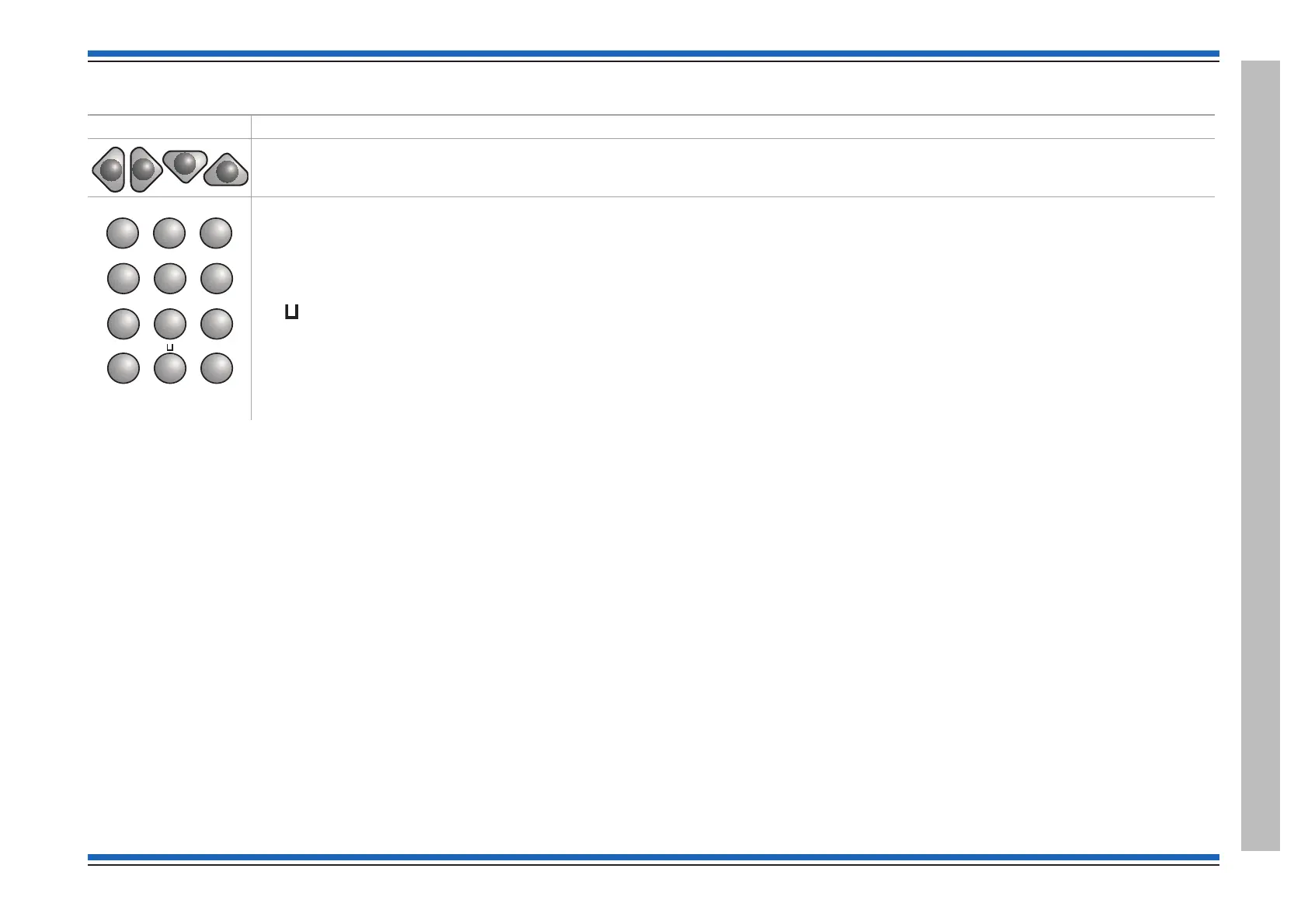Controls applicable for Vigilon Compact (& VA) panels only:
Controls Description
These four buttons are used to scroll the displayed text.
These buttons allow data to be entered manually at the control panel.
When entering a label each press of a key will scroll the character string, for example:
key 2 will scroll
ABC2abc.
key 1 will scroll 1?,.;&*/
The bottom row of keys are explained here:
The button is used to enter a SPACE between characters
The INS key allows text to move one position to the right
The DEL key allows a character to be deleted
The BKSP button will delete previous character.
When entering a range data the THRU key is used to represent a '-', for example 1 THRU 5 equals 1-5.
4188-856_issue 7_07/15_Generic Vigilon (Compact + VA) Comms. 21
Vigilon 4/6 loops & Compact (VA) panels & network nodes
Controls and indications
ABC
DEF
GHI
JKL
MNO
1 2 3
4 5 6
PQRS
TUV WXYZ
7 8 9
0
THRU
BKSP
0
INS
DEL