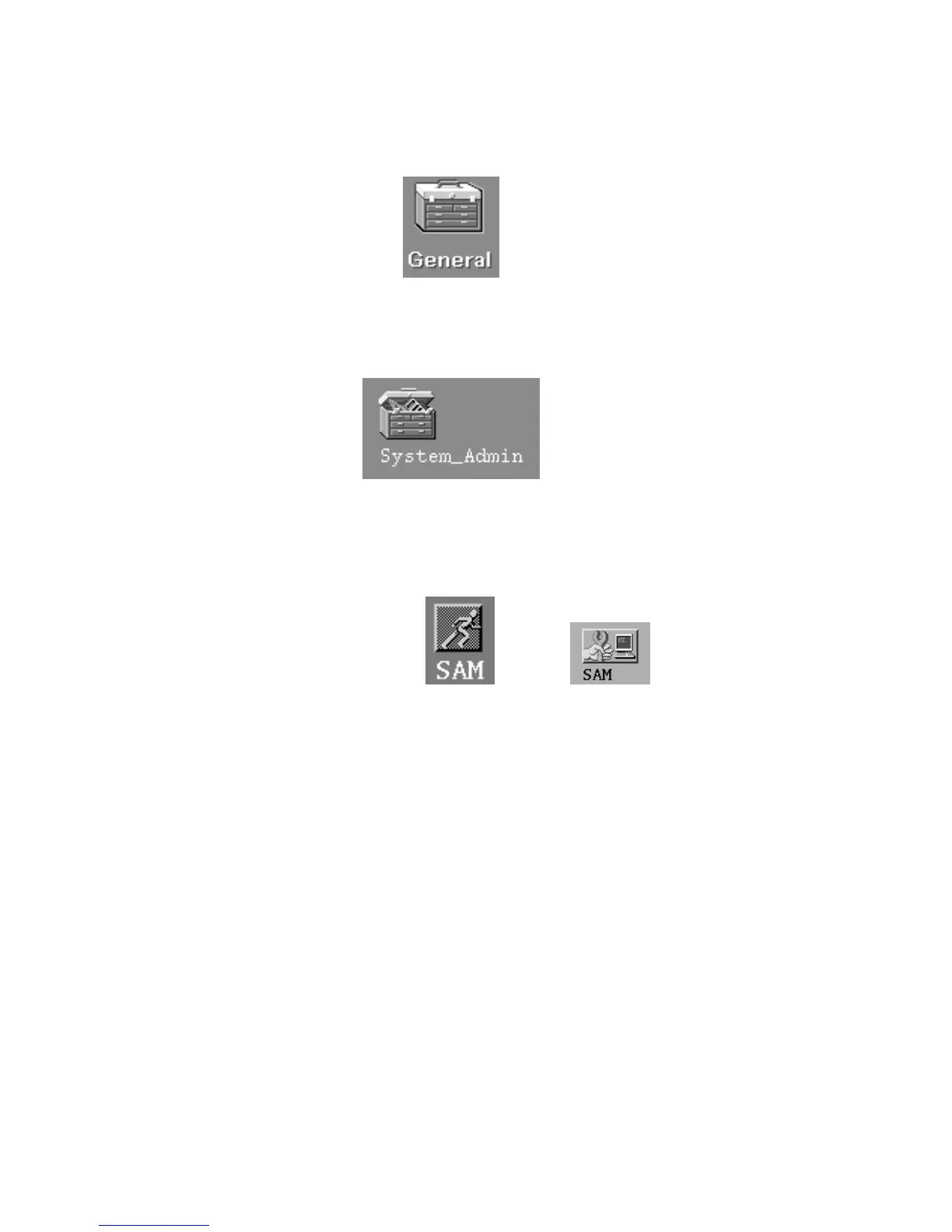B-36
3. The Toolbox subpanel opens. Click on the General toolbox
icon, shown below.
4. A file manager window appears with a number of icons in it.
Double-click on the System_Admin toolbox icon.
5. Move the mouse cursor to the SAM icon shown below (your
icon can look like either of these) and double-click the left
mouse button.
6. The System Administration Manager window opens. Double-
click on Peripheral Devices –>.
7. The Peripheral Devices window opens. Double–click on Disks
and File Systems –>.
8. The Disks and File Systems window opens. Double-click on
CD-ROM, Floppy, and Hard Disks.
SAM (System Adminis-
tration Manager) is a util-
ity that performs system
administration tasks us-
ing a windows graphical
user interface.