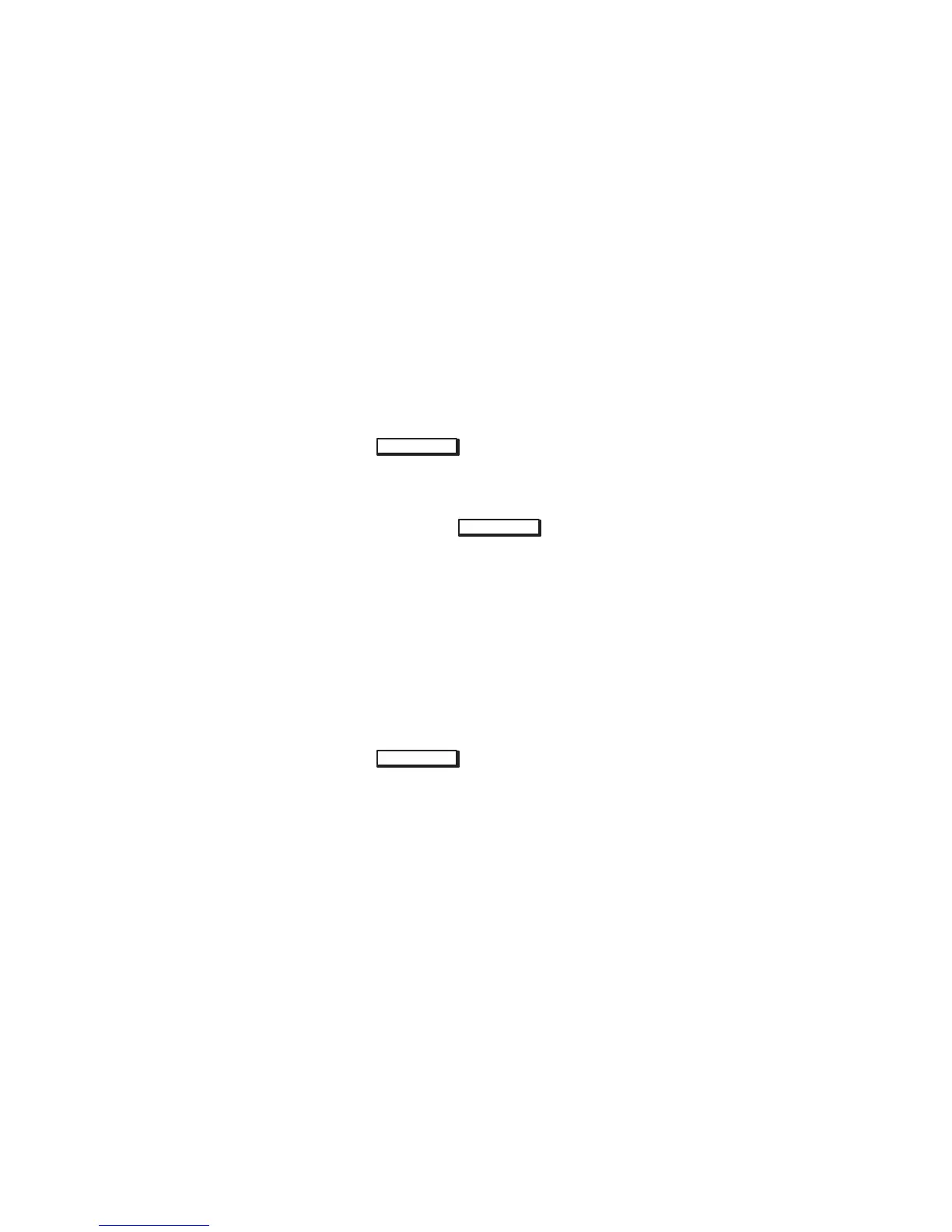B-37
The following screen message appears:
Scanning the system’s hardware...
The CD-ROM, Floppy, and Hard Disks window opens con-
taining a list of drives currently configured on this system.
9. From the Actions menu, click on Add a Hard Disk Drive.
10. The Select a Disk to Add... window opens with a list of unused
disks. Highlight the hard disk drive you want to add to your sys-
tem.
11. Click on
O K
.
12. The Set Disk Usage and Options... window opens. Select File
System and click on
O K
.
13. The following screen messages appear:
Task started.
Creating the device file...
Modifying “/etc/checklist”...
Task completed.
Click on
O K
.