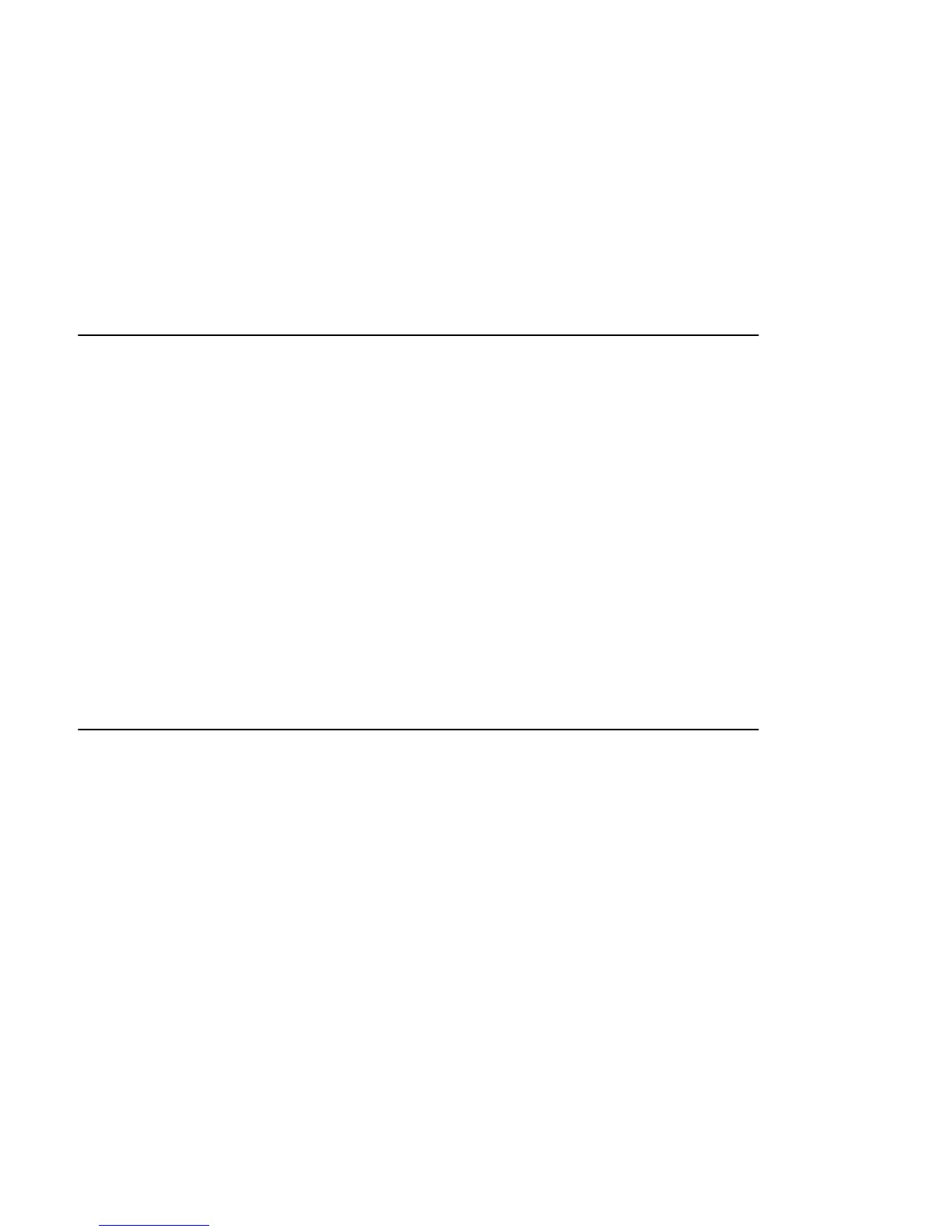v
Verifying the DDS Tape Drive Operation 3-10. . . . . . . . . . . . . . .
Using Device Files 3-12. . . . . . . . . . . . . . . . . . . . . . . . . . . . . . . . .
Archiving Data in Compressed and Noncompressed Mode 3-14.
Writing to a Data Cassette 3-15. . . . . . . . . . . . . . . . . . . . . . . . . . .
Restoring Files from a Data Cassette to Your System 3-15. . . . . .
Listing the Files on a Data Cassette 3-17. . . . . . . . . . . . . . . . . . . .
Further Command Information 3-18. . . . . . . . . . . . . . . . . . . . . . .
Media Interchangeability Restrictions 3-18. . . . . . . . . . . . . . . . . .
Troubleshooting 3-18. . . . . . . . . . . . . . . . . . . . . . . . . . . . . . . . . . .
Ordering Information 3-19. . . . . . . . . . . . . . . . . . . . . . . . . . . . . . .
Using Your 3.5–Inch Floppy Drive
Using the Floppy Diskette 4-3. . . . . . . . . . . . . . . . . . . . . . . . . . . . . . .
Setting the Write-Protect Tab on a Diskette 4-3. . . . . . . . . . . . . . .
Inserting and Removing a Diskette 4-4. . . . . . . . . . . . . . . . . . . . .
Operating the Floppy Drive 4-5. . . . . . . . . . . . . . . . . . . . . . . . . . . . . .
Verifying the Floppy Drive Configuration 4-5. . . . . . . . . . . . . . . .
Using Device Files 4-6. . . . . . . . . . . . . . . . . . . . . . . . . . . . . . . . . .
Formatting a New Diskette 4-8. . . . . . . . . . . . . . . . . . . . . . . . . . .
Transferring Data To and From a Floppy Diskette 4-8. . . . . . . . .
Saving Files to a Floppy Diskette 4-9. . . . . . . . . . . . . . . . . . . . . .
Restoring Files from a Floppy Diskette to Your System 4–9.
Listing the Files on a Floppy Diskette 4-10. . . . . . . . . . . . . . . . . .
For More Information 4-10. . . . . . . . . . . . . . . . . . . . . . . . . . . . . .
Configuring the Floppy Driver 4-12. . . . . . . . . . . . . . . . . . . . . . .
Troubleshooting 4-12. . . . . . . . . . . . . . . . . . . . . . . . . . . . . . . . . . .
Ordering Information 4-12. . . . . . . . . . . . . . . . . . . . . . . . . . . . . . .
Solving Problems
Common Problems and Solutions 5-3. . . . . . . . . . . . . . . . . . . . . . . . .
Dealing with a Boot Failure 5-10. . . . . . . . . . . . . . . . . . . . . . . . . . . . .
Memory Failures 5–11. . . . . . . . . . . . . . . . . . . . . . . . . . . . . . . . . . . . .
LCD-Indicated Problems 5–12. . . . . . . . . . . . . . . . . . . . . . . . . . . . . .
Running System Verification Tests 5-15. . . . . . . . . . . . . . . . . . . . . . . .
Chapter 4
Chapter 5