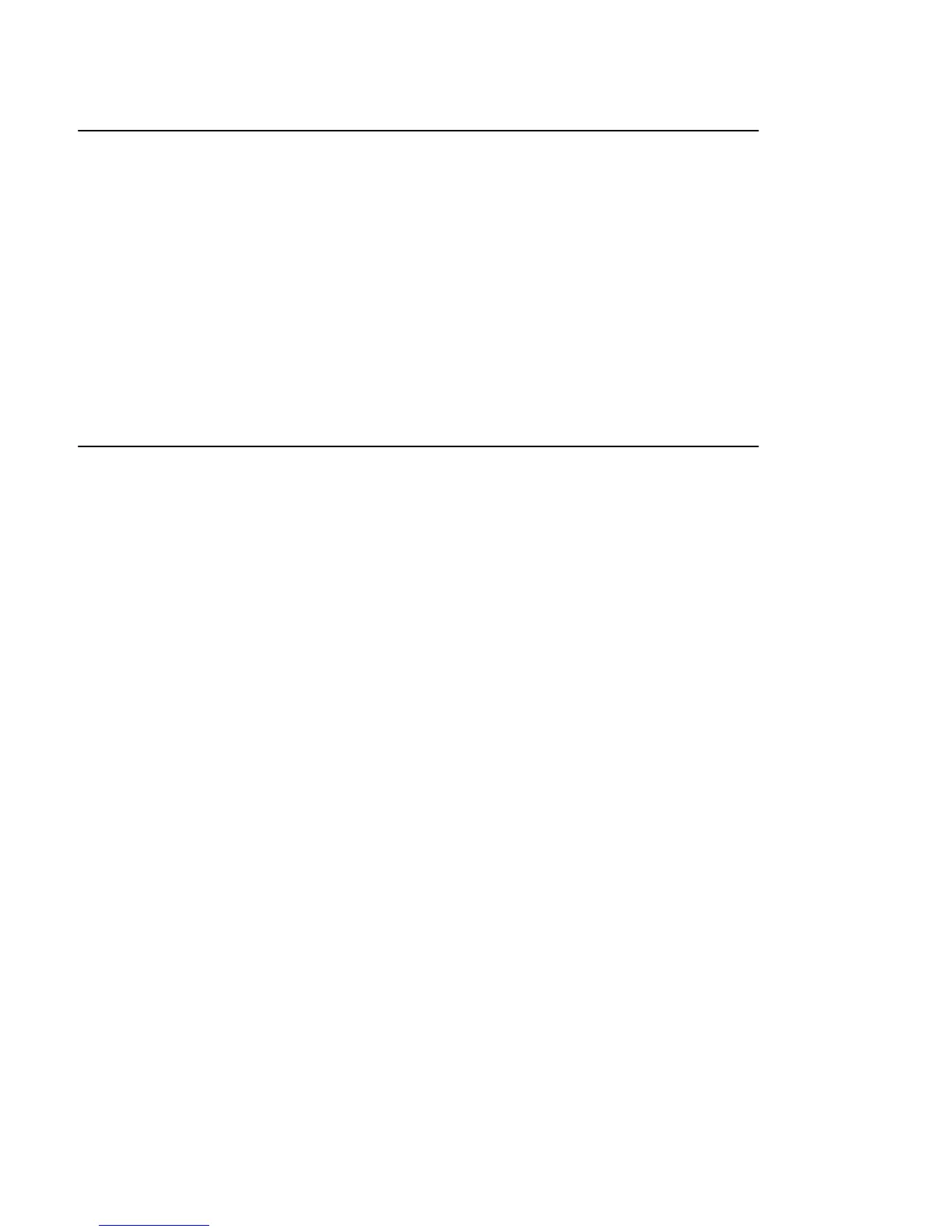vi
Safety and Regulatory Statements
Declaration of Conformity A-2. . . . . . . . . . . . . . . . . . . . . . . . . . . . . .
Federal Communications Commission (FCC) A-3. . . . . . . . . . . . . . .
Emissions Regulations A-3. . . . . . . . . . . . . . . . . . . . . . . . . . . . . . . . .
VCCI Class 2 ITE A-4. . . . . . . . . . . . . . . . . . . . . . . . . . . . . . . . .
Emissions Regulations Compliance A-4. . . . . . . . . . . . . . . . . . . . . . .
Datacom Users Statement (United Kingdom Only) A-4. . . . . . . . . . .
Regulation On Noise Declaration For Machines –3. GSGV A-4.
Acoustics A-4. . . . . . . . . . . . . . . . . . . . . . . . . . . . . . . . . . . . . . . . . . . .
Electrostatic Discharge (ESD) Precautions A-5. . . . . . . . . . . . . . . . .
Laser Safety Statement (For U.S.A. Only) A-6. . . . . . . . . . . . . . . . . .
IEC 825 Class 1 Laser Label A-6. . . . . . . . . . . . . . . . . . . . . . . . . . . .
Warnings and Cautions A-7. . . . . . . . . . . . . . . . . . . . . . . . . . . . . . . . .
Changing Your Workstation’s Hardware
Configuration
Checking the SCSI IDs B-3. . . . . . . . . . . . . . . . . . . . . . . . . . . . . . . . .
Opening the System Unit B-6. . . . . . . . . . . . . . . . . . . . . . . . . . . . . . .
Closing the System Unit B-8. . . . . . . . . . . . . . . . . . . . . . . . . . . . . . . .
Installing Removable Media Devices B-10. . . . . . . . . . . . . . . . . . . . .
CD-ROM Drive B-16. . . . . . . . . . . . . . . . . . . . . . . . . . . . . . . . . .
DDS Tape Drive B-18. . . . . . . . . . . . . . . . . . . . . . . . . . . . . . . . . .
Floppy Drive B-22. . . . . . . . . . . . . . . . . . . . . . . . . . . . . . . . . . . .
Adding a Hard Drive B-29. . . . . . . . . . . . . . . . . . . . . . . . . . . . . . . . .
Installing a Hard Disk Drive B-32. . . . . . . . . . . . . . . . . . . . . . . .
Configuring a Hard Drive B-35. . . . . . . . . . . . . . . . . . . . . . . . . .
Installing Additional Memory B-38. . . . . . . . . . . . . . . . . . . . . . . . . .
Replacing the Processor Module B-46. . . . . . . . . . . . . . . . . . . . . . . .
Installing an EISA, PCI, or Graphics Board B-51. . . . . . . . . . . . . . . .
Changing Your Monitor Type B-64. . . . . . . . . . . . . . . . . . . . . . . . . . .
Setting the Monitor Type from the Boot Console Interface B-64.
Setting the Monitor Type at Power On B-64. . . . . . . . . . . . . . . .
Appendix A
Appendix B