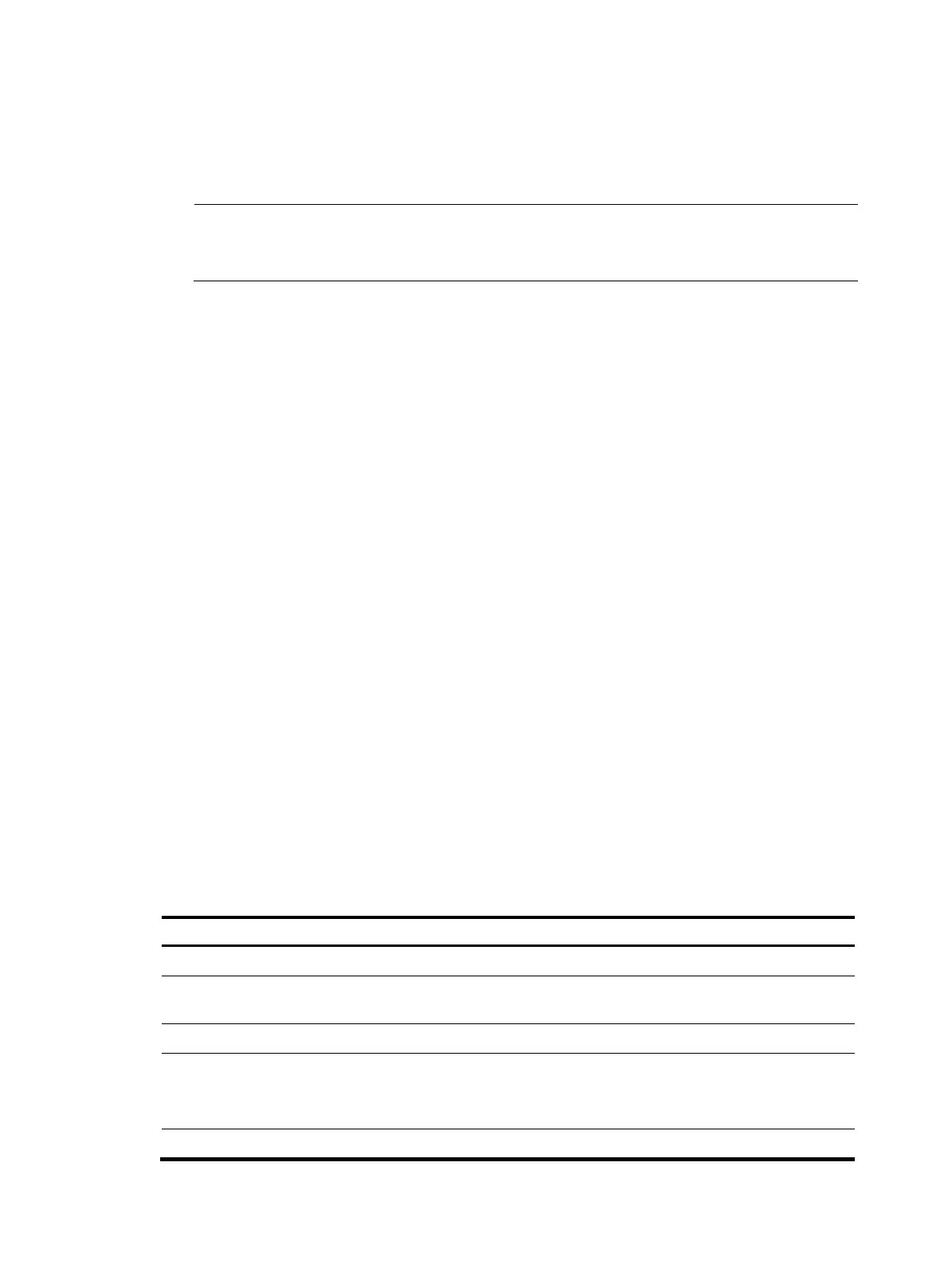148
This mode is similar to the userLoginSecure mode. The difference is that a port in this mode also
permits frames from one user whose MAC address contains a specific OUI.
The port performs 802.1X authentication upon receiving 802.1X frames, and performs OUI check
upon receiving non-802.1X frames.
NOTE:
n OUI is a 24-bit number that uniquely identifies a vendor, manufacturer, or or
anization. In MAC
addresses, the first three octets are the OUI.
Performing MAC authentication
macAddressWithRadius: A port in this mode performs MAC authentication, and services multiple users.
Performing a combination of MAC authentication and 802.1X authentication
• macAddressOrUserLoginSecure
This mode is the combination of the macAddressWithRadius and userLoginSecure modes. It allows
one 802.1X authentication user and multiple MAC authentication users to log in.
The port performs MAC authentication upon receiving non-802.1X frames and performs 802.1X
authentication upon receiving 802.1X frames.
• macAddressOrUserLoginSecureExt
This mode is similar to the macAddressOrUserLoginSecure mode, except that this mode supports
multiple 802.1X and MAC authentication users.
• macAddressElseUserLoginSecure
This mode is the combination of the macAddressWithRadius and userLoginSecure modes, with
MAC authentication having a higher priority as the Else keyword implies. It allows one 802.1X
authentication user and multiple MAC authentication users to log in.
The port performs MAC authentication upon receiving non-802.1X frames. Upon receiving
802.1X frames, the port performs MAC authentication and then, if the authentication fails, 802.1X
authentication.
• macAddressElseUserLoginSecureExt
This mode is similar to the macAddressElseUserLoginSecure mode except that this mode supports
multiple 802.1X and MAC authentication users as the keyword Ext implies.
Configuration task list
Tasks at a
lance
Remarks
(Required.) Enabling port security N/A
(Optional.) Setting port security's limit on the number of secure MAC
addresses on a port
N/A
(Required.) Setting the port security mode N/A
(Required.) Configuring port security features:
• Configuring NTK
• Configuring intrusion protection
Configure one or more port security
features according to the network
requirements.
(Optional.) Configuring secure MAC addresses N/A