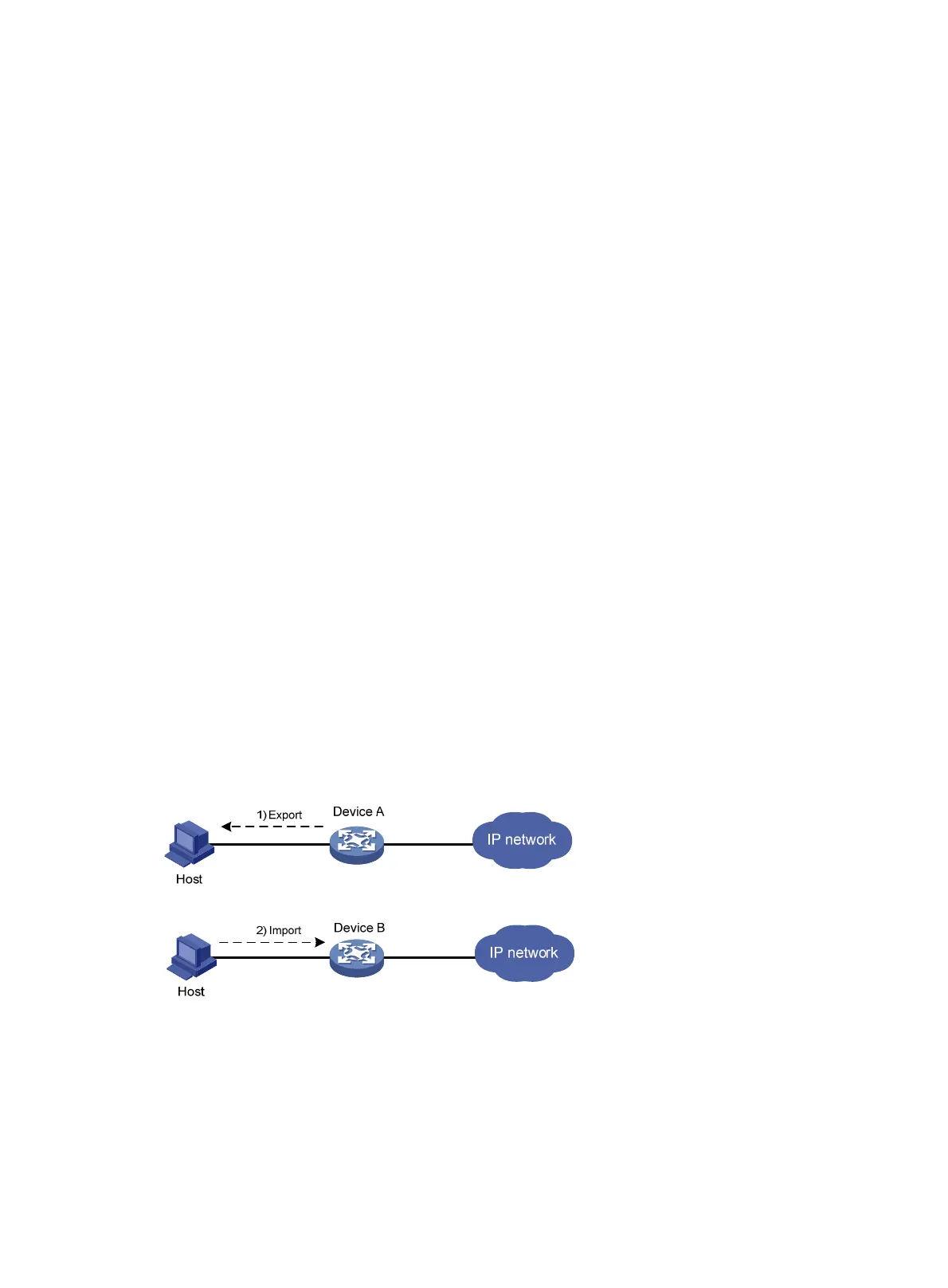209
ba:b9:61:f1:0a:76:42:e7:a6:34:43:3e:2d:02:5e:c7:32:f7:
6b:64:bb:2d:f5:10:6c:68:4d:e7:69:f7:47:25:f5:dc:97:af:
ae:33:40:44:f3:ab:e4:5a:a0:06:8f:af:22:a9:05:74:43:b6:
e4:96:a5:d4:52:32:c2:a8:53:37:58:c7:2f:75:cf:3e:8e:ed:
46:c9:5a:24:b1:f5:51:1d:0f:5a:07:e6:15:7a:02:31:05:8c:
03:72:52:7c:ff:28:37:1e:7e:14:97:80:0b:4e:b9:51:2d:50:
98:f2:e4:5a:60:be:25:06:f6:ea:7c:aa:df:7b:8d:59:79:57:
8f:d4:3e:4f:51:c1:34:e6:c1:1e:71:b5:0d:85:86:a5:ed:63:
1e:08:7f:d2:50:ac:a0:a3:9e:88:48:10:0b:4a:7d:ed:c1:03:
9f:87:97:a3:5e:7d:75:1d:ac:7b:6f:bb:43:4d:12:17:9a:76:
b0:bf:2f:6a:cc:4b:cd:3d:a1:dd:e0:dc:5a:f3:7c:fb:c3:29:
b0:12:49:5c:12:4c:51:6e:62:43:8b:73:b9:26:2a:f9:3d:a4:
81:99:31:89
To display detailed information about the CA certificate, use the display pki certificate domain
command.
Certificate import and export configuration example
Network requirements
As shown in Figure 76, Device B will replace Device A in the network. The PKI domain exportdomain on
Device A has two local certificates containing the private key and one CA certificate. To make sure the
certificates are still valid after Device B takes over Device A, copy the certificates on Device A to Device
B as follows:
1. Export the certificates on Device A to .pem certificate files.
During the export, encrypt the private key in the local certificates using 3DES_CBC with the
password 11111.
2. Transfer the certificate files from Device A to Device B through the FTP host.
3. Import the certificate files to the PKI domain importdomain on Device B.
Figure 76 Network diagram
Configuration procedure
1. Export the certificates on Device A:
# Export the CA certificate to a file named pkicachain.pem in PEM format.
<DeviceA> system-view
[DeviceA] pki export domain exportdomain pem ca filename pkicachain.pem
