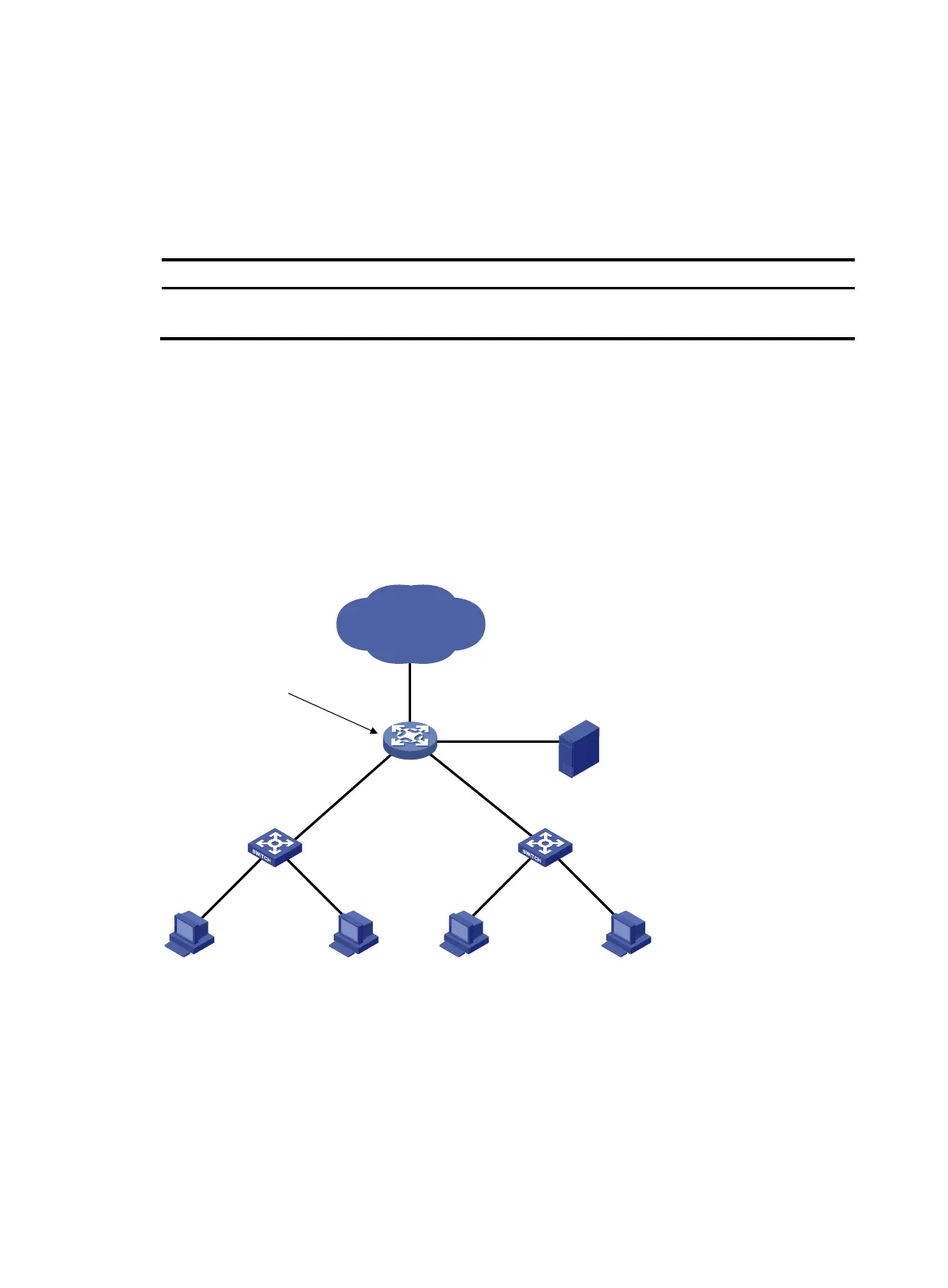331
Displaying and maintaining source MAC-based ARP attack
detection
Execute display commands in any view.
Task Command
Display ARP attack entries detected by source
MAC-based ARP attack detection.
display arp source-mac { slot slot-number | interface
interface-type interface-number }
Configuration example
Network requirements
As shown in Figure 111, the hosts access the Internet through a gateway (Device). If malicious users send
a large number of ARP requests to the gateway, the gateway might crash and cannot process requests
from the clients. To solve this problem, configure source MAC-based ARP attack detection on the
gateway.
Figure 111 Network diagram
Configuration considerations
An attacker might forge a large number of ARP packets by using the MAC address of a valid host as the
source MAC address. To prevent such attacks, configure the gateway in the following steps:
1. Enable source MAC-based ARP attack detection and specify the handling method as filter.
2. Set the threshold.
3. Set the lifetime for ARP attack entries.
IP network
Gateway
Device
Host A Host B Host C Host D
ARP attack protection
Server
0012-3f86-e94c
