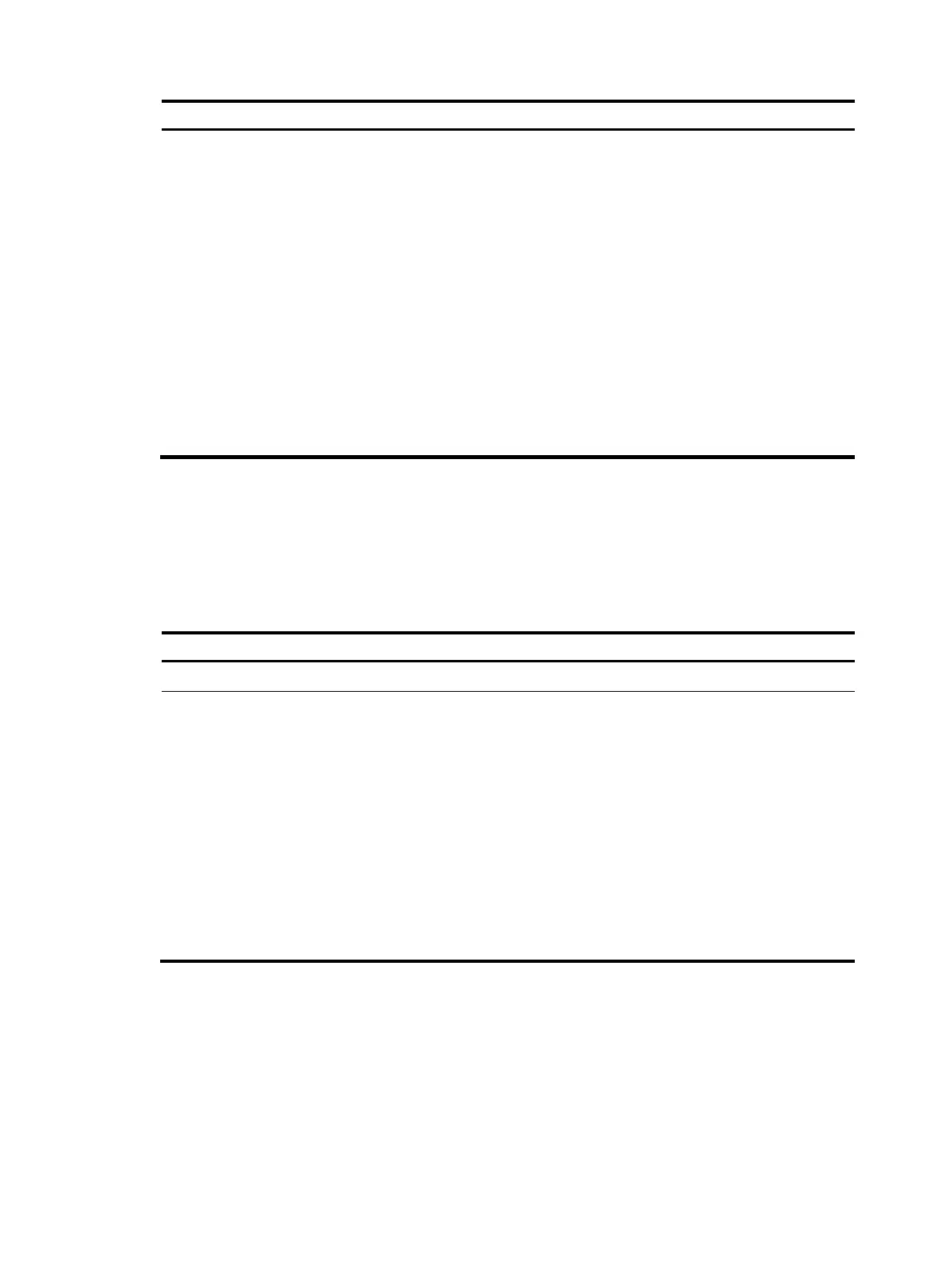178
Ste
Command
Remarks
2. Export a local host
public key to a file.
• Export an RSA host public key:
{ In non-FIPS mode:
public-key local export rsa [ name
key-name ] { openssh | ssh1 | ssh2 }
filename
{ In FIPS mode:
public-key local export rsa [ name
key-name ] { openssh | ssh2 }
filename
• Export a DSA host public key:
public-key local export dsa [ name
key-name ] { openssh | ssh2 } filename
• Export an ECDSA host public key:
public-key local export [ name
key-name ] ecdsa { openssh | ssh2 }
filename
The public-key local export ecdsa
command is available in Release
2311P04 and later versions.
Exporting a host public key and saving it to a file
After you export a host public, copy and paste the key to a file, and then transfer the file to the peer
device.
To export a local host public key:
Ste
Command
Remarks
1. Enter system view.
system-view N/A
2. Export a local host
public key.
• Export an RSA host public key:
{ In non-FIPS mode:
public-key local export rsa [ name
key-name ] { openssh | ssh1 | ssh2 }
{ In FIPS mode:
public-key local export rsa [ name
key-name ] { openssh | ssh2 }
• Export a DSA host public key:
public-key local export dsa [ name
key-name ] { openssh | ssh2 }
• Export an ECDSA host public key:
public-key local export ecdsa [ name
key-name ] { openssh | ssh2 }
The public-key local export ecdsa
command is available in Release
2311P04 and later versions.
Displaying a host public key
Display a host public key and copy it to an unformatted file. You must literally enter the key on the peer
device.
Perform the following tasks in any view:
