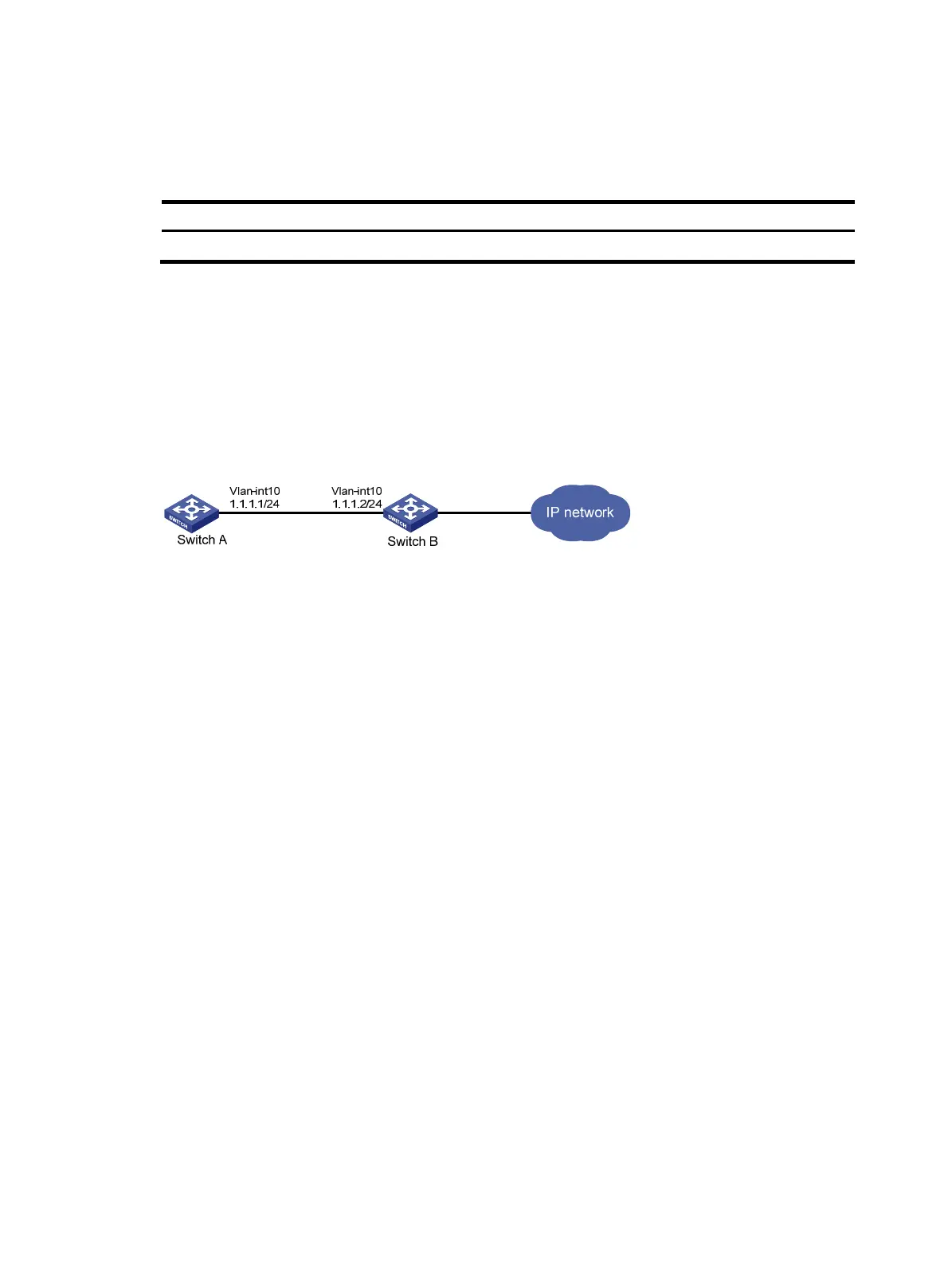357
Displaying and maintaining uRPF
Execute display commands in any view.
Task Command
Display uRPF configuration. display ip urpf [ slot slot-number ]
uRPF configuration example
Network requirements
As shown in Figure 123, a client (Switch A) directly connects to an ISP switch (Switch B).
Enable strict uRPF check on Switch A and Switch B to prevent source address spoofing attacks.
Figure 123 Network diagram
Configuration procedure
1. Enable strict uRPF check on Switch A.
<SwitchA> system-view
[SwitchA] ip urpf strict
2. Enable strict uRPF check on Switch B.
<SwitchB> system-view
[SwitchB] ip urpf strict
