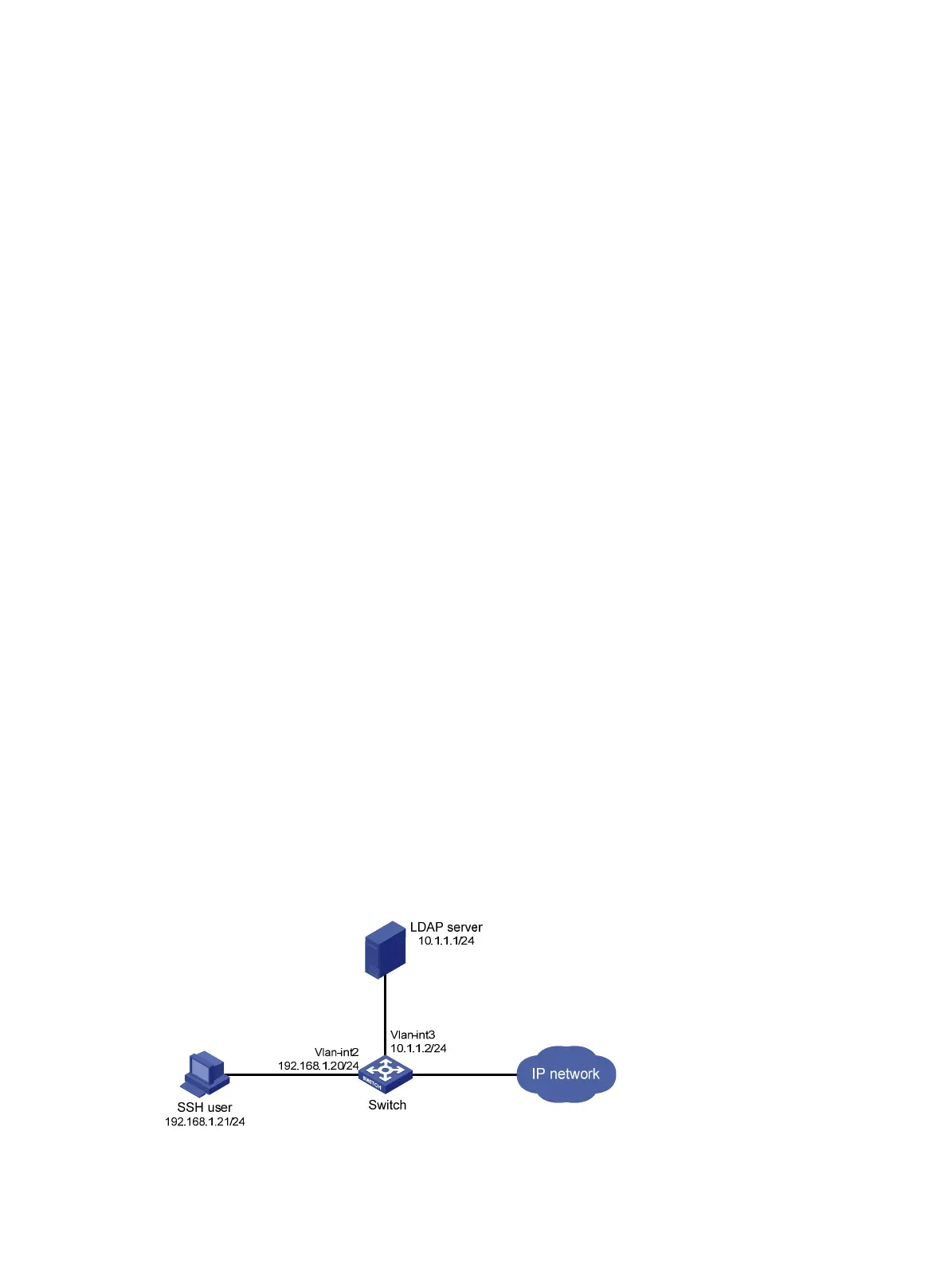54
# Create a RADIUS scheme.
[Switch] radius scheme rad
# Specify the primary authentication server.
[Switch-radius-rad] primary authentication 10.1.1.1 1812
# Set the shared key for secure communication with the server to expert in plain text.
[Switch-radius-rad] key authentication simple expert
# Include the domain names in usernames sent to the RADIUS server.
[Switch-radius-rad] user-name-format with-domain
[Switch-radius-rad] quit
# Create ISP domain bbb and configure authentication, authorization, and accounting methods
for login users.
[Switch] domain bbb
[Switch-isp-bbb] authentication login radius-scheme rad
[Switch-isp-bbb] authorization login radius-scheme rad
[Switch-isp-bbb] accounting login none
[Switch-isp-bbb] quit
Verifying the configuration
# Initiate an SSH connection to the switch, and enter the username hello@bbb and the correct password.
The user logs in to the switch. (Details not shown.)
# Verify that the user can use the commands permitted by the network-operator user role. (Details not
shown.)
Authentication for SSH users by an LDAP server
Network requirements
As shown in Figure 16, an LDAP server is located at 10.1.1.1/24 and uses the domain name ldap.com.
Configure the switch to meet the following requirements:
• Use the LDAP server to authenticate SSH users.
• Assign the default user role network-operator to SSH users after they pass authentication.
On the LDAP server, set the administrator password to admin!123456, add user aaa, and set the user's
password to ldap!123456.
Figure 16 Network diagram
