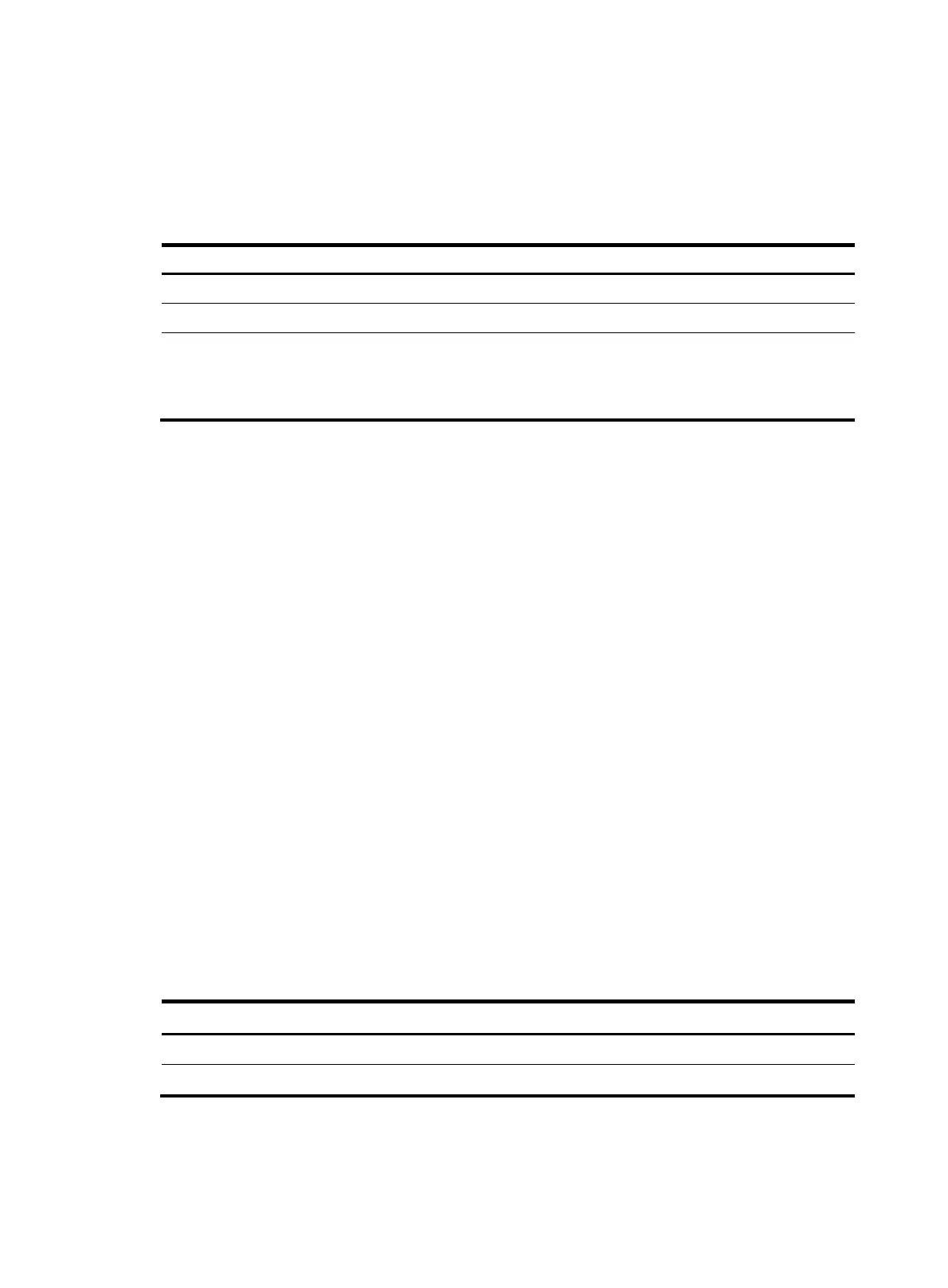43
Configuring ISP domain attributes
In an ISP domain, you can configure the domain status. By placing the ISP domain in active or blocked
state, you allow or deny network service requests from users in the domain.
To configure ISP domain attributes:
Ste
Command
Remarks
1. Enter system view.
system-view N/A
2. Enter ISP domain view.
domain isp-name N/A
3. Place the ISP domain in active
or blocked state.
state { active | block }
By default, an ISP domain is in
active state, and users in the
domain can request network
services.
Configuring authentication methods for an ISP domain
Configuration prerequisites
Before configuring authentication methods, complete the following tasks:
1. Determine the access type or service type to be configured. With AAA, you can configure an
authentication method for each access type and service type.
2. Determine whether to configure the default authentication method for all access types or service
types. The default authentication method applies to all access users, but has a lower priority than
the authentication method that is specified for an access type or service type.
Configuration guidelines
When configuring authentication methods, follow these guidelines:
• If you configure an authentication method that references a RADIUS scheme and an authorization
method that does not reference a RADIUS scheme, AAA accepts only the authentication result from
the RADIUS server. The Access-Accept message from the RADIUS server also includes the
authorization information, but the device ignores the information.
• To specify a scheme for user role authentication, make sure the user role is in the format of level-n.
If an HWTACACS scheme is specified, the device uses the entered username for role authentication.
If a RADIUS scheme is specified, the device uses the username $enabn$ on the RADIUS server for
role authentication, where n is the same as that in the target user role level-n.
Configuration procedure
To configure authentication methods for an ISP domain:
Step Command Remarks
1. Enter system view.
system-view N/A
2. Enter ISP domain view.
domain isp-name N/A
