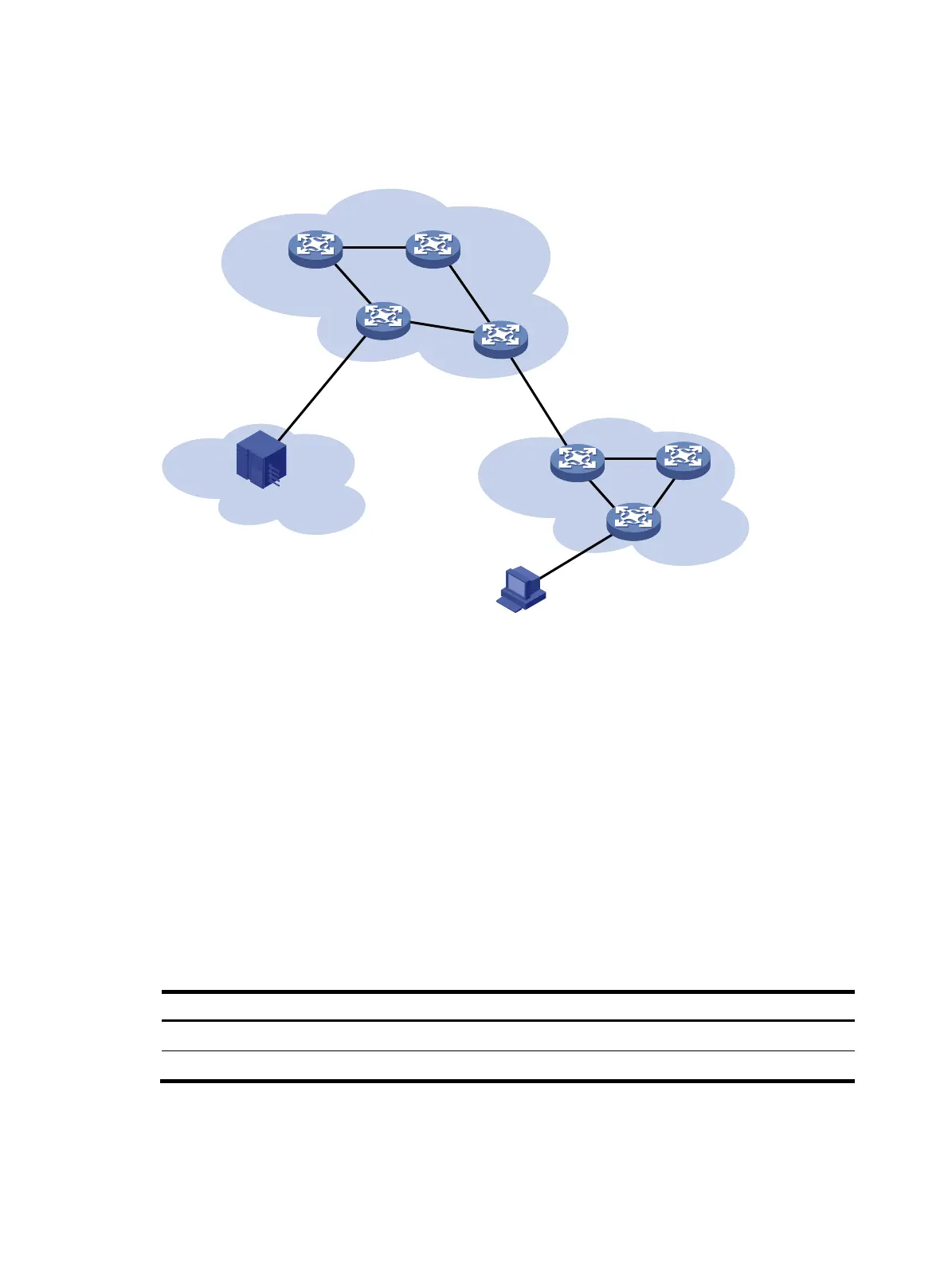356
Network application
Figure 122 Network diagram
Configure strict uRPF check between an ISP network and a customer network, and loose uRPF check
between ISPs.
Configuring uRPF
When you configure uRPF, follow these restrictions and guidelines:
• Global uRPF configuration takes effect on both IPv4 and IPv6 routes.
• uRPF checks only incoming packets on an interface.
• After you enable the uRPF function on the switch, the routing table size might decrease by half.
• If the number of routes exceeds half the routing table size of the switch, the uRPF function cannot be
enabled to avoid loss of routes and packets.
To enable uRPF globally:
Ste
Command
Remarks
1. Enter system view.
system-view
N/A
2. Enable uRPF globally.
ip urpf { loose | strict } By default, uRPF is disabled.
ISP A
uRPF (loose)
uRPF (strict)
ISP C
ISP B
User
