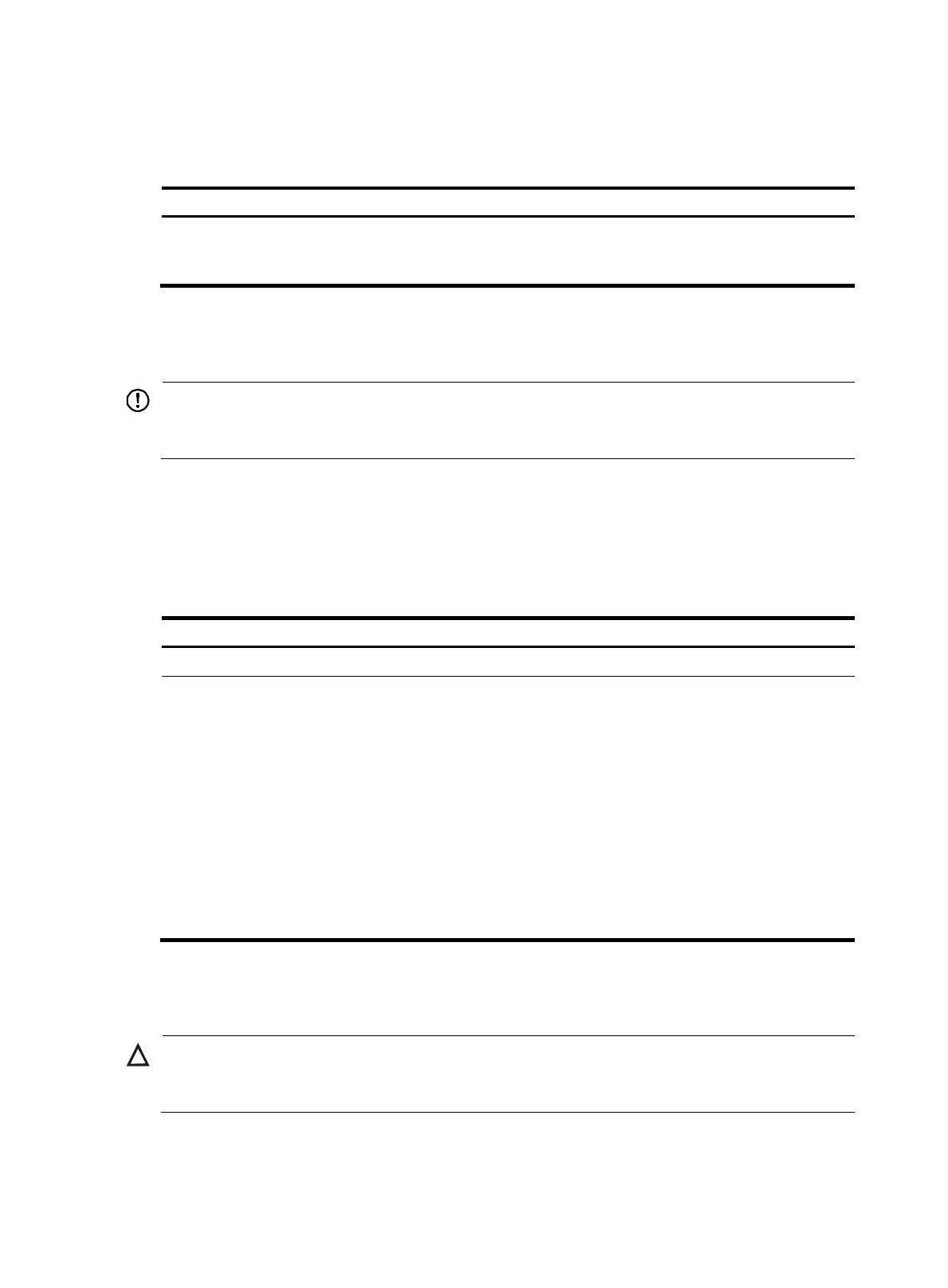197
After you change the storage path for the certificates or CRLs, the certificate files (with the .cer or .p12
extension) and CRL files (with the .crl extension) in the original path are moved to the new path.
To specify the storage path for the certificates and CRLs:
Task Command
Remarks
Specify the storage path for
the certificates and CRLs.
pki storage { certificates |
crls } dir-path
By default, the storage path for the certificates
and CRLs is the PKI directory on the storage
media of the device.
Exporting certificates
IMPORTANT:
To export all certificates in the PKCS12 format, the PKI domain must have a minimum of one local
certificate. Otherwise, the certificates in the PKI domain cannot be exported.
To back up or import certificates, you can export the CA certificate and the local certificates in a PKI
domain to local files or display them on a terminal.
When you export a local certificate with the RSA key pair, the name of the target file might not be the
same as specified in the command. It depends on the purpose of the key pair of the certificate.
To export certificates:
Ste
Command
Remarks
1. Enter system view.
system-view N/A
2. Export certificates.
• Export certificates in DER format:
pki export domain domain-name der { all |
ca | local } filename filename
• Export certificates in PKCS12 format:
pki export domain domain-name p12 { all |
local } passphrase p12passwordstring
filename filename
• Export certificates in PEM format:
pki export domain domain-name pem { { all |
local } [ { 3des-cbc | aes-128-cbc |
aes-192-cbc | aes-256-cbc | des-cbc }
pempasswordstring ] | ca } [ filename
filename ]
Configure at least one
command.
If you do not specify a file name
when you export a certificate in
PEM format, the certificate is
displayed on the terminal.
Removing a certificate
CAUTION:
hen you remove the CA certificate in a domain, the system also removes the local certificates, peer
certificates, and CRLs in the same PKI domain.
