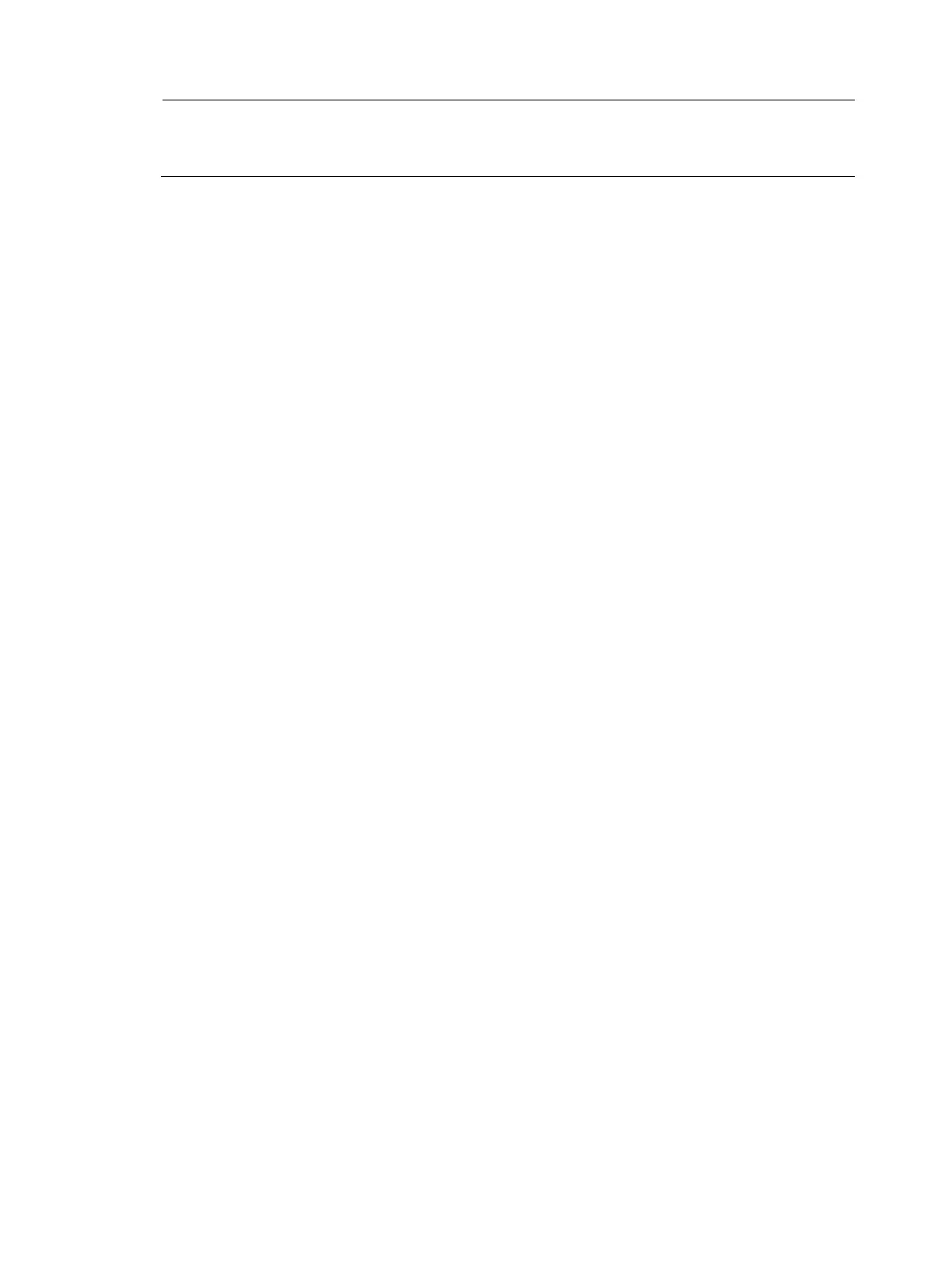172
NOTE:
The reset password-control history-record command can delete the history password records of one or
all users even when the password history feature is disabled.
Password control configuration example
Network requirements
Configure a global password control policy to meet the following requirements:
• A password must contain at least 16 characters.
• A password must contain at least four character types and at least four characters for each type.
• An FTP or VTY user failing to provide the correct password in two successive login attempts is
permanently prohibited from logging in.
• A user can log in 5 times within 60 days after the password expires.
• A password expires after 30 days.
• The minimum password update interval is 36 hours.
• The maximum account idle time is 30 days.
• A password cannot contain the username or the reverse of the username.
• No character appears consecutively three or more times in a password.
Configure a super password control policy for user role network-operator to meet the following
requirements:
• A super password must contain at least 24 characters.
• A super password must contain at least four character types and at least five characters for each
type.
Configure a password control policy for the local Telnet user test to meet the following requirements:
• The password must contain at least 24 characters.
• The password must contain at least four character types and at least five characters for each type.
• The password for the local user expires after 20 days.
Configuration procedure
# Enable the password control feature globally.
<Sysname> system-view
[Sysname] password-control enable
# Prohibit the user from ever logging in again after two successive login failures.
[Sysname] password-control login-attempt 2 exceed lock
# Set all passwords to expire after 30 days.
[Sysname] password-control aging 30
# Globally set the minimum password length to 16 characters.
[Sysname] password-control length 16
# Set the minimum password update interval to 36 hours.
