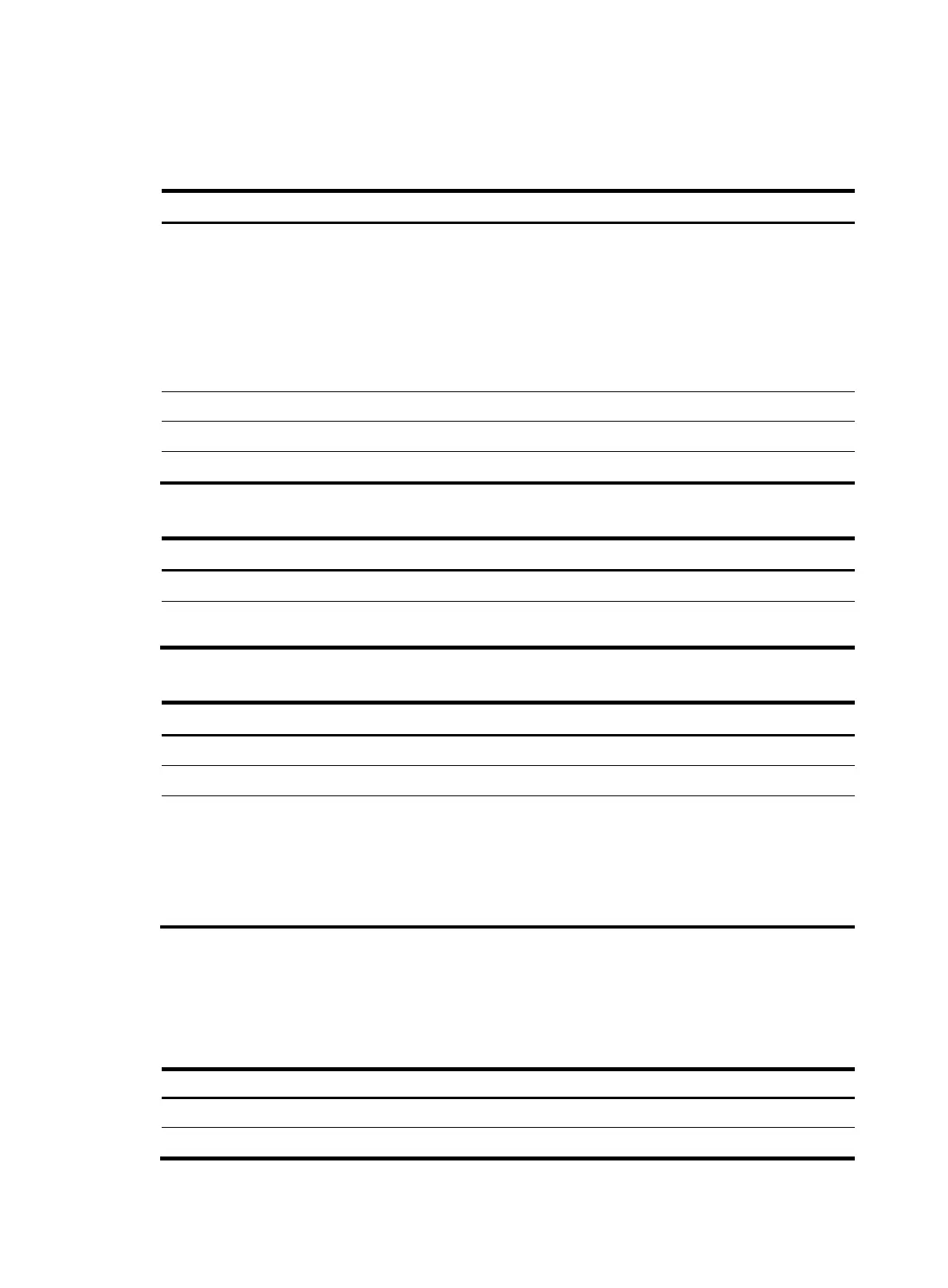39
Configuring LDAP schemes
Configuration task list
Tasks at a glance
Configuring an LDAP server:
• (Required.) Creating an LDAP server
• (Required.) Configuring the IP address of the LDAP server
• (Optional.) Specifying the LDAP version
• (Optional.) Setting the LDAP server timeout period
• (Required.) Configuring administrator attributes
• (Required.) Configuring LDAP user attributes
(Required.) Creating an LDAP scheme
(Required.) Specifying the LDAP authentication server
(Optional.) Displaying and maintaining LDAP
Creating an LDAP server
Step Command Remarks
1. Enter system view.
system-view N/A
2. Create an LDAP server and
enter its view.
ldap server server-name By default, no LDAP server exists.
Configuring the IP address of the LDAP server
Step Command Remarks
1. Enter system view.
System-view N/A
2. Enter LDAP server view.
ldap server server-name N/A
3. Configure the IP address of
the LDAP server.
{ ip ip-address | ipv6
ipv6-address } [ port port-number ]
[ vpn-instance vpn-instance-name ]
By default, an LDAP server has no
IP address.
You can configure either an IPv4
address or an IPv6 address for an
LDAP server. The most recent
configuration takes effect.
Specifying the LDAP version
Specify the LDAP version on the NAS. The device supports LDAPv2 and LDAPv3. The LDAP version
specified on the device must be consistent with the version specified on the LDAP server.
To specify the LDAP version:
Ste
Command
Remarks
1. Enter system view.
system-view N/A
2. Enter LDAP server view.
ldap server server-name N/A
