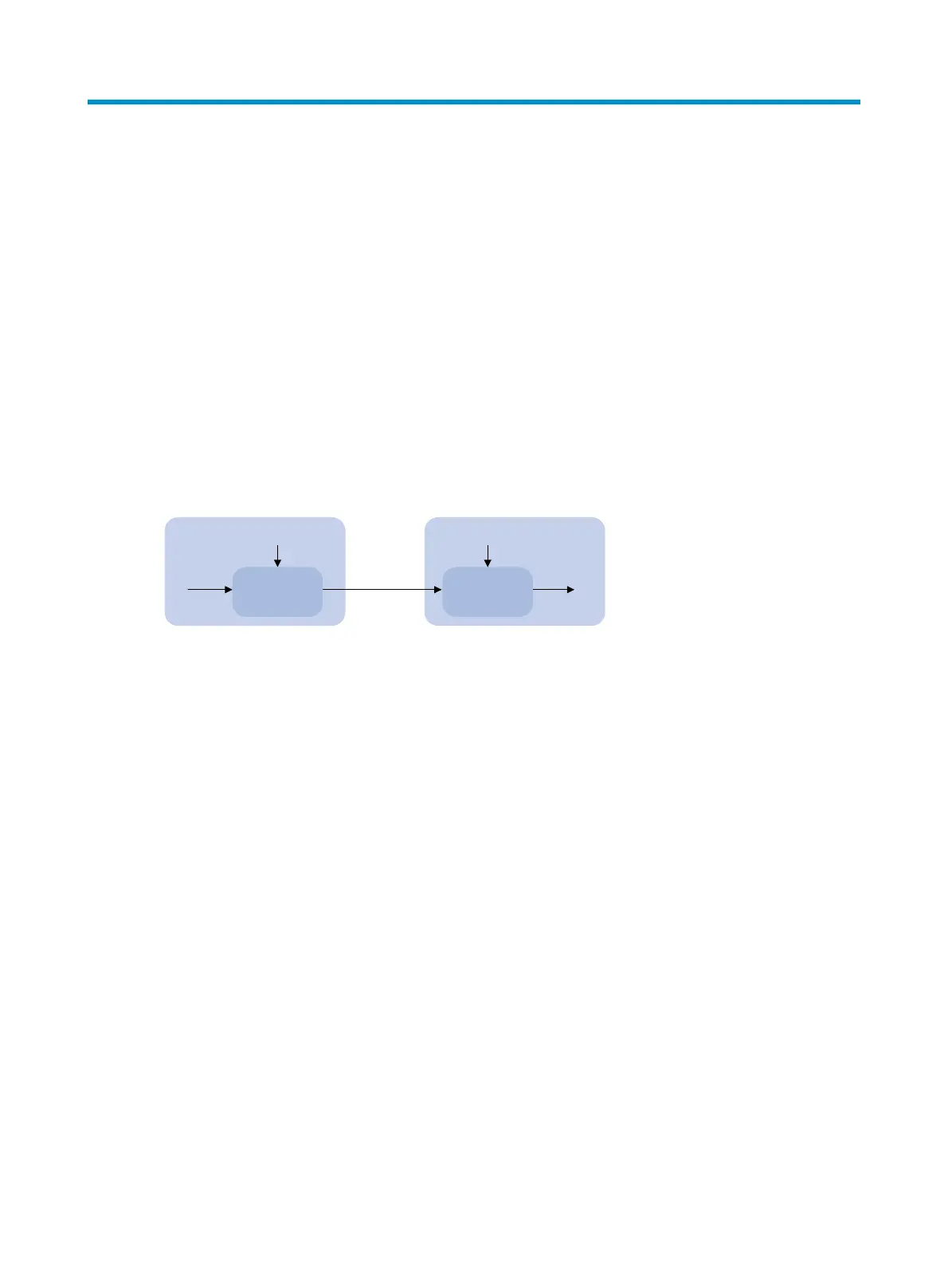175
Managing public keys
Overview
This chapter describes public key management for the asymmetric key algorithms including the following:
• Revest-Shamir-Adleman Algorithm (RSA).
• Digital Signature Algorithm (DSA).
• Elliptic Curve Digital Signature Algorithm (ECDSA).
Many security applications, including SSH, SSL, and PKI, use asymmetric key algorithms to secure
communications between two parties, as shown in Figure 68. As
y
mmetric key algorithms use two
separate keys (one public and one private) for encryption and decryption. Symmetric key algorithms use
only one key.
Figure 68 Encryption and decryption
A key owner can distribute the public key in plain text on the network but must keep the private key in
privacy. It is mathematically infeasible to calculate the private key even if an attacker knows the algorithm
and the public key.
The security applications use the asymmetric key algorithms for the following purposes:
• Encryption and decryption—Any public key receiver can use the public key to encrypt information,
but only the private key owner can decrypt the information.
• Digital signature—The key owner uses the private key to "sign" information to be sent, and the
receiver decrypts the information with the sender's public key to verify information authenticity.
RSA, DSA, and ECDSA can all perform digital signature, but only RSA can perform encryption and
decryption.
Asymmetric key algorithms enables secure key distribution on an insecure network, but the security
strength of an asymmetric key algorithm still depends on key size as with any symmetric key algorithm.
FIPS compliance
The device supports the FIPS mode that complies with NIST FIPS 140-2 requirements. Support for features,
commands, and parameters might differ in FIPS mode (see "Configuring FIPS") and non-
FIPS mode.
Receiver
Key
Plain text Cipher text Plain text
Sender
Encryption Decryption
Key
