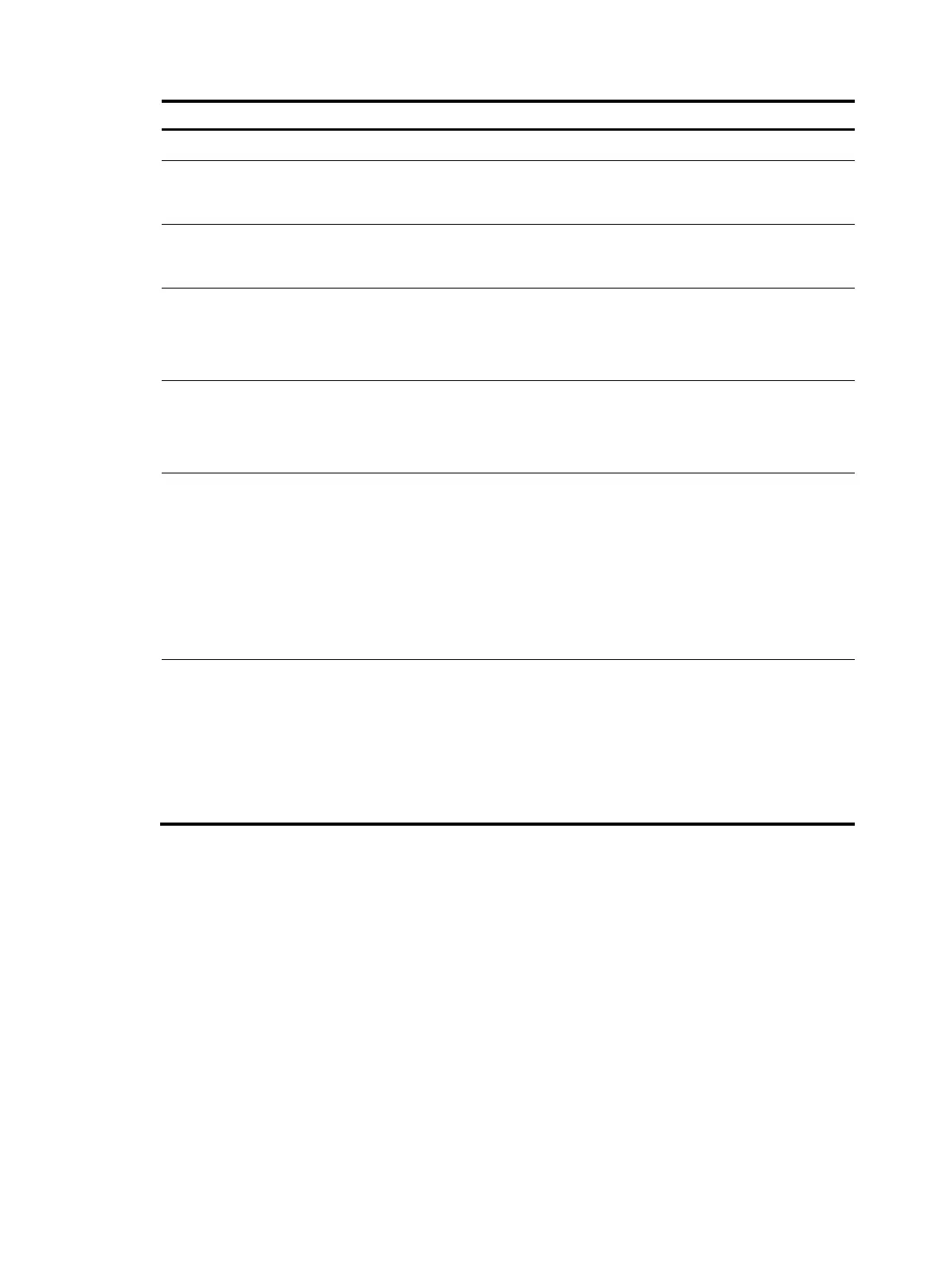229
Ste
Command
Remarks
1. Enter system view.
system-view N/A
2. Create a manual IPsec
policy entry and enter its
view.
ipsec { ipv6-policy | policy }
policy-name seq-number manual
By default, no IPsec policy exists.
3. (Optional.) Configure a
description for the IPsec
policy.
description text By default, no description is configured.
4. Specify an ACL for the
IPsec policy.
security acl [ ipv6 ] { acl-number |
name acl-name }
By default, an IPsec policy references no
ACL.
An IPsec policy can reference only one
ACL.
5. Specify an IPsec
transform set for the IPsec
policy.
transform-set transform-set-name
By default, an IPsec policy references no
IPsec transform set.
A manual IPsec policy can reference only
one IPsec transform set.
6. Specify the remote IP
address of the IPsec
tunnel.
remote-address { ipv4-address |
ipv6 ipv6-address }
By default, the remote IP address of the
IPsec tunnel is not specified.
The local IPv4 address of the IPsec tunnel
is the primary IPv4 address of the
interface to which the IPsec policy is
applied. The local IPv6 address of the
IPsec tunnel is the first IPv6 address of the
interface to which the IPsec policy is
applied.
7. Configure an SPI for the
inbound or outbound
IPsec SA.
• To configure an SPI for the
inbound IPsec SA:
sa spi inbound { ah | esp }
spi-number
• To configure an SPI for the
outbound IPsec SA:
sa spi outbound { ah | esp }
spi-number
By default, no SPI is configured for the
inbound or outbound IPsec SA.