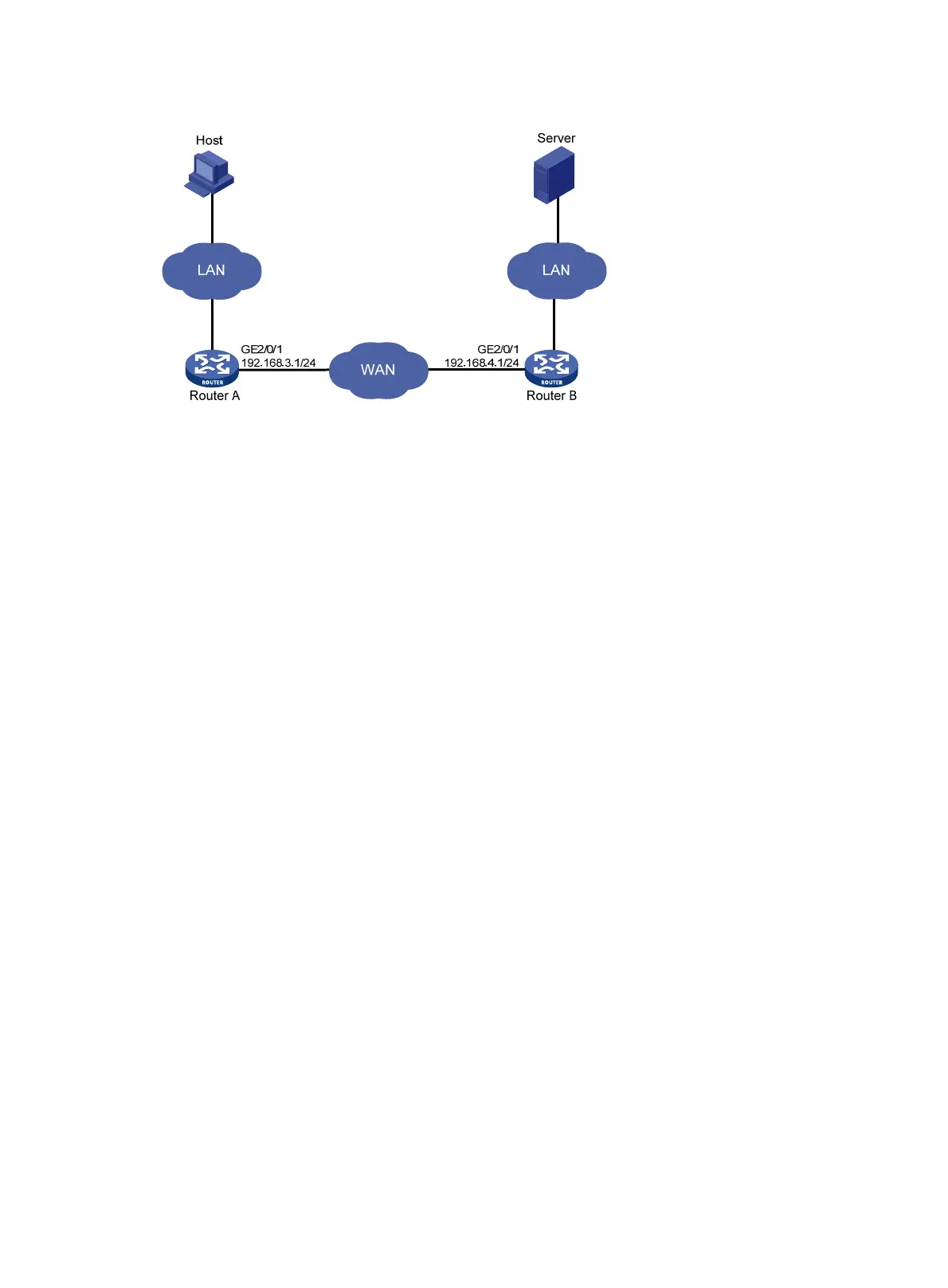426
Figure 154 Network diagram
Configuration procedure
1. Configure IP addresses for interfaces. (Details not shown.)
2. Configure routing protocols to ensure connectivity.
3. Configure WAAS classes:
# Create WAAS class c1 on Router A, and configure the WAAS class to match any TCP
packets.
<RouterA> system-view
[RouterA] waas class c1
[RouterA-waasclass-c1] match 1 tcp any
[RouterA-waasclass-c1] quit
# Create WAAS class c1 on Router B, and configure the WAAS class to match any TCP
packets.
<RouterB> system-view
[RouterB] waas class c1
[RouterB-waasclass-c1] match tcp any
[RouterB-waasclass-c1] quit
4. Configure WAAS policies:
# Create WAAS policy p1 on Router A, use WAAS class c1, and configure TFO, DRE, and LZ
optimization actions in the WAAS class.
[RouterA] waas policy p1
[RouterA-waaspolicy-p1] class c1
[RouterA-waaspolicy-p1-c1] optimize tfo dre lz
[RouterA-waaspolicy-p1-c1] quit
[RouterA-waaspolicy-p1] quit
# Create WAAS policy p1 on Router B, use WAAS class c1, and configure TFO, DRE, and LZ
optimization actions in the WAAS class.
[RouterB] waas policy p1
[RouterB-waaspolicy-p1] class c1
[RouterB-waaspolicy-p1-c1] optimize tfo dre lz
[RouterB-waaspolicy-p1-c1] quit
[RouterB-waaspolicy-p1] quit
5. Apply WAAS policies:
# Apply WAAS policy p1 to interface GigabitEthernet 2/0/1 on Router A.