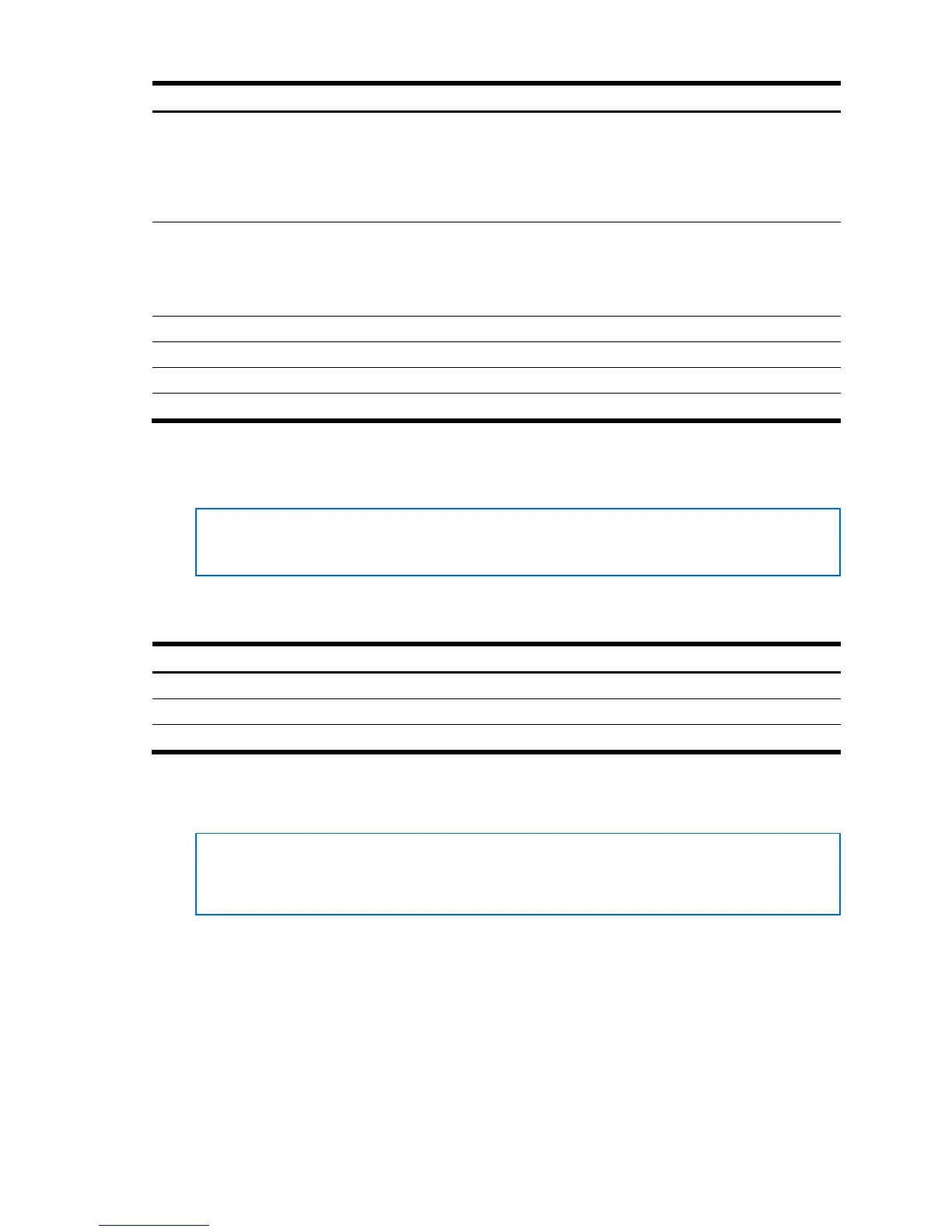Configuration Menu 118
Table 112 Spanning Tree Port Configuration Menu options
Command Description
link auto|p2p|shared Defines the type of link connected to the port, as follows:
auto: Configures the port to detect the link type, and automatically match its settings.
p2p: Configures the port for Point-To-Point protocol.
shared: Configures the port to connect to a shared medium (usually a hub).
This command only applies when RSTP is turned on. See the “Common Internal
Spanning Tree configuration” section for more information.
edge disable|enable Enables or disables this port as an edge port. An edge port is not connected to a
bridge, and can begin forwarding traffic as soon as the link is up. Configure server
ports as edge ports (enabled).
This command only applies when RSTP is turned on. See the “Common Internal
Spanning Tree configuration” section for more information.
fastfwd disable|enable Enables or disables Port Fast Forward on the port.
on Enables STP on the port.
off Disables STP on the port.
cur Displays the current STP port parameters.
Forwarding Database configuration
Command: /cfg/l2/fdb
[FDB Menu]
static - Static FDB Menu
aging - Configure FDB aging value
cur - Display current FDB configuration
The following table describes the Forwarding Database Configuration Menu options.
Table 113 FDB Configuration Menu options
Command Description
static Displays the Static FDB Configuration Menu.
aging <0-65535> Configures the aging value for FDB entries. The default value is 300.
cur Displays current FDB parameters.
Static FDB configuration
Command: /cfg/l2/fdb/static
[Static FDB Menu]
add - Add a permanent FDB entry
del - Delete a static FDB entry
clear - Clear static FDB entries
cur - Display current static FDB configuration