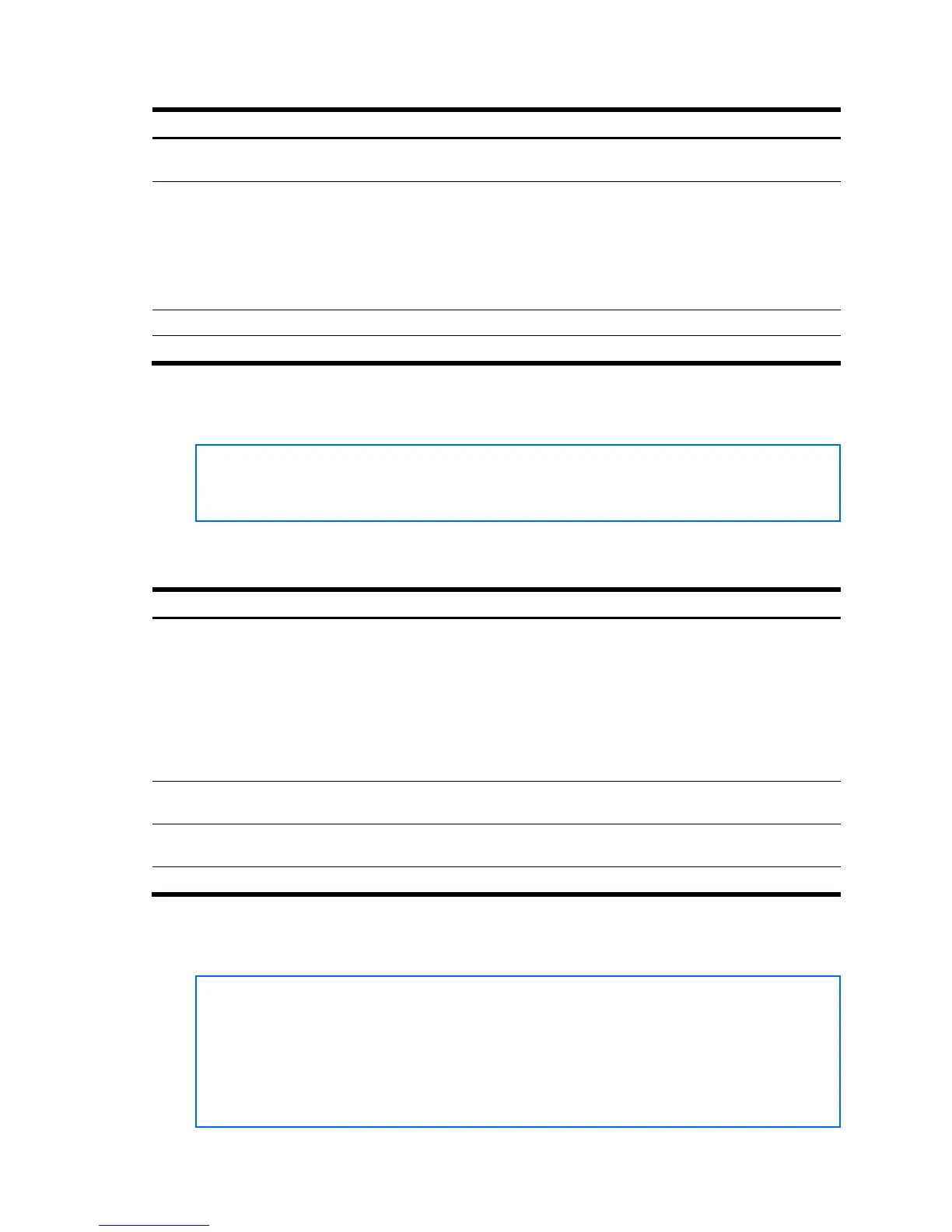Configuration Menu 121
The following table describes the LACP Configuration Menu options.
Table 118 LACP Configuration Menu options
Command Description
sysprio <1-65535>
Defines the priority value (1 through 65535) for the switch. Lower
numbers provide higher priority. The default value is 32768.
timeout short|long
Defines the timeout period before invalidating LACP data from a remote
partner. Choose
short (3 seconds) or long (90 seconds). The default
value is
long.
Note: HP recommends that you use a timeout value of
long, to reduce
LACPDU processing. If your switch’s CPU utilization rate remains at 100%
for periods of 90 seconds or more, consider using static trunks instead of
LACP.
port <port number>
Displays the LACP Port menu.
cur Display current LACP configuration.
LACP Port configuration
Command: /cfg/l2/lacp/port <port number>
[LACP Port 2 Menu]
mode - Set LACP mode
prio - Set LACP port priority
adminkey - Set LACP port admin key
cur - Display current LACP port configuration
The following table describes the LACP Port Configuration Menu options.
Table 119 LACP Port Configuration Menu options
Command Description
mode off|active|passive
Set the LACP mode for this port, as follows:
• off
Turn LACP off for this port. You can use this port to manually configure a
static trunk. The default value is off.
• active
Turn LACP on and set this port to active. Active ports initiate LACPDUs.
• passive
Turn LACP on and set this port to passive. Passive ports do not initiate
LACPDUs, but respond to LACPDUs from active ports.
prio <1-65535>
Sets the priority value for the selected port. Lower numbers provide higher
priority. Default is 128.
adminkey <1-65535>
Set the admin key for this port. Only ports with the same admin key and oper
key (operational state generated internally) can form a LACP trunk group.
cur Displays the current LACP configuration for this port.
VLAN configuration
Command: /cfg/l2/vlan <1-4095>
[VLAN 1 Menu]
name - Set VLAN name
stg - Assign VLAN to a Spanning Tree Group
add - Add port to VLAN
rem - Remove port from VLAN
def - Define VLAN as list of ports
ena - Enable VLAN
dis - Disable VLAN
del - Delete VLAN
cur - Display current VLAN configuration