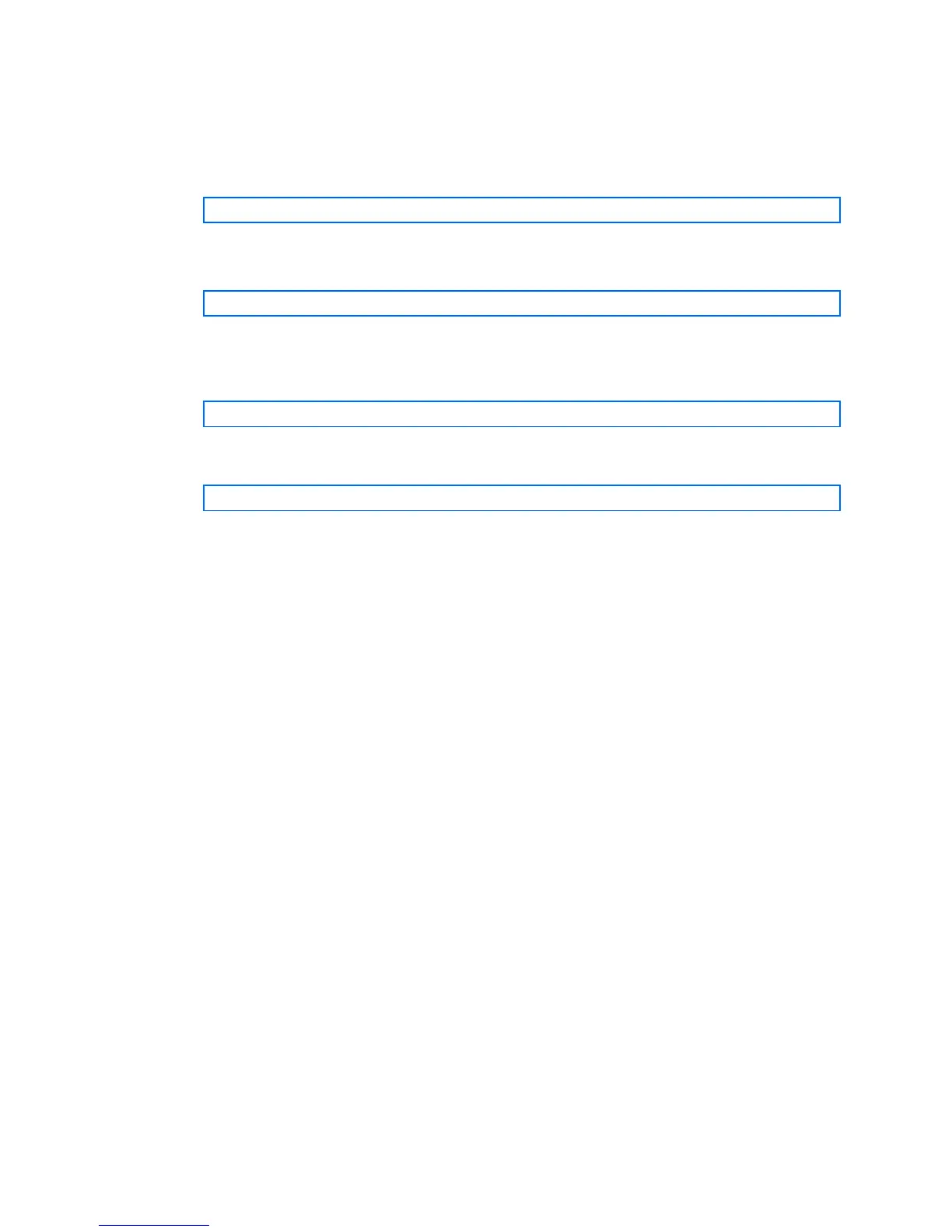Boot Options Menu 165
Resetting the switch
You can reset the switch to make your software image file and configuration block changes occur.
Resetting the switch causes the Spanning Tree Protocol to restart. This process can be lengthy, depending on the
topology of your network.
To reset the switch, at the Boot Options# prompt, enter:
>> Boot Options# reset
You are prompted to confirm your request.
To display current boot options, enter:
>> Boot Options# cur
Accessing the ISCLI
To access the ISCLI, enter the following command from the AOS CLI, and reset the switch:
Boot Options# mode iscli
The default command-line interface for the GbE2c is the AOS CLI. To access the AOS CLI, enter the following
command and reset the GbE2c:
>> Switch# boot cli-mode aos
Users can select the CLI mode upon login, if the /boot/prompt command is enabled. Only an administrator
connected through the console port can view and enable /boot/prompt. When /boot/prompt is enabled, the
first user to log in can select the CLI mode. Subsequent users must use the selected CLI mode, until all users have
logged out.
