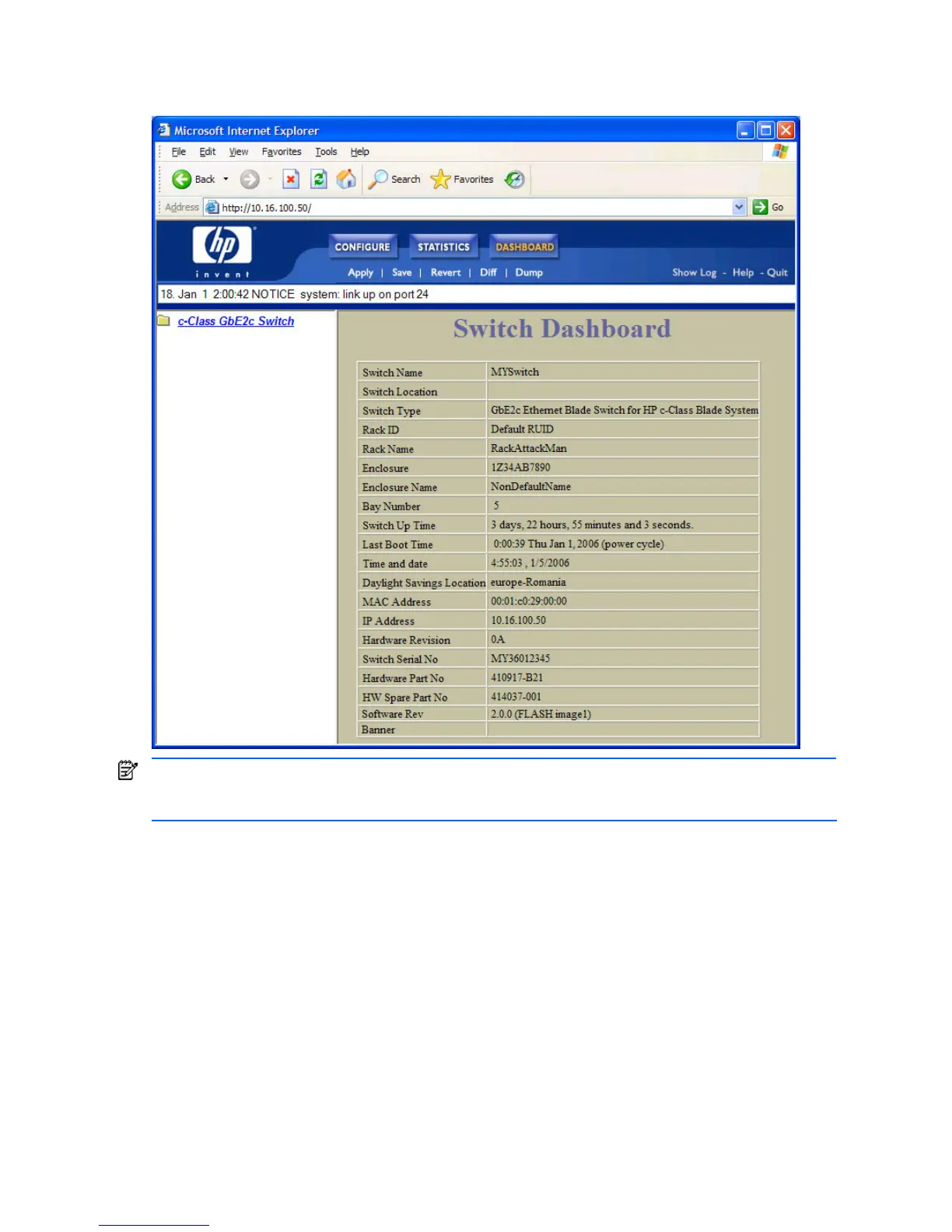Getting started 11
4. Allow the BBI Dashboard page to load.
When the proper account name and password combination is entered, the BBI Dashboard page is
displayed in the browser viewing area.
NOTE: There may be a slight delay while the Dashboard page is initializing. You should not stop the browser
while loading is in progress. When loading is complete, a folder icon for the switch displays in the left-hand
BBI window. Click this folder and a tree of folders displays.
