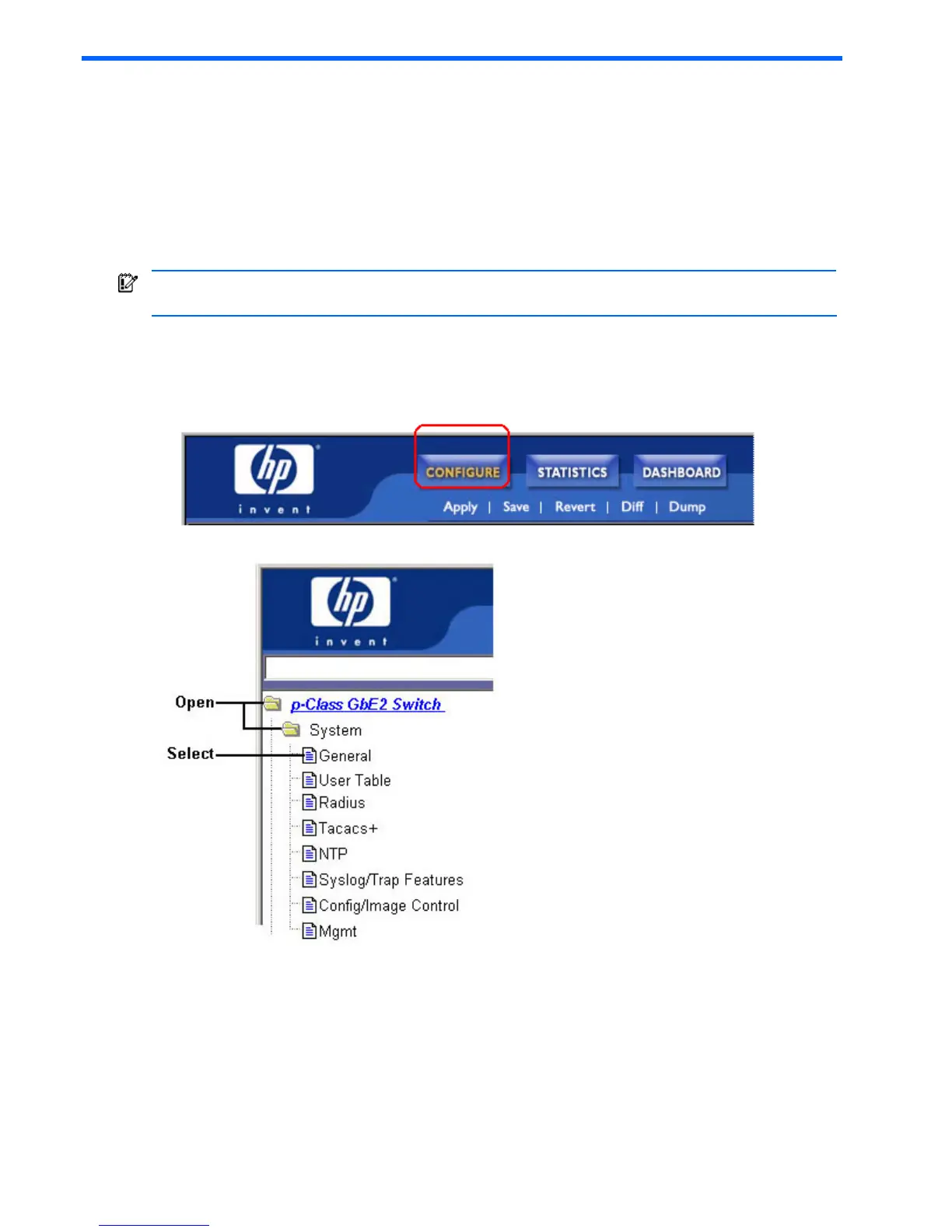Configuring the switch 111
Configuring the switch
Introduction
The switch BBI can be used to view and change switch configuration parameters. The same configuration
parameters that are available through the switch’s command-line interface are present on the BBI configuration
forms.
The following provides a basic outline for switch configuration. You should first be familiar with configuration as
covered in the HP GbE2c Ethernet Blade Switch for c-Class BladeSystem Command Reference Guide.
IMPORTANT: You must be logged in using the administrator account in order to change switch configuration
settings.
Configuration steps
Follow these basic steps for viewing or configuring switch parameters:
1. Select the Configure context button in the toolbar.
2. Select a feature icon in the navigation window. For example:
