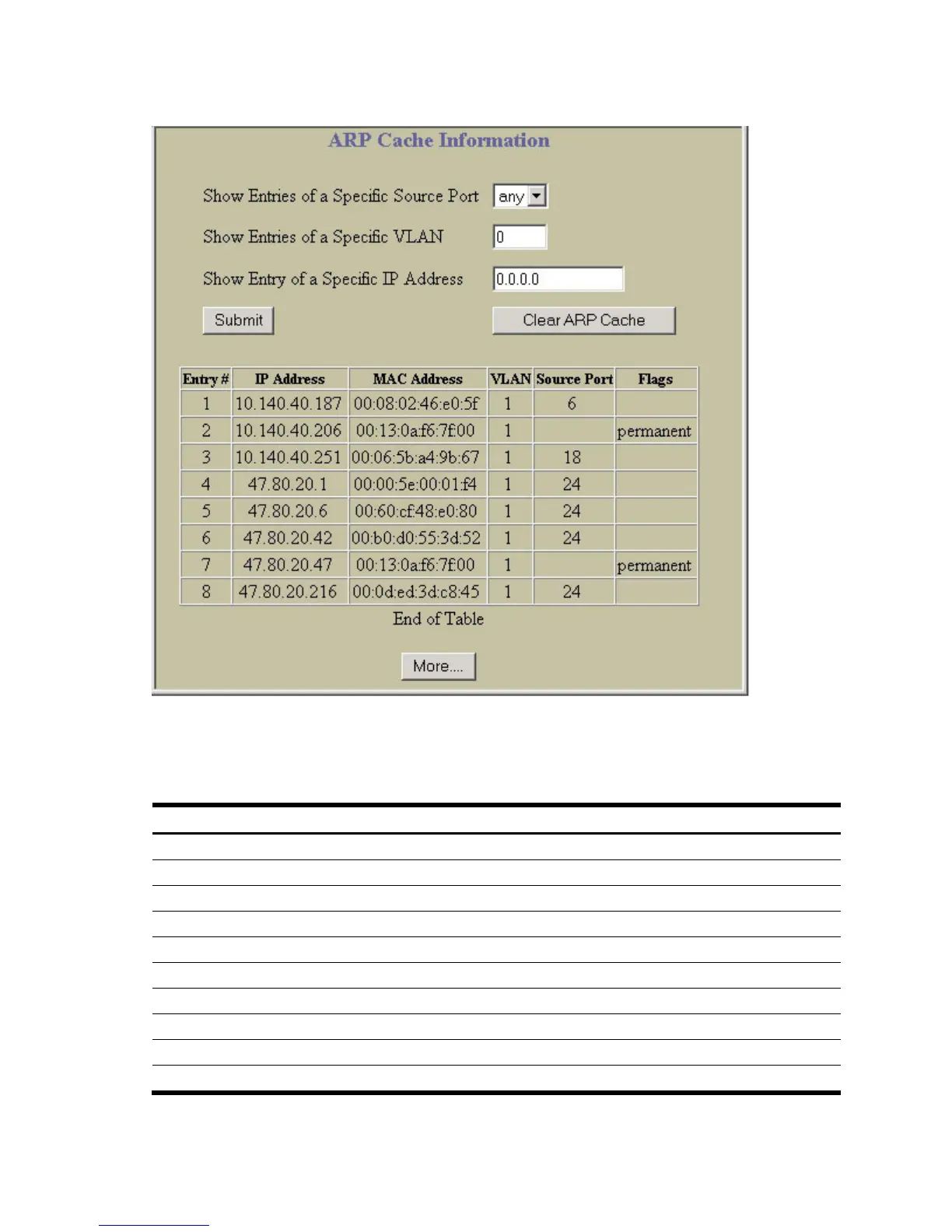Dashboard 44
ARP Cache Information
To display the following form, select Layer 3 > ARP (click the underlined text, not the folder).
The ARP information includes IP address and MAC address of each entry, address status flags, VLAN, and port
for the address, and port referencing information.
The following table describes the ARP Cache Information controls:
Table 29 ARP Cache Information controls
Control Description
Show Entries of a Specific Source Port Displays ARP entries for the selected port(s).
Show Entries of a Specific VLAN Displays ARP entries for the selected VLAN.
Show Entry of a Specific IP Address Displays a single ARP entry by IP address.
Clear ARP Cache Clears the ARP data cache.
Entry # Displays the numeric identifier of the ARP entry.
IP Address Displays the IP address of the ARP entry.
MAC Address Displays the MAC address of the ARP entry.
VLAN Displays the VLAN number of the port where the ARP entry request is received.
Source Port Displays the source port of the ARP entry.
Flags Displays the address status flag for the ARP entry.
