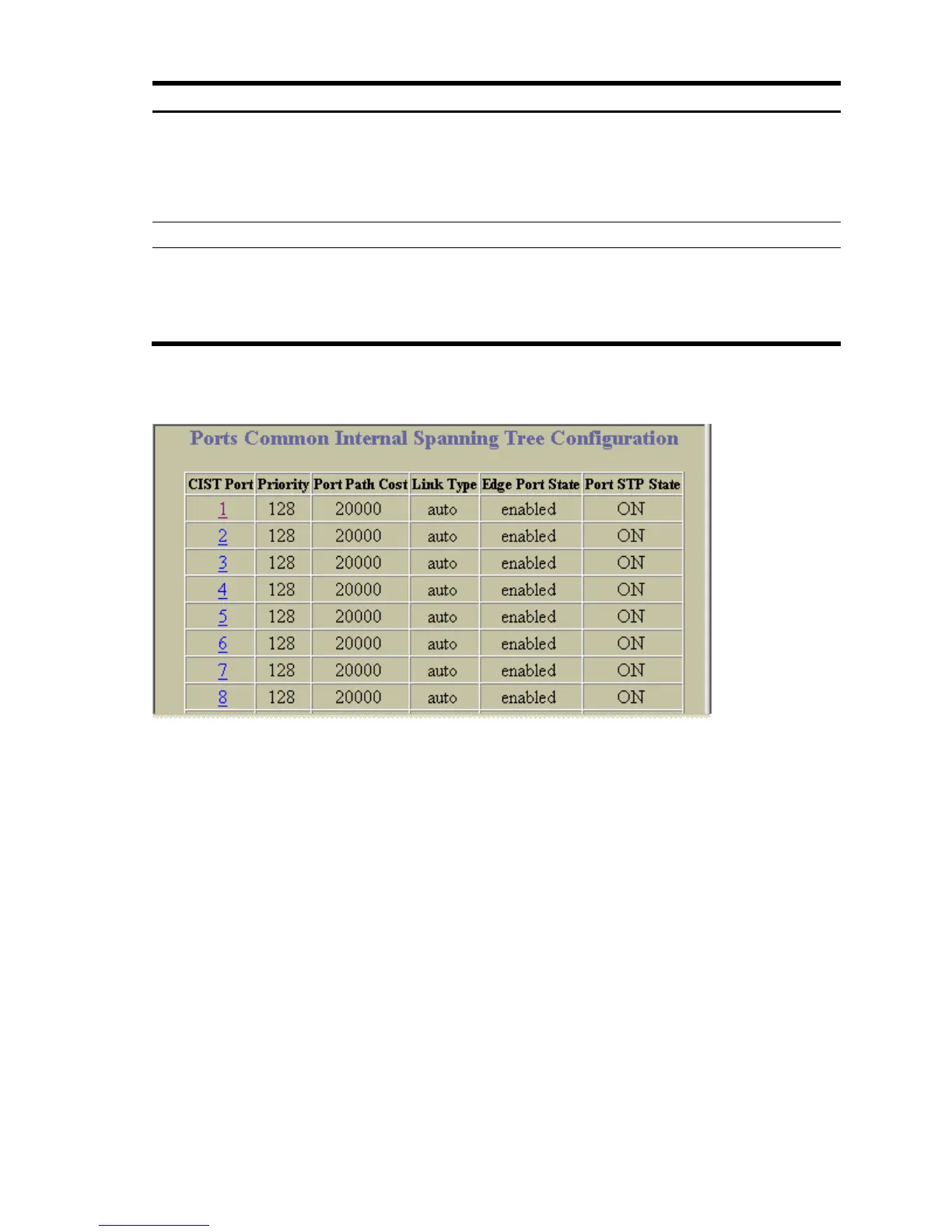Configuring the switch 147
Table 115 Common Internal Spanning Tree Bridge Configuration controls
Control Description
Forward Delay (4-30 secs) Configures the CIST bridge forward delay parameter. The forward delay parameter
specifies the amount of time that a bridge port has to wait before it changes from
the listening state to the learning state and from the learning state to the forwarding
state. The range is 4 to 30 seconds, and the default is 15 seconds.
This command does not apply to RSTP. See the "Switch Spanning Tree Group
Configuration" section for more information.
VLANs Available Lists the VLANs that can be added to the Common Internal Spanning Tree (CIST).
Cist VLANs Lists the VLANs that are members of the Common Internal Spanning Tree (CIST).
Select a VLAN number in the VLANs Available list and click Add to add the VLAN
to the CIST.
Select a VLAN number in the Cist VLANs list and click Remove to remove the VLAN
from the CIST.
Ports Common Internal Spanning Tree Configuration
To display the following form, select Layer 2 > MSTP/RSTP > CIST-Ports.
