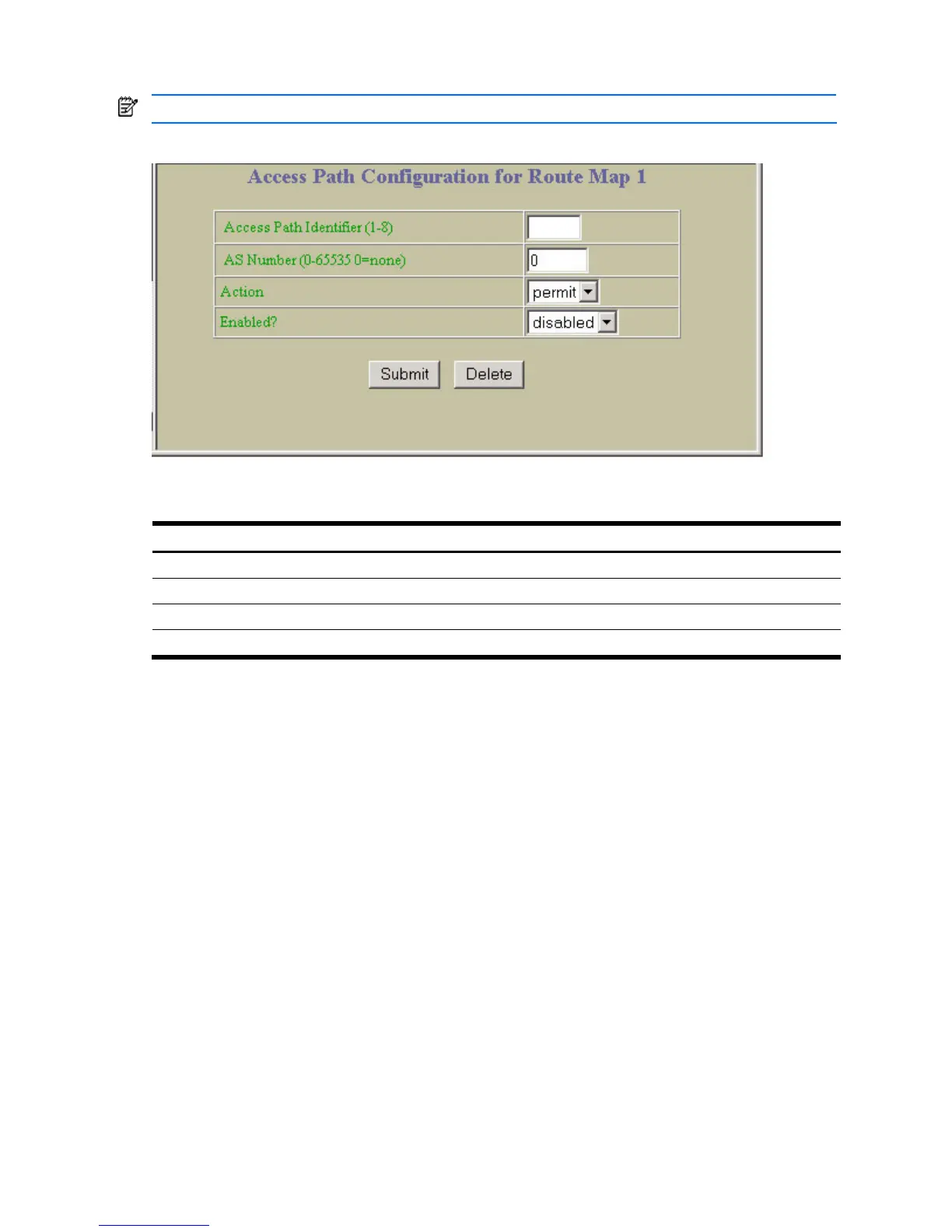Configuring the switch 169
Route Map Access Path Configuration
NOTE: This form is available only on the GbE2c Layer 2/3 Ethernet Blade Switch.
To display the following form, go to the Route Map Configuration form. Click Add Access Filter.
The following table describes the Access Path Configuration controls:
Table 138 Access Path Configuration controls
Control Description
Access Path Identifier (1-8) Assigns the access path number.
AS number (0-65535, 0=none) Sets the Autonomous System filter’s path number.
Action Permits or denies Autonomous System filter action.
Enabled? Enables or disables the Autonomous System filter.
