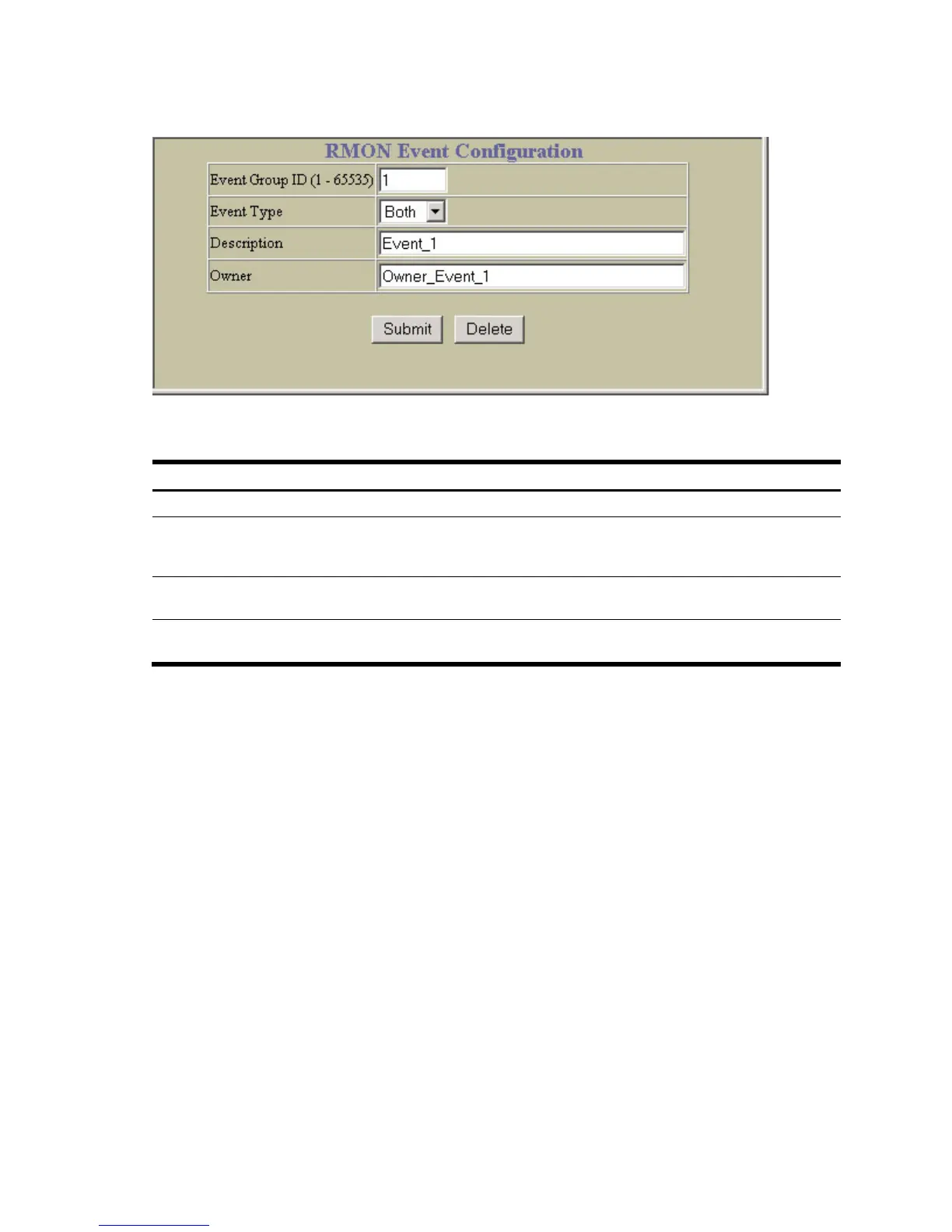Configuring the switch 158
RMON Event Configuration
To display the following form, go to the RMON Event Groups Configuration form. Select an Event Group, or
open the Event folder and click Add Event Group.
The following table describes the Event Group Configuration controls:
Table 127 Event Group Configuration controls
Control Description
Event Group ID Configures the numeric identifier of this Event index.
Event Type Selects the type of notification provided for this event. For log events, an entry is made in the log
table and sent to the configured syslog host. For trap events, an SNMP trap is sent to the
management station (
/cfg/snmp/trap).
Description Enter a text string to describe the event.
The description can have a maximum of 127 characters.
Owner Enter a text string that identifies the person or entity that uses this Event index.
The owner can have a maximum of 127 characters.
