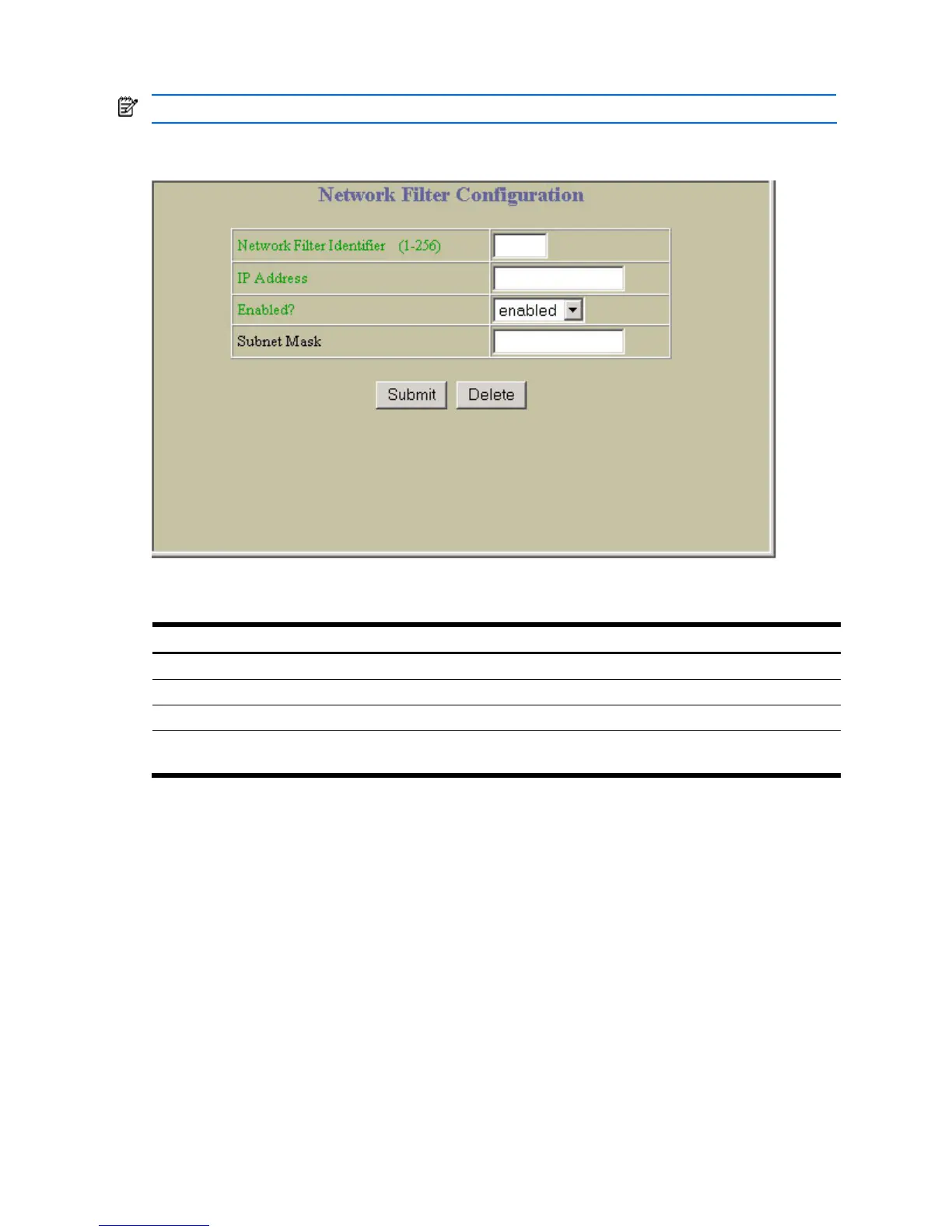Configuring the switch 165
Network Filter Configuration
NOTE: This form is available only on the GbE2c Layer 2/3 Ethernet Blade Switch.
To display the following form, go to the Network Filters Configuration form. Select a network filter ID number, or
open the Network Filters folder and click Add Network Filter.
The following table describes the Network Filter Configuration controls:
Table 134 Network Filter Configuration controls
Control Description
Network Filter Identifier (1-256) Sets the numeric identifier for this network filter.
IP Address Sets the starting IP address for this filter. The default address is 0.0.0.0
Enabled? Enables or disables the Network Filter configuration.
Subnet Mask Sets the IP subnet mask that is used to define the range of IP addresses that will be
accepted by the peer when the filter is enabled. The default value is 0.0.0.0
