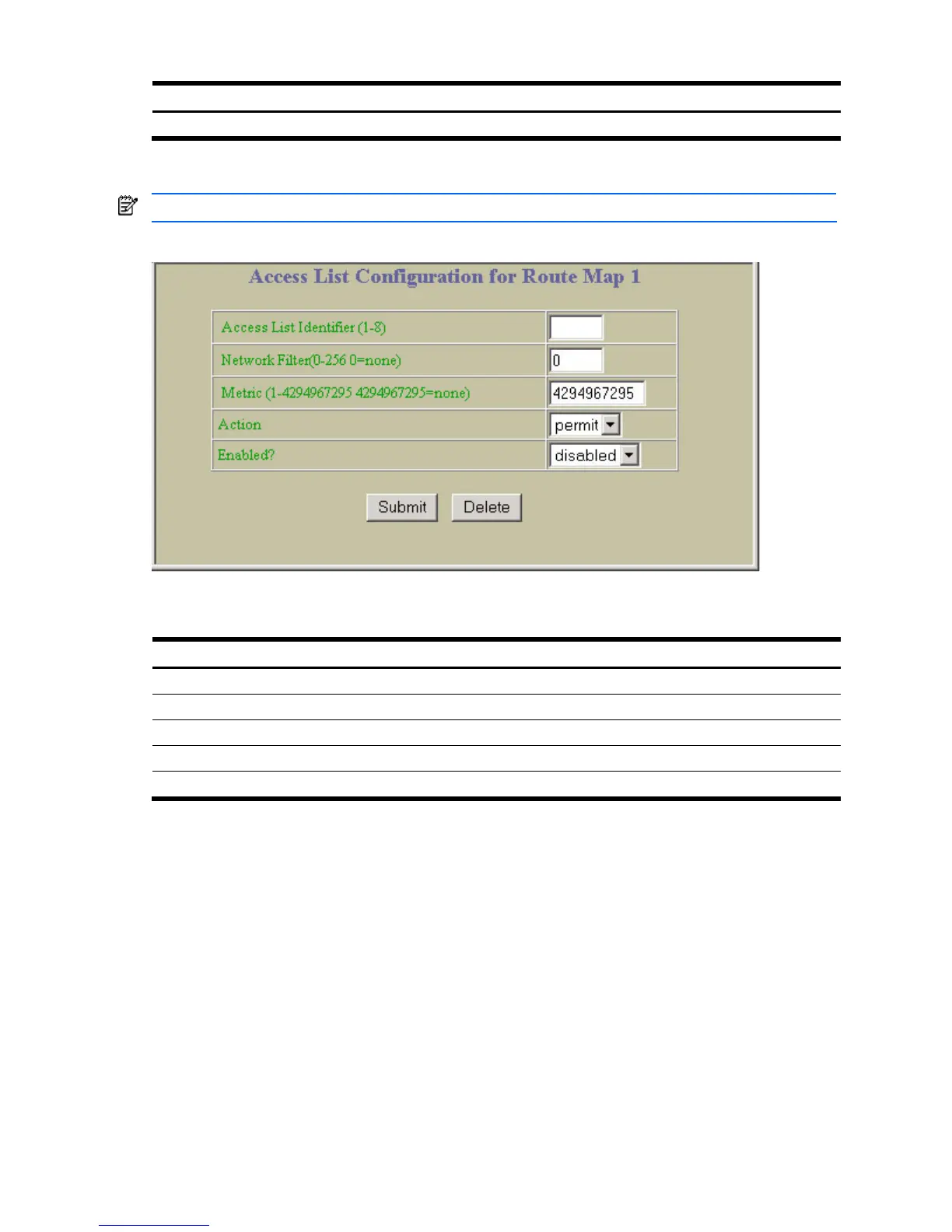Configuring the switch 168
Table 136 Route Map Configuration controls
Control Description
Enabled? Enables or disables the route map.
Route Map Access List Configuration
NOTE: This form is available only on the GbE2c Layer 2/3 Ethernet Blade Switch.
To display the following form, go to the Route Map Configuration form. Click Add Access List.
The following table describes the Access List Configuration controls:
Table 137 Access List Configuration controls
Control Description
Access List Identifier (1-8) Assigns the access list number.
Network Filter (0-256, 0=none) Sets the network filter number associated with the access list.
Metric (1-4294967295, 4294967295=none) Sets the metric value in the AS-External (ASE) LSA.
Action Permits or denies action for the access list.
Enabled? Enables or disables the access list.
