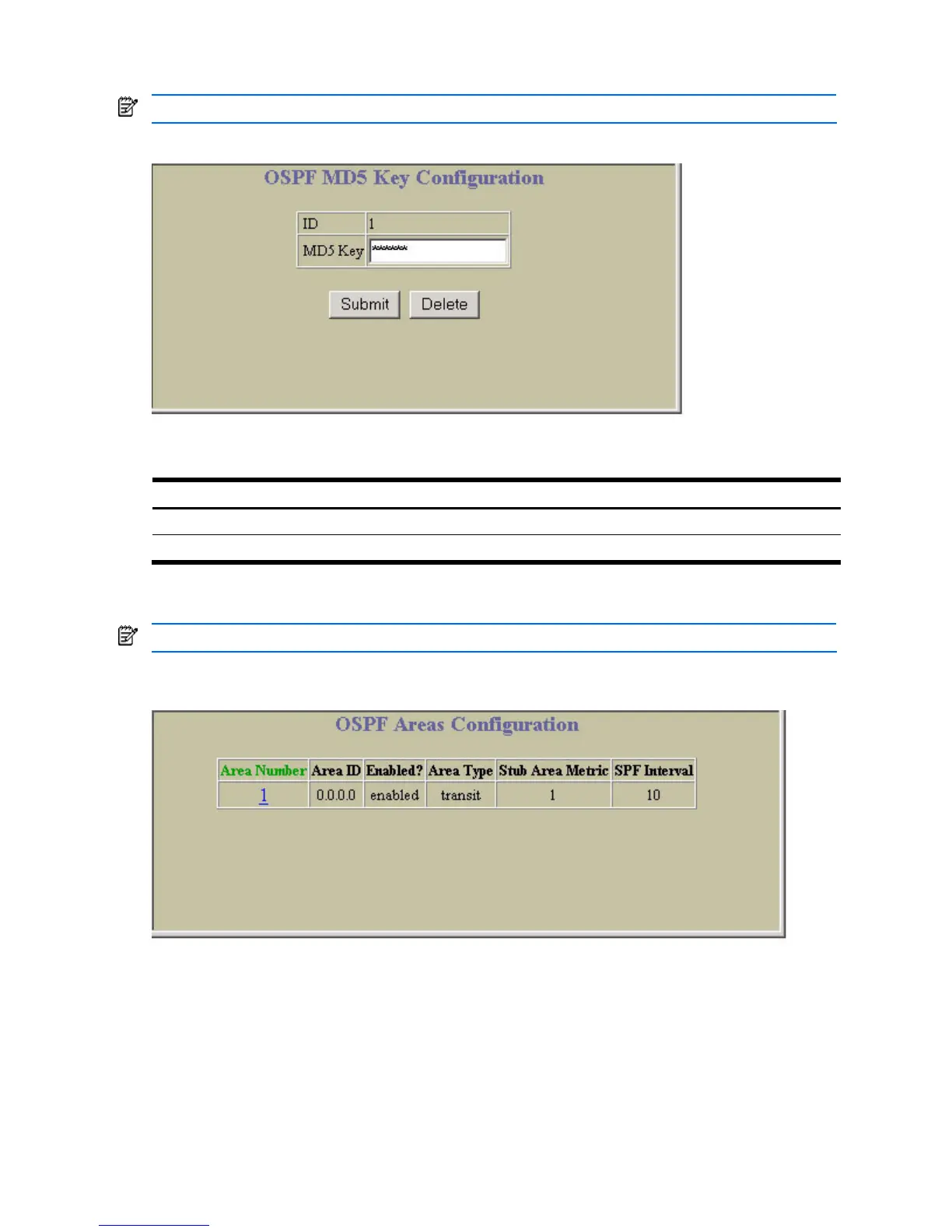Configuring the switch 178
OSPF MD5 Key Configuration
NOTE: This form is available only on the GbE2c Layer 2/3 Ethernet Blade Switch.
To display the following form, go to the OSPF General Configuration form. Click Add OSPF Mdkey.
The following table describes the OSPF MD5 Key Configuration controls:
Table 146 OSPF MD5 Key Configuration controls
Control Descriptions
ID Displays a numeric identifier for the MD5 authentication key.
MD5 Key Assigns a string to the MD5 authentication key.
OSPF Areas Configuration
NOTE: This form is available only on the GbE2c Layer 2/3 Ethernet Blade Switch.
To display the following form, select Layer 3 > OSPF Routing Protocol > OSPF Areas (click the underlined text, not
the folder).
This form provides a summary of the state of OSPF areas. Select an area number to view the OSPF Area
Configuration form.
