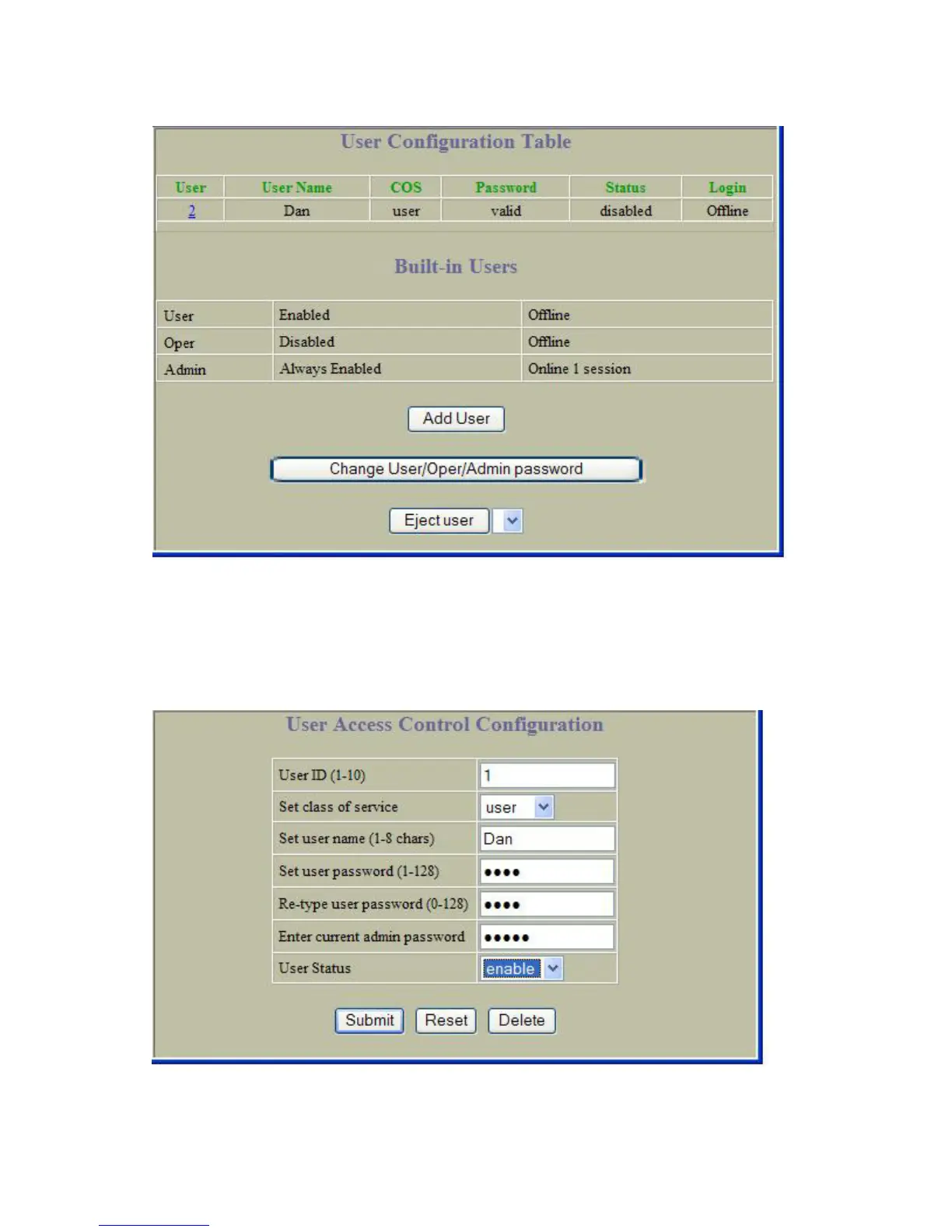Configuring the switch 118
User Configuration Table
To display the following form, select System > User Table.
This form summarizes the users configured on the switch. Click Add User to define a new user. Click Change
User/Oper/Admin password to configure new passwords for the switch.
To remove an end-user from switch, select the user ID and click Eject user.
User Access Control Configuration
To display the following form, go to the User Configuration Table and click Add User.
