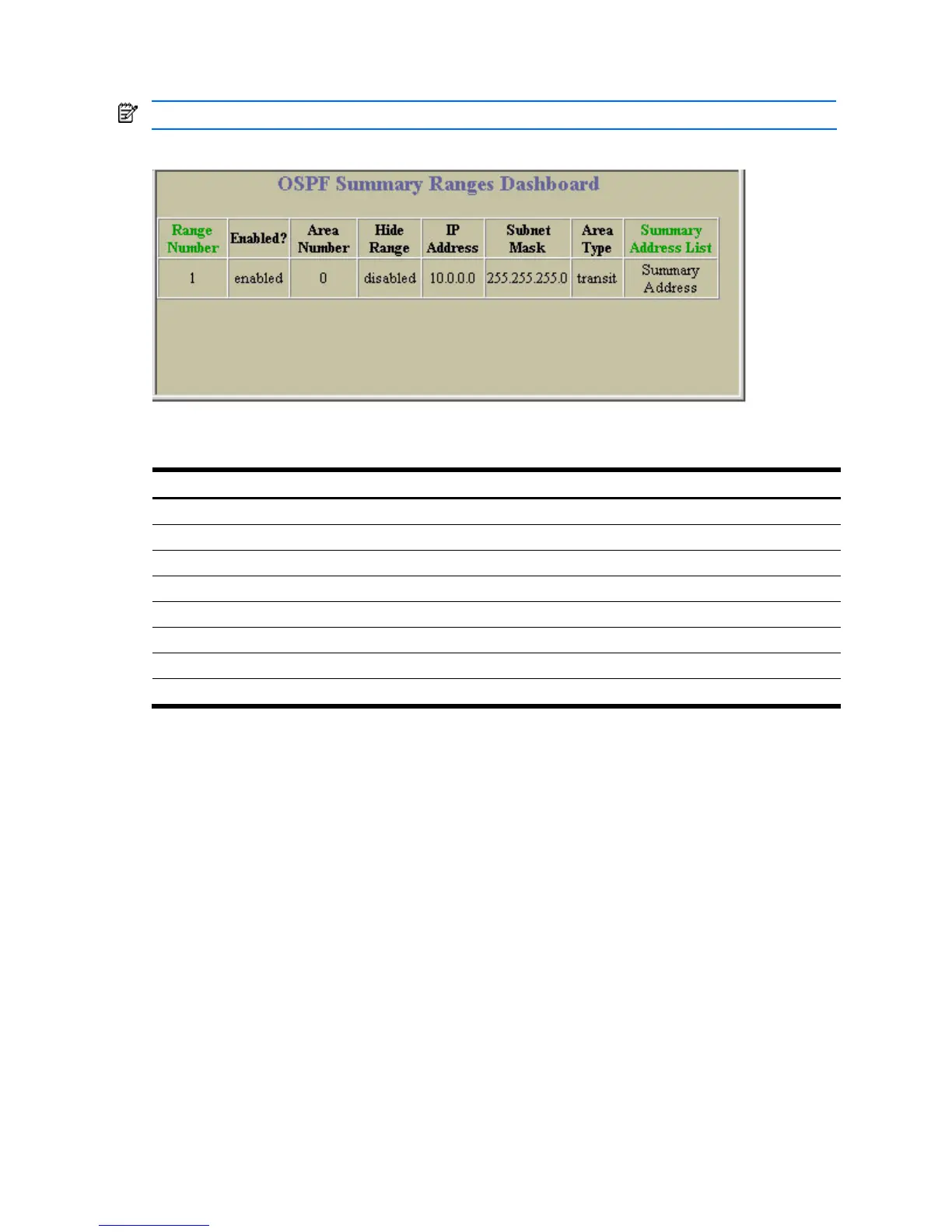Dashboard 49
OSPF Summary Ranges Dashboard
NOTE: This form is available only on the GbE2c Layer 2/3 Ethernet Blade Switch.
To display the following form, select Layer 3 > OSPF > Summary Ranges (click the underlined text, not the folder).
The following table describes the OSPF Summary Ranges Dashboard controls:
Table 35 OSPF Summary Ranges Dashboard controls
Control Description
Range Number Displays the summary range number.
Enabled? Displays the status of the summary range, either Enabled or Disabled.
Area Number Displays the area index associated with the summary range.
Hide Range Indicates whether the summary range is hidden.
IP Address Displays the base IP address for the summary range.
Subnet Mask Displays the base subnet mask for the summary range.
Area Type Display the area type associated with the summary range.
Summary Address List Displays the summary address list for the range.
