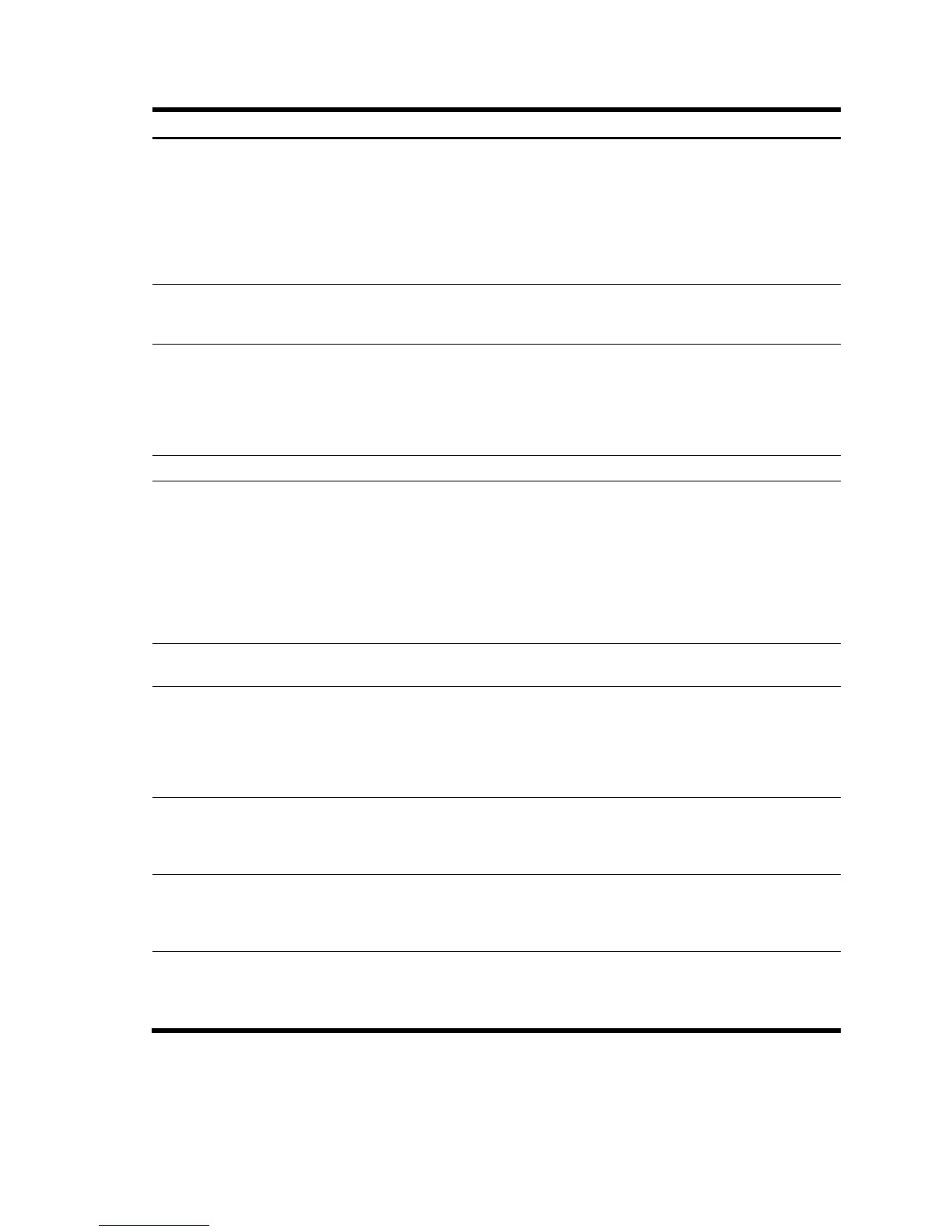Configuring the switch 192
The following table describes the Virtual Router Configuration controls:
Table 160 Virtual Router Configuration controls
Control Descriptions
Virtual Router Identifier (1-255) Defines the virtual router ID. This is used in conjunction with addr (below) to define a
virtual router on this switch. To create a pool of VRRP-enabled routing devices which can
provide redundancy to each other, each participating VRRP device must be configured
with the same virtual router: one that shares the same
vrid and addr combination.
The
vrid for standard virtual routers (where the virtual router IP address is not the same
as any virtual server) can be any integer between 1 and 255. The default value is 1.
All
vrid values must be unique within the VLAN to which the virtual router’s IP interface
belongs.
IP Address Defines the IP address for this virtual router using dotted decimal notation. This is used in
conjunction with the
vrid (above) to configure the same virtual router on each
participating VRRP device. The default address is 0.0.0.0
IP Interface (1-255) Selects a switch IP interface (between 1 and 255). If the IP interface has the same IP
address as the
addr option above, this switch is considered the “owner” of the defined
virtual router. An owner has a special priority of 255 (highest) and will always assume
the role of master router, even if it must preempt another virtual router which has assumed
master routing authority. This preemption occurs even if the
preem option below is
disabled. The default value is 1.
Enabled? Enables or disables this virtual router.
Priority (1-254) Defines the election priority bias for this virtual server. This can be any integer between 1
and 254. The default value is 100.
During the master router election process, the routing device with the highest virtual router
priority number wins. If there is a tie, the device with the highest IP interface address
wins. If this virtual router’s IP address (
addr) is the same as the one used by the IP
interface, the priority for this virtual router will automatically be set to 255 (highest).
When priority tracking is used (
/cfg/l3/vrrp/track or
/cfg/l3/vrrp/vr #/track
), this base priority value can be modified according
to a number of performance and operational criteria.
Advertisement Interval (1-255) Defines the time interval between VRRP master advertisements. This can be any integer
between 1 and 255 seconds. The default value is 1.
Owner Preemption? Enables or disables master preemption. When enabled, if this virtual router is in backup
mode but has a higher priority than the current master, this virtual router will preempt the
lower priority master and assume control. Note that even when
preem is disabled, this
virtual router will always preempt any other master if this switch is the owner (the IP
interface address and virtual router
addr are the same). By default, this option is
enabled.
Track master virtual routers? When enabled, the priority for this virtual router will be increased for each virtual router
in master mode on this switch. This is useful for making sure that traffic for any particular
client/server pairing are handled by the same switch, increasing routing and load
balancing efficiency. This command is disabled by default.
Track other IP interfaces? When enabled, the priority for this virtual router will be increased for each other IP
interface active on this switch. An IP interface is considered active when there is at least
one active port on the same VLAN. This helps elect the virtual routers with the most
available routes as the master. This command is disabled by default.
Track VLAN switch ports? When enabled, the priority for this virtual router will be increased for each active port on
the same VLAN. A port is considered “active” if it has a link and is forwarding traffic.
This helps elect the virtual routers with the most available ports as the master. This
command is disabled by default.