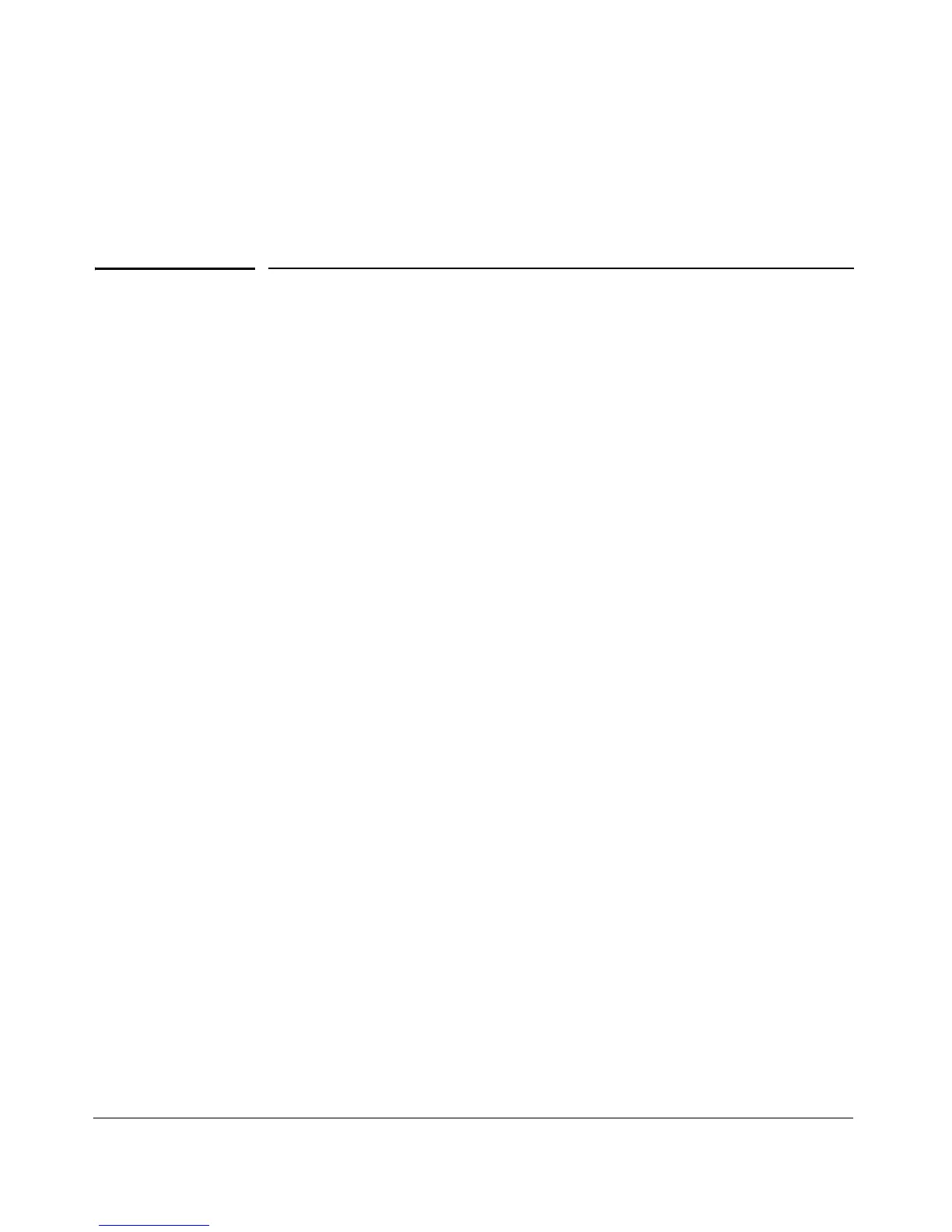6
Switch Memory and Configuration
Contents
Overview . . . . . . . . . . . . . . . . . . . . . . . . . . . . . . . . . . . . . . . . . . . . . . . . . . . . . 6-3
Using the Menu and Web Browser Interfaces To Implement
Viewing the Startup-Config File Status with Multiple
Configuration File Management . . . . . . . . . . . . . . . . . . . . . . . . . . . . . . . . 6-3
Using the CLI To Implement Configuration Changes . . . . . . . . . . . . 6-6
Configuration Changes . . . . . . . . . . . . . . . . . . . . . . . . . . . . . . . . . . . . . . . . 6-9
Menu: Implementing Configuration Changes . . . . . . . . . . . . . . . . . . . 6-10
Using Save and Cancel in the Menu Interface . . . . . . . . . . . . . . . 6-10
Rebooting from the Menu Interface . . . . . . . . . . . . . . . . . . . . . . . 6-11
Web: Implementing Configuration Changes . . . . . . . . . . . . . . . . . . . . 6-12
Using Primary and Secondary Flash Image Options . . . . . . . . . . . . . 6-13
Displaying the Current Flash Image Data . . . . . . . . . . . . . . . . . . . . . . 6-13
Switch Software Downloads . . . . . . . . . . . . . . . . . . . . . . . . . . . . . . . . . 6-15
Local Switch Software Replacement and Removal . . . . . . . . . . . . . . 6-16
Rebooting the Switch . . . . . . . . . . . . . . . . . . . . . . . . . . . . . . . . . . . . . . . 6-18
Operating Notes about Booting . . . . . . . . . . . . . . . . . . . . . . . . . . . 6-18
Boot and Reload Command Comparison . . . . . . . . . . . . . . . . . . . 6-19
Setting the Default Flash . . . . . . . . . . . . . . . . . . . . . . . . . . . . . . . . . 6-20
Booting from the Default Flash (Primary or Secondary) . . . . . . 6-20
Booting from a Specified Flash . . . . . . . . . . . . . . . . . . . . . . . . . . . 6-20
Using Reload . . . . . . . . . . . . . . . . . . . . . . . . . . . . . . . . . . . . . . . . . . . 6-21
Multiple Configuration Files . . . . . . . . . . . . . . . . . . . . . . . . . . . . . . . . . . 6-23
General Operation . . . . . . . . . . . . . . . . . . . . . . . . . . . . . . . . . . . . . . . . . . 6-24
Transitioning to Multiple Configuration Files . . . . . . . . . . . . . . . . . . . 6-26
Listing and Displaying Startup-Config Files . . . . . . . . . . . . . . . . . . . . . 6-27
Configuration Enabled . . . . . . . . . . . . . . . . . . . . . . . . . . . . . . . . . . 6-27
Displaying the Content of A Specific Startup-Config File . . . . . . 6-28
6-1
