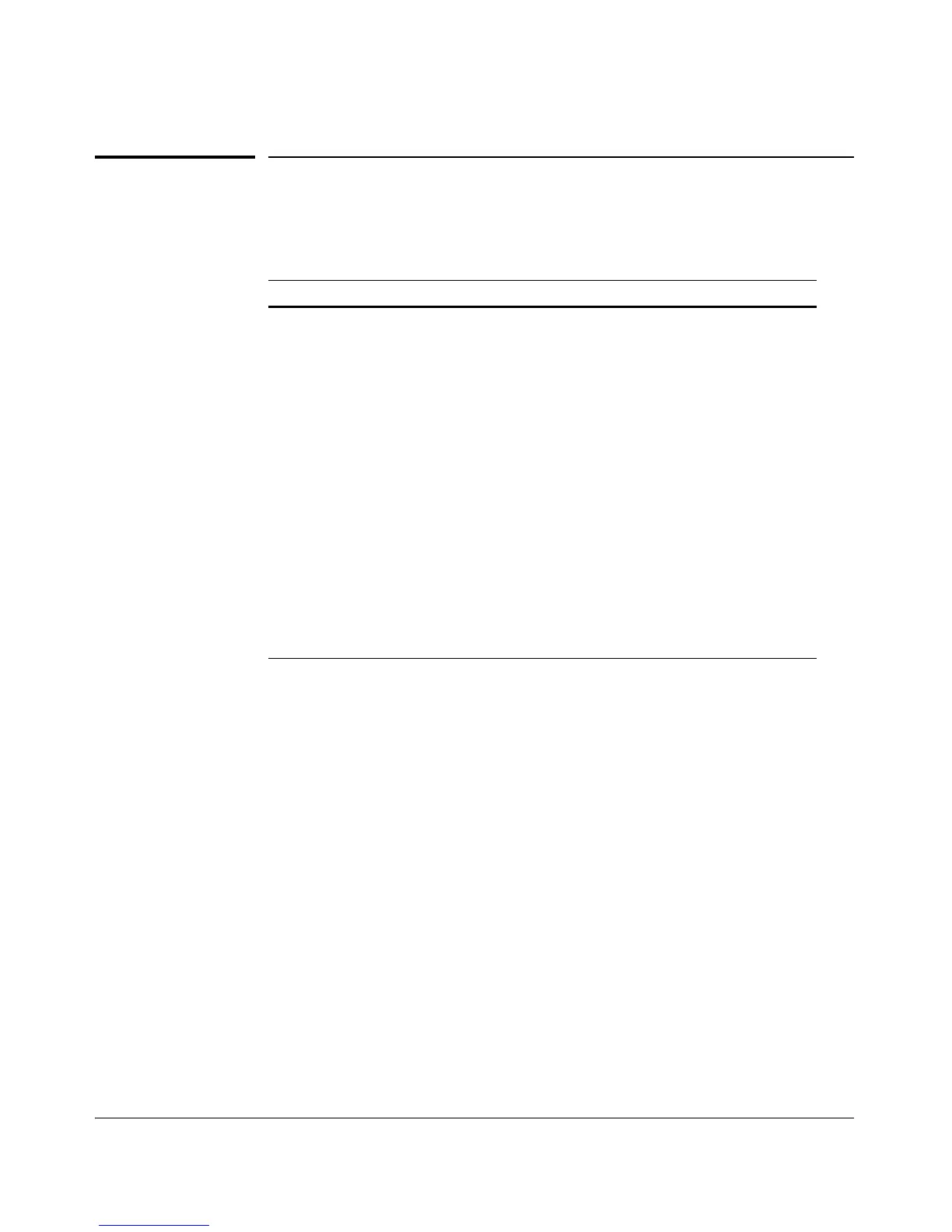Interface Access and System Information
System Information
System Information
System Information Features
Feature Default Menu CLI Web
System Name switch product
name
page
7-12
page
7-14
page
7-17
System Contact n/a page
7-12
page
7-14
page
7-17
System Location n/a page
7-12
page
7-14
page
7-17
MAC Age Time 300 seconds page
7-12
page
7-16
—
Time Sync Method None See Chapter 9, “Time Protocols”.
Time Zone 0 page
7-12
page
7-16
—
Daylight Time Rule None page
7-12
page
7-16
—
Time January 1, 1990 at
00:00:00 at last
power reset
— page
7-16
—
Configuring system information is optional, but recommended.
System Name: Using a unique name helps you to identify individual devices
where you are using an SNMP network management tool such as ProCurve
Manager.
System Contact and Location: This information is helpful for identifying
the person administratively responsible for the switch and for identifying the
locations of individual switches.
MAC Age Time: The number of seconds a MAC address the switch has
learned remains in the switch’s address table before being aged out (deleted).
Aging out occurs when there has been no traffic from the device belonging to
that MAC address for the configured interval.
Time Sync Method: Selects the method (TimeP or SNTP) the switch will use
for time synchronization. For more on this topic, refer to Chapter 9, “Time
Protocols”.
7-11
