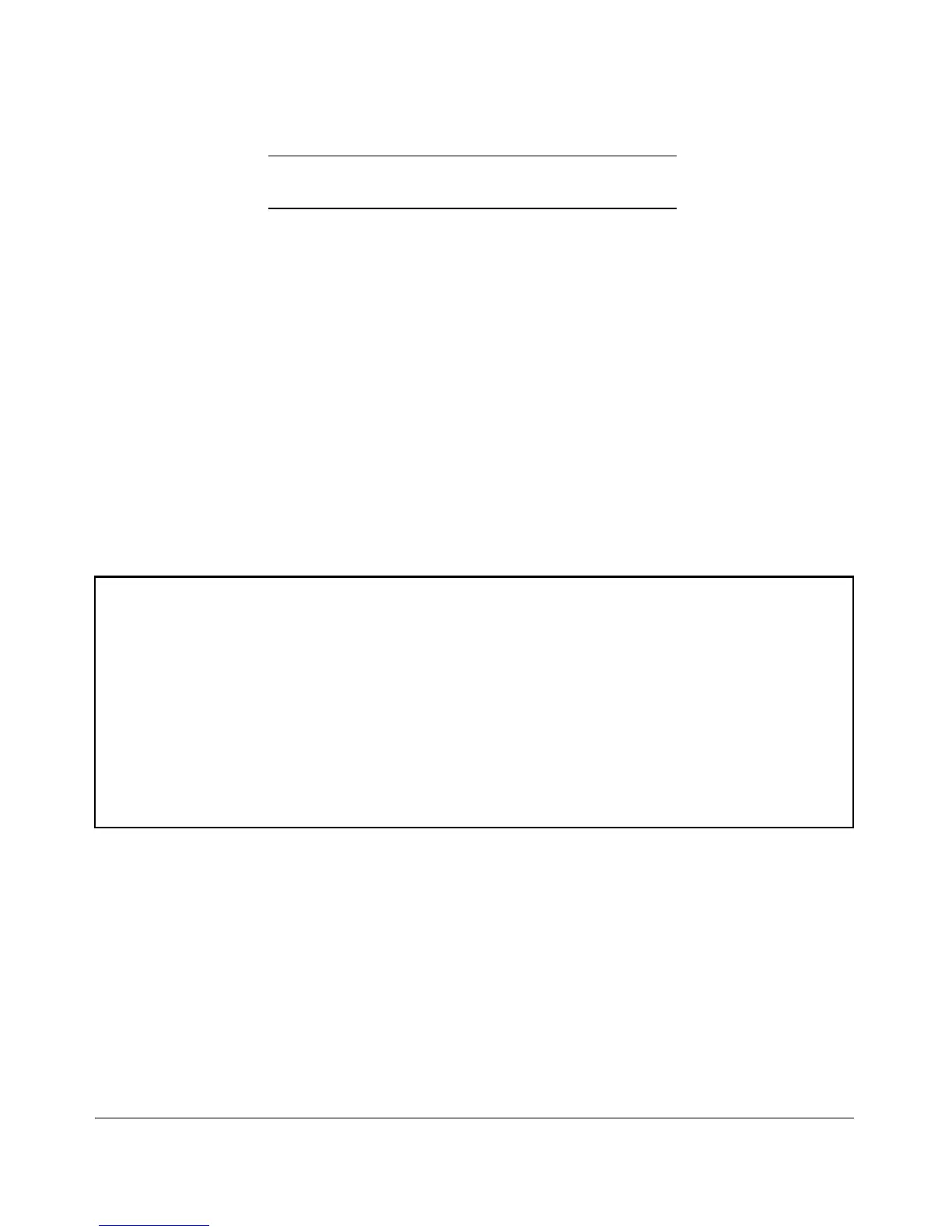Port Status and Configuration
Viewing Port Status and Configuring Port Parameters
broadcast-limit page 10-19
auto-mdix page 10-19
Viewing Port Status and Configuration
Use the following commands to display port status and configuration data.
Syntax: show interfaces [ brief | config | < port-list >]
brief: Lists the current operating status for all ports on the
switch.
config: Lists a subset of configuration data for all ports on the
switch; that is, for each port, the display shows whether the port
is enabled, the operating mode, and whether it is configured
for flow control.
< port-list >: Shows a summary of network traffic handled by the
specified ports.
An example of the show interfaces brief command is shown below.
ProCurve(config)# show interfaces brief
Status and Counters - Port Status
| Intrusion MDI Flow Bcast
Port Type | Alert Enabled Status Mode Mode Ctrl Limit
----- --------- + --------- ------- ------ ---------- ----- ----- ------
1 10/100TX | No Yes Up 100FDx MDI off 0
2 10/100TX | No Yes Down 10FDx MDIX off 0
3 10/100TX | No Yes Down 10FDx MDI off 0
4 10/100TX | No Yes Down 10FDx MDIX off 0
5 10/100TX | No Yes Down 10FDx MDIX off 0
6 10/100TX | No Yes Down 10FDx MDIX off 0
Figure 10-3. Example of show interfaces brief Command Listing
Use the show interfaces config command to view the port settings, as shown
below.
10-9
